![]() macOS Photos app cannot import selected folders of images to albums sustaining the original album’s name. macOS Photos app is only capable to make bulk import of images. Further more, macOS Photos app can even not import nested folders and convert them to nested albums in the Photos app. However, nested folders images are easily imported to nested albums in the Photos app using an app based on an applescript conserving the folders’ original names and nested structure. The app is working on macOS High Sierra 10.13, macOS Sierra 10.12, Mac OS X El Capitan 10.11 and Mac OS X Yosemite 10.10.
macOS Photos app cannot import selected folders of images to albums sustaining the original album’s name. macOS Photos app is only capable to make bulk import of images. Further more, macOS Photos app can even not import nested folders and convert them to nested albums in the Photos app. However, nested folders images are easily imported to nested albums in the Photos app using an app based on an applescript conserving the folders’ original names and nested structure. The app is working on macOS High Sierra 10.13, macOS Sierra 10.12, Mac OS X El Capitan 10.11 and Mac OS X Yosemite 10.10.
How to import nested folders of images to nested albums in macOS Photos app
macOS Photos App, introduced in April 2015 with the release of Mac OS X 10.10.3 Yosemite, lacks of a function of importing nested albums of images to nested albums remaining the folder’s original name. You can overcome this lack by using an Applescript. For a more convenient way as shown in this post, the Applescript is converted to a macOS application.
Stay tuned! 😉


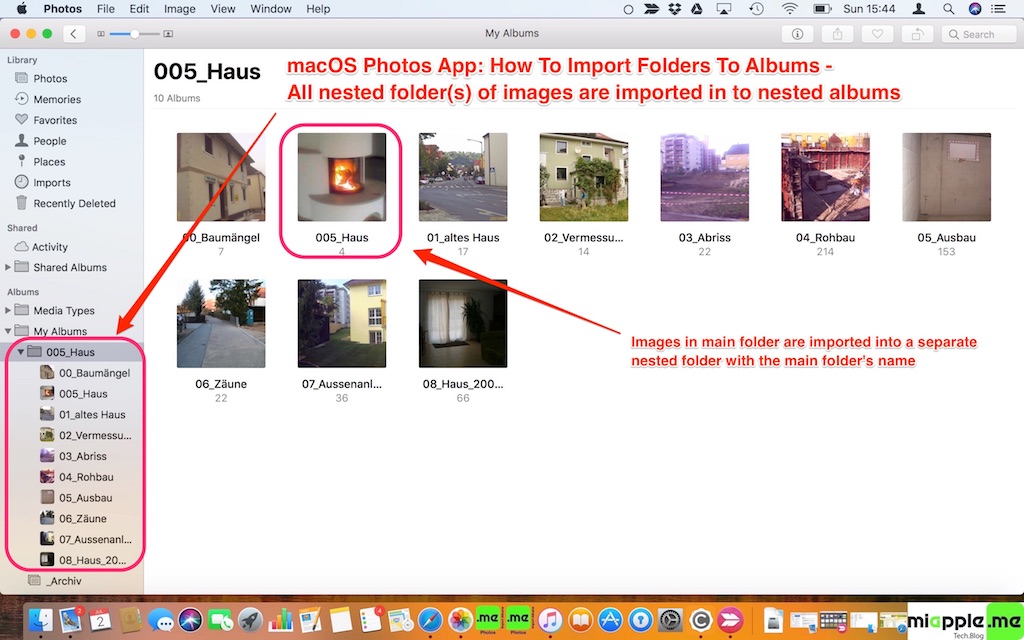

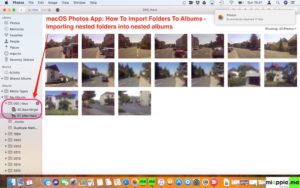
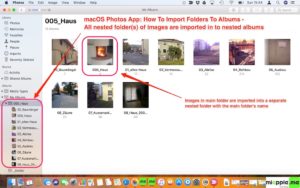
2 Comments
Thank you! This is perfect!
I love the concept of this script! But on Mojave, when I run it, here’s what happens:
It creates the folder/album structure, but upon trying to import anything every photo shows up in a list as not having permission, which is strange. I looked at the script and don’t see anything relating to permissions, but I’m not an AppleScript expert.