 A lot of MacBook user report a certain voltage phenomenon. The MacBook vibrates when touched. The same happened to me with a MacBook 12” early 2016) and a MacBook Pro 13” (early 2020). Plugging in, it feels like current or voltage is going through your hand or fingers while touching the MacBook, especially left or right beside the Trackpad. It feels like micro-vibrations. It is not a buzzing you hear, you feel it with you run your fingers through the metal case.
A lot of MacBook user report a certain voltage phenomenon. The MacBook vibrates when touched. The same happened to me with a MacBook 12” early 2016) and a MacBook Pro 13” (early 2020). Plugging in, it feels like current or voltage is going through your hand or fingers while touching the MacBook, especially left or right beside the Trackpad. It feels like micro-vibrations. It is not a buzzing you hear, you feel it with you run your fingers through the metal case.
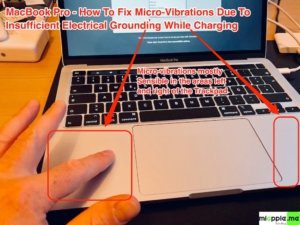
The ‘vibration’ as some call it, or ‘tingling sensation in the fingers’ or ‘Macbook vibrates if touched” as other call it (while charging) is not harmful to your Mac or to you. Some users find it alarming or inconvenient.
The origin of the micro-vibration of MacBooks
This ‘micro-vibrations’ are generated due to a lack of sufficient electrical grounding of the MacBook. The power adapters does not have an additional electrical grounding line, hence it feels in your fingers as the MacBook vibrates if touched while charging.
This is a normal consequence of how the power adapter is designed. There is no direct electrical connection between the power mains and the low voltage laptop side of the adapter. They are completely isolated from each other by isolated power inductors operating like an isolation transformer. That means there is no direct electrical connection between the AC outlet ground and the laptop chassis ground. They are separated.
This is particularly common complaint for MacBooks because of their metal case. Other laptops with a plastic case usually don’t have the problem. I asked a lot of my Apple friends and all (!) reported these micro-vibrations. Some of them thought that it’s “normal” for MacBooks! Somebody told me that his 12 year old MacBook Pro got this electrical issue, too. This means it is an permanent problem of all MacBooks, MacBook Airs and MacBook Pros. This electrical grounding effect is more or less also impacted by the country standard voltage and your personal office set up (wearing shoes, having a carpet or not…).
Depending on the design standard, this leakage current is limited to two or three hundred microamps. This is not enough to be dangerous, most people can’t even feel it, but it can cause slight tingling in certain circumstances, especially if you body has a good connection to earth ground.
So what it boils down to is a design trade off between leakage current and EMI noise suppression. In order to reduce the amount of EMI, there exists a tiny amount of leakage current through the filter capacitor. Verifying that the leakage current is a safe level is part of the certification testing for the power adapter.
The solution for eliminating micro-vibration of MacBooks
Mac laptops have historically been shipped with both an ungrounded two prong plug and a grounded three prong extension cable for the power adapter, and “the tingle” was something that was usually resolved by using the grounded (three prong) extension cable with the power adapter. However, I understand that Apple is no longer shipping the three prong extension cable with some machines, which is bizarre and churlish, but there it is. You can buy a grounded plug off of Amazon, although if you’re plugging into an ungrounded outlet or one with a “fake” ground, it won’t make any difference.
Get a cable to connect the power brick with the electrical socket. It has three pins. It grounds the power brick and it grounds the Macbook. No more “buzzing”.
Based on my experience, I think it’s unlikely that if you exchange the machine you will get one that does not demonstrate this unfortunate artifact of a metal case with an ungrounded power supply. I suggest to try the grounded extension cable first if you haven’t already.
Here’s How To Fix MacBook Micro-Vibrations While Charging Due To Insufficient Grounding
- Buy a power adapter cable with a plug with 3 pins (one for electrical grounding). It is called Apple Power Adapter Extension Cable (for MacBook, MacBoo Pro, MacBook Air, Amazon number B00VU31O7Y for US, watch out for the correct plug for your country!):
You are currently viewing a placeholder content from Default. To access the actual content, click the button below. Please note that doing so will share data with third-party providers.
- Change the original 2-pin plug with the Apple Power Adapter Extension cable,
- Put your fingers left and right beside the Trackpad. The micro-vibrations are gone.
- For success validation, redo the substitution: The micro-vibrations are back!
A lack of sufficient electrical grounding of MacBooks with a metal housing leads to micro-vibrations left and right beside the Trackpad. It feels like macBook is vibrating when touched. The fix is to take a grounded power adapter with three pins / lines.
Stay tuned! 😉


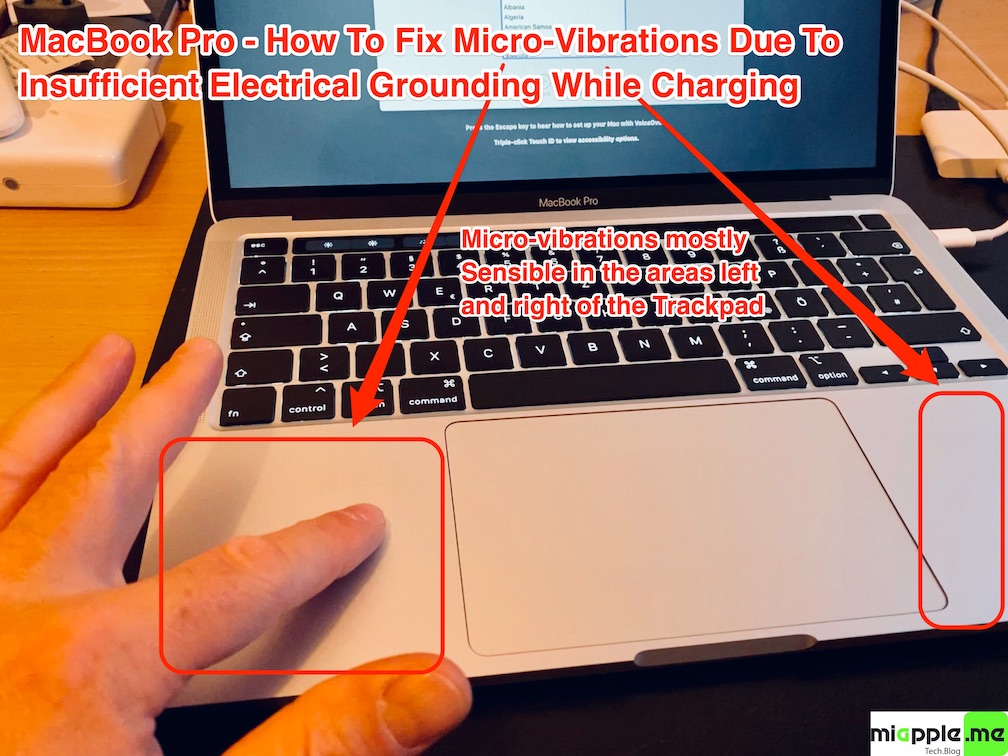
43 Comments
I bought Macbook Pro M1 yesterday. First time to buy Mac product. When I charged it begun those vibrations. Before returning it, I had to google first and that is how I ended here. So this is decade a go problem? Why aren’t they telling the new customers? There is something Apple is telling us!!! And whatever is it, is what makes Apple what it is!!! When you buy Macbook Pro M1 Chip is very expensive affair. Very disappointed indeed
Bought a new M1 MacBook Pro in October and right out of the box experiencing the static feeling when using it and touching it whilst charging. *I live in the UK* and have reached out to Apple and they have said its because I have carpet in my house there is a build-up of static by me wearing socks. Anything at all I can do? Baring in mind this is a device worth well over £1,000… surely this is bad? Thanks for any thoughts. 🙂
Hi Hayden,
thanks for your feedback. It’s really annoying that Apple habe not been capable to fix this since decades.
Cheers,
Gee Are
Apple are talking BS and clearly don’t know what they’re on about. Static discharge from carpets etc dissipated very quickly – milliseconds. The tingle we feel from Macs is constant. It’s filter coupling to the low voltage feed, which should not be grounded to the casework. Bad design but safe.
I have had the same for a while and never new about this “leakage” issue. however my computer does it even though it I am using the original 3 pin plug. I have called them and they booked me an appointment to the Genius Bar as I have had issues after issues with this macBook… it is now officially driving me nuts.
PS: have you noticed how the screen flickers when you have an iPhone resting on macBook? weird!
Hi Carmelle,
regarding the screen flickering I’m observing the same.
I do not understand why Apple is not able to fix these long-lasting issues…
Best regards,
Gee Are
What do you do if it happens on a Mac Mini? They are shipped with a two-prong power port so it’s not possible to just buy and use a three-prong power cable. I have two Minis (Late 2012 models) and only one is doing this!
Just an idea: Put an adapter between the wall plug and the cord?! Maybe that helps a little bit.
The solution to this pretty simple and doesn’t require spending any money.
The slight vibration is normal when running a finger across the chassis of the Mac..All my metal MacBooks have done this. I find that keeping at least one palm rested on the Mac will almost completely eliminate any AC vibration.
Awesome find Nick! That works and no money is to be spent. Thank you!
can it affect the longivity of the electronics component inside amcbook air ? i mean the leakage current.
I think so, but I’m not sure. Better to use the 3-pin plug…
Apple AC Wall Plug Adapter Recall Program: https://support.apple.com/ac-wallplug-adapter
I have a Lenovo 45W charger, I am using that to charge my MacBook Air, and guess what it works perfectly. There is no sensation and it charges the laptop even faster than the original 30W charger. But I am afraid I think maybe it’s not good to use another companies charger. Please advice
I just got the macbook air m1 chip. It has the same problem. I will try to change the adopter first. I hope it will work. But in case if it dosent work then what should i do. Please advice
If the problem still persists after changing the plug, return it to Apple!
Yes, I just bought the new charger but the problem still persists. I don’t know they will return it or not because I bought it from an online shopping website.
I have a three-pin and it still doesn’t work.
Hi Rayhan,
do you have the original 3–pin?
All the best,
Gee Are
your home building grounding is improper
Mine, the computer cuts off just like that with 70% battery remaining and it’s not comming on back. When I attach the charger, the lite on the charger is not comming on to indicate the computer is charging. However, a slight vibrate can be felt on the computer but it’s not coming on. It’s a mac book pro 2012. Any advice. Thanks
My MacBook Pro is brand new with a 3 pronged plug straight out of the box. It is vibrating a lot.
Can this damage the computer and should I return it?
Thanks for your reply
Hi Grant,
I guess you got a MacBook Pro of 2020!? I returned 3 of them, all had the vibrations. That’s „intended“ by design. I moved to a MacBook Air which shows this effect, too, but much more less. The vibrations are gone with a 3 pronged plug. Hence, I think your Mac has another issue. If I are you, I would return it.
Best regards,
Gee Are