Time Machine couldn’t complete the backup to “XYZ.local”. The backup disk image “XYZ.sparsebundle” is already in use. If the Time Machine backup fails, this is a common error message in macOS, especially since the introduction of macOS Big Sur 11 in 2020. Resolve the Time Machine Backup failing by adding full disk access for Time Machine in privacy settings. This Time Machine disk image problem increased again with the release of macOS Big Sur 11.3 in April 2021.
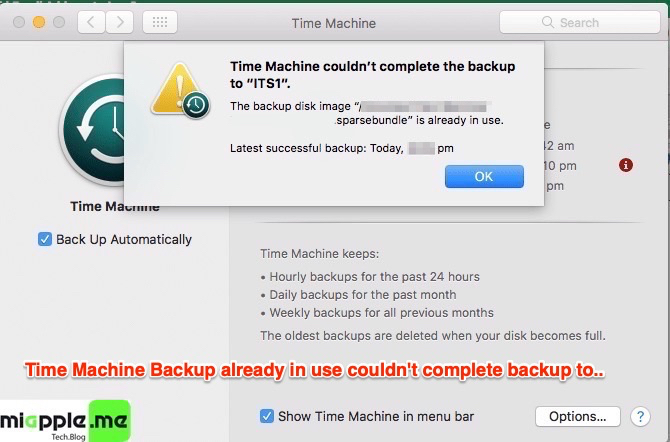
Time Machine backups to NAS systems, personal cloud storage or a server in a local network are often hit by this failure, especially Synology NAS like Disk Stations DS920+ (running on DSM 7.0 beta) and DS420+, QNAP NAS, Drobo NAS, WD My Cloud NAS or any network attached hard drive.
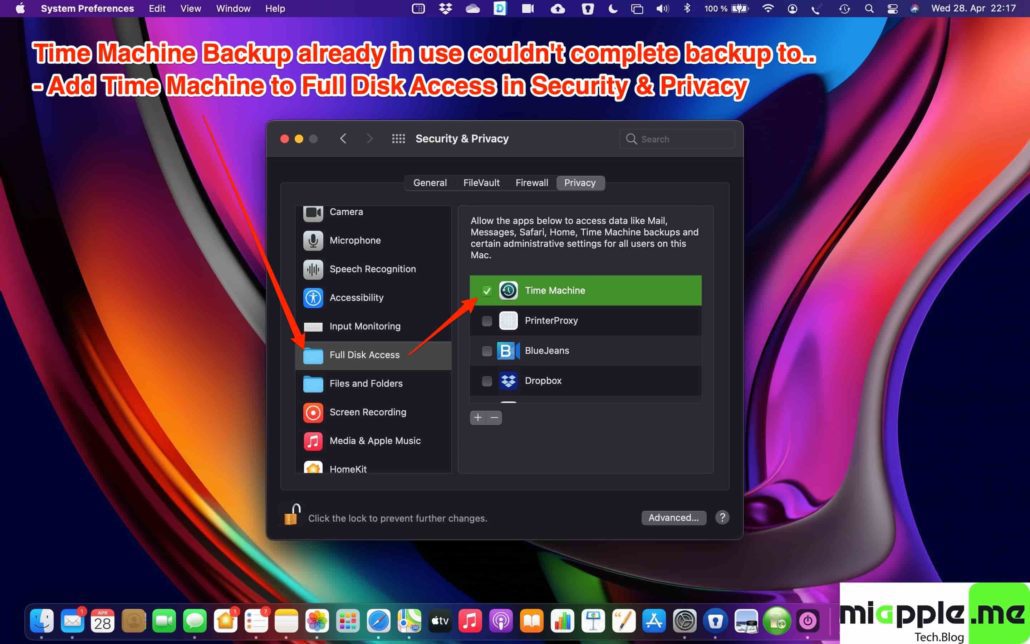
How to fix „Time Machine backup disk image “XYZ.sparsebundle” is already in use.“
If you are unable to backup because of the message “The backup disk image .. already in use”, follow this instruction:
- Open „System Preferences“ on your Mac or MacBook.
- Click on „Security & Privacy“.
- Select “Privacy”.
- Click the lock to make changes and fill in your Mac’s password.
- Select „Full disk access“.
- Look for “Time Machine” and activate the check mark.
- Close “System Preferences”. Done!
macOS 11 Big Sur removed the full disk access selection for Time Machine Backup. As a result, Time Machine is unable to complete the backup. Fix it by giving again Time Machine full disk access in the privacy section in “System Preferences.
Stay tuned! 😉

