 A lot of MacBook user report a certain voltage phenomenon. The MacBook vibrates when touched. The same happened to me with a MacBook 12” early 2016) and a MacBook Pro 13” (early 2020). Plugging in, it feels like current or voltage is going through your hand or fingers while touching the MacBook, especially left or right beside the Trackpad. It feels like micro-vibrations. It is not a buzzing you hear, you feel it with you run your fingers through the metal case.
A lot of MacBook user report a certain voltage phenomenon. The MacBook vibrates when touched. The same happened to me with a MacBook 12” early 2016) and a MacBook Pro 13” (early 2020). Plugging in, it feels like current or voltage is going through your hand or fingers while touching the MacBook, especially left or right beside the Trackpad. It feels like micro-vibrations. It is not a buzzing you hear, you feel it with you run your fingers through the metal case.
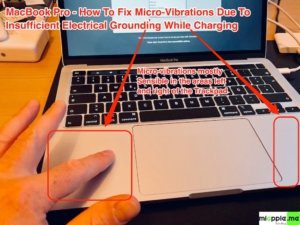
The ‘vibration’ as some call it, or ‘tingling sensation in the fingers’ or ‘Macbook vibrates if touched” as other call it (while charging) is not harmful to your Mac or to you. Some users find it alarming or inconvenient.
The origin of the micro-vibration of MacBooks
This ‘micro-vibrations’ are generated due to a lack of sufficient electrical grounding of the MacBook. The power adapters does not have an additional electrical grounding line, hence it feels in your fingers as the MacBook vibrates if touched while charging.
This is a normal consequence of how the power adapter is designed. There is no direct electrical connection between the power mains and the low voltage laptop side of the adapter. They are completely isolated from each other by isolated power inductors operating like an isolation transformer. That means there is no direct electrical connection between the AC outlet ground and the laptop chassis ground. They are separated.
This is particularly common complaint for MacBooks because of their metal case. Other laptops with a plastic case usually don’t have the problem. I asked a lot of my Apple friends and all (!) reported these micro-vibrations. Some of them thought that it’s “normal” for MacBooks! Somebody told me that his 12 year old MacBook Pro got this electrical issue, too. This means it is an permanent problem of all MacBooks, MacBook Airs and MacBook Pros. This electrical grounding effect is more or less also impacted by the country standard voltage and your personal office set up (wearing shoes, having a carpet or not…).
Depending on the design standard, this leakage current is limited to two or three hundred microamps. This is not enough to be dangerous, most people can’t even feel it, but it can cause slight tingling in certain circumstances, especially if you body has a good connection to earth ground.
So what it boils down to is a design trade off between leakage current and EMI noise suppression. In order to reduce the amount of EMI, there exists a tiny amount of leakage current through the filter capacitor. Verifying that the leakage current is a safe level is part of the certification testing for the power adapter.
The solution for eliminating micro-vibration of MacBooks
Mac laptops have historically been shipped with both an ungrounded two prong plug and a grounded three prong extension cable for the power adapter, and “the tingle” was something that was usually resolved by using the grounded (three prong) extension cable with the power adapter. However, I understand that Apple is no longer shipping the three prong extension cable with some machines, which is bizarre and churlish, but there it is. You can buy a grounded plug off of Amazon, although if you’re plugging into an ungrounded outlet or one with a “fake” ground, it won’t make any difference.
Get a cable to connect the power brick with the electrical socket. It has three pins. It grounds the power brick and it grounds the Macbook. No more “buzzing”.
Based on my experience, I think it’s unlikely that if you exchange the machine you will get one that does not demonstrate this unfortunate artifact of a metal case with an ungrounded power supply. I suggest to try the grounded extension cable first if you haven’t already.
Here’s How To Fix MacBook Micro-Vibrations While Charging Due To Insufficient Grounding
- Buy a power adapter cable with a plug with 3 pins (one for electrical grounding). It is called Apple Power Adapter Extension Cable (for MacBook, MacBoo Pro, MacBook Air, Amazon number B00VU31O7Y for US, watch out for the correct plug for your country!):
You are currently viewing a placeholder content from Default. To access the actual content, click the button below. Please note that doing so will share data with third-party providers.
- Change the original 2-pin plug with the Apple Power Adapter Extension cable,
- Put your fingers left and right beside the Trackpad. The micro-vibrations are gone.
- For success validation, redo the substitution: The micro-vibrations are back!
A lack of sufficient electrical grounding of MacBooks with a metal housing leads to micro-vibrations left and right beside the Trackpad. It feels like macBook is vibrating when touched. The fix is to take a grounded power adapter with three pins / lines.
Stay tuned! 😉


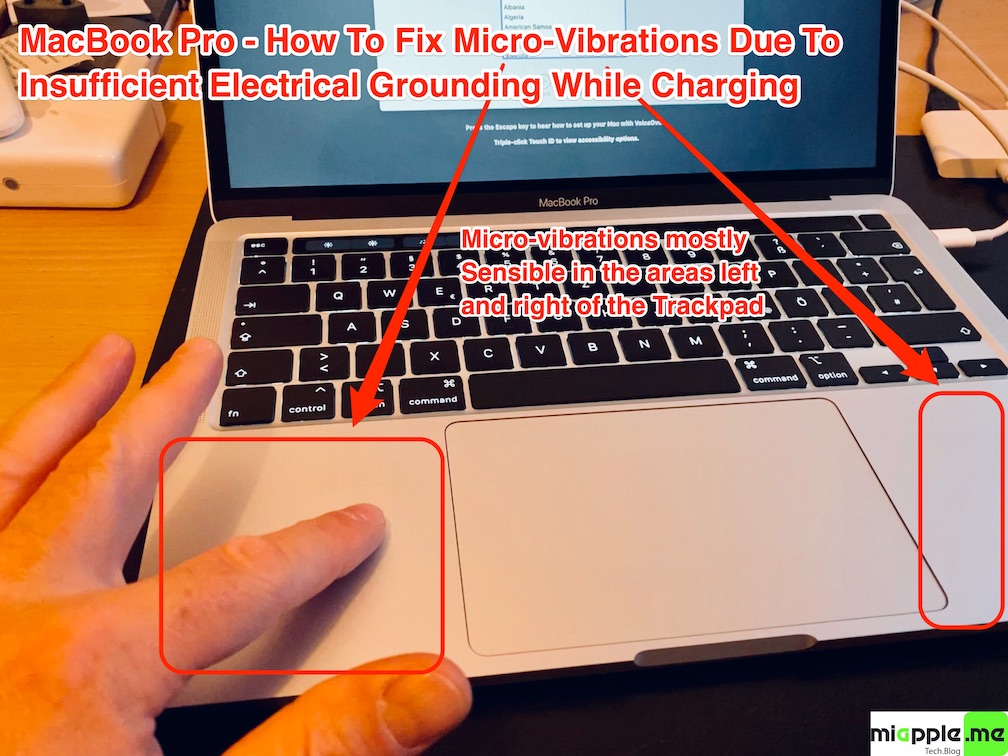
43 Comments
I have had 4 MacBooks over the past 10 years and this effect was noticeable on all of them. It also happens with my wife’s MacBook.
I have just upgraded to a new M2 processor MacBook Pro and the effect is still the same
Same to my with my new MacBook Air with M2. 🙁
My 2020 MacBook Air has just started doing this. But it is also giving me little tiny shocks like tiny sharp stings on my wrist. It just started today. I am American and bought it in the States (came with two prong plug) but I am in the UK now so everything is 3-prong to the wall. I’m working on masters thesis so timing is not good. Guessing I need to make a date with a Genius? ???♀️??♀️
Hi Jo,
Related to this blogpost I only know cases that this effect is from the very beginning, not ssarting after a while. Thus, I recommend to let your Mac check by a Genius.
All the best,
Gee Are
As has been mentioned, this issue is due to a lack of earth continuity between mains earth and the ‘0 volts’ or system ground withing the MacBook. I haven’t checked but would expect this is perfectly within regulations, the PSU being ‘double insulated’. However there is definitely an induced (capacitive or inductively) voltage on the case of the MacBook. Having just been given a 2023 MacBook Pro for work and being concerned about the tingling sensation I measured the voltage between mains earth and the uninsulated screws on the bottom of the MacBook, it varied, presumably as the load varied, and at one point exceeded 115 volts! However I will stress this is not immediately dangerous as there is very little current, but is still uncomfortable and from my point of view unacceptable. I have recently had two dells (Latitude 9 series), an HP Z book and a Lenovo Thinkpad yoga over the last year, all metal cased and all properly earthed and NONE of them exhibited any sign of this problem. Being an electronics engineer who has built a fair few pieces of equipment inn my time I have rejected systems as poorly grounded or faulty that have exhibited this issue. I don’t understand how Apple can possibly release such an expensive item that is so poorly designed and so unpleasant to use.
Incidentally, my son and Wife both suffer with poos circulation and raynauds syndrome, this issue makes their symptoms significantly worse.
Hi Tim, many thanks for your detailed comment. I really appreciate it! Cheers, Gee Are
I’ve been using this 3-pin duckhead adapter I got off Amazon and it totally solved the problem:
https://www.amazon.com/dp/B0B452LS67
I like that it’s portable so i can toss the charger in my backback without it taking up a ton of space.
I thought I was going crazy. I kept cleaning the case, thinking there was something sticky on it. Just now, I unplugged the power cord and BAM! vibration is gone.
For what it’s worth, I’m on a 2012 MBP (It’s a beastly Intel i7)
I’m using a Chinese knock-off power adapter, with the grounded extension cable. (I know these Chinese chargers are junk, but I’ve also found the official apple magsafe chargers for this machine have also dropped in quality of the cord and they’re getting difficult to find).
Another interesting thing about this knock-off charger… it occasionally causes the touchpad to act erratically. Just wanted
This is my second mac, and first time experiencing this odd tingling vibrations when my hands move below the keyboard while charging…
What a boss of utter BS!
All Apple (external anyway) PSUs, like most ITE ones, are class II.
There is no way to earth them, and indeed doing so is unsafe and not legal and would void any warranty or personal insurance.
Apple DO NOT EVEN MAKE AN EARTHED C7 cable for class II PSUs as they do not exist.
Sure the plug may have an earth pin but it is a standard C7 lead with 2-cores.
If EMI is not an issue or concern just use a PSU without EMI suppression, simple.
Or just stick an earth lead to the chasis.
this guy is correct!
I purchased a M1 Pro Max 14 inch with 24 core GPU and 32 GB Ram with 512 GB SSD, all the issues mentioned above are the same like vibration while charging and it has 96 watts of USB to MagSafe charger whereas the most strange thing that happened is even on battery I feel a painful sensation in finger using touchpad and it increases with time and I started using mouse and it’s okay but when I use touchpad it started pain in the tip of a finger I tried different finger and after using it for an hour that finger started to respond in the same way. I don’t want to use mouse and to avoid it I ordered dbrand leather touchpad skin, I hope that helps even this is first and I am not sure how a touchpad will work with skin. Anyways I hope like these comments help me might be mine helps someone else struggling with the same issue
Hi Atul,
many thanks for your detailed feedback regarding M1 Pro Max! Have you already checked out the solution of this post?
Best regards,
Gee Are
The grounded cable solution only works when you use a grounded electrical socket, which are not around everywhere
Hi Dirk,
thanks for the clarification!
Best regards,
Gee Are
I have Mac Book 2021 with this problem. It would be helpful if Apple acknowledged the problem and saved a lot of people messing about contacting Apple and returning Macs for checking.
My Mac is currently being checked so I can’t test this solution yet, but I wonder whether a tiny metal bulldog clip on the Mac which is wired to Earth would work. Shouldn’t be necessary on a product costing £2K+ !
Hi Ashley,
I absolutely agree. I’m wondering that such h a high tech company like Apple isn’t capable so fix this simple issue (or not willing to do so!).
Best regards,
Gee Are