 Apple iCloud Mail blocks outbound emails (silent filtering) and inbound emails (spam filtering) containing specific, blacklisted strings. iCloud Mail screens the content of the email before sending it. If the content or the recipient’s email address contains a specific string of letters, iCloud mail prevents the mail to be sent and/or delivered. In my case the string “miapple.me” was blocked, it did not matter if this string was used in the body of the email, in the subject line or in the email address.
Apple iCloud Mail blocks outbound emails (silent filtering) and inbound emails (spam filtering) containing specific, blacklisted strings. iCloud Mail screens the content of the email before sending it. If the content or the recipient’s email address contains a specific string of letters, iCloud mail prevents the mail to be sent and/or delivered. In my case the string “miapple.me” was blocked, it did not matter if this string was used in the body of the email, in the subject line or in the email address.
What is “silent filtering”?
Blocking outbound emails is called “silent filtering” in contrast to blocking inbound emails which is called “spam filtering”. Silent filtering screens emails und blocks emails to be sent meaning the filtered email will never leave the sender’s email box and, hence, will never reach the recipients inbox. In most countries silent filtering of emails is not legal, especially in the United States.
Top Tip:
Don’t get in touch with the standard Apple support if your email or any related string is on an Apple iCloud Mail blacklist. This will take you hours and hours and calls after call. The Apple support cannot solve the problem.
Better to get in contact with the iCloud admin team! And how? Read the following!
How to fix iCloud Mail blocks inbound and outbound emails
- If you got a Delivery Status Notification Failure message from your own postmaster (in my case it was “Mail Delivery Subsystem” (mailer-daemon@googlemail.com)), check the mentioned Apple Support document HT204137 for further assistance. Check every advice, especially about email authentification. If the blocking still remains, meaning you’re blacklisted, go ahead to the next step.

iCloud Mail Silent Filtering_01_Delivery Status Notification Failure - Apple Support Document HT204137 gives you the following contact information: Get in touch with the iCloud Admin Team via icloudadmin@apple.com. Fill in the requested information:

iCloud Mail Silent Filtering_02_apple support document contact iCloud Mail Postmaster - For example, here’s the email I wrote to the iCloud Admin Team:

iCloud Mail Silent Filtering_03_Contacting iCloud Mail Postmaster - After sending the email, you will get an auto-response stating that you will not receive any further response unless the iCloud Mail Postmaster needs additional information from you.

iCloud Mail Silent Filtering_04_Auto-Response iCloud Mail Postmaster - In my case it took round about a week and everything worked like charm again. Ten days later, I got the following response that the iCloud Mail Team investigated my report and made appropriate changes. They asked to get in contact again if the issue still remains.

iCloud Mail Silent Filtering_05_Response iCloud Mail Postmaster
If you encounter unjustifiable silent filtering of outbound emails or if an email address is black listed, directly contact the iCloud Mail Team to asked for resolving your issue. Add relevant information to your mail including the blocked string, every letter separated by a dash to make sure your email will be sent to the iCloud mail Team and not be blocked.
Stay tuned! 😉


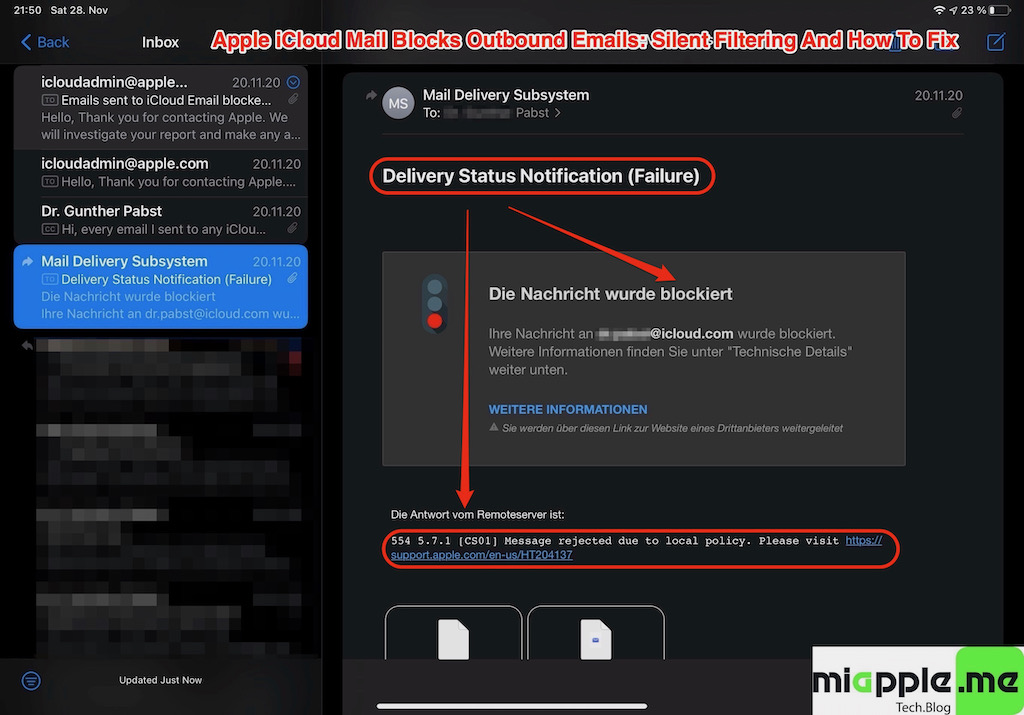

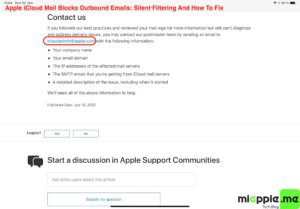
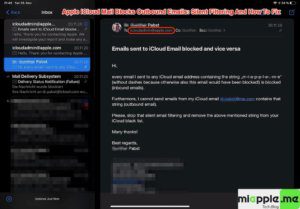
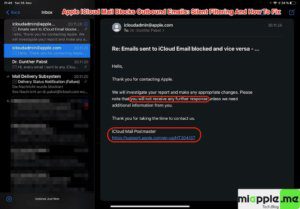

3 Comments
The same thing has happened to me on a number of occasions. I searched Google and found articles going back to 2013, so apparently this has been happening for a long time. I’m surprised there hasn’t been a class action because nowhere in Apple’s marketing is it made clear that they will delete some of your emails with notifying you. Very shady.
Thanks very much for this post. I’ve been replying to email’s sent by my son’s school and they never arrive back to the recipient. After much testing I found that, bizarrely, the email footer of the school contains a link to a standard disclaimer and for some reason, this link was causing iCloud to silently block outbound emails. I found that even if I just created a new email with this link in it (which is just a normal URL), the email never arrives.
I think this silent blocking is REALLY bad and I’m pretty furious with Apple – not what I expect or pay the extra $$$ for!! Why don’t they at least bounce back a failure message so I know it hasn’t been sent. Some emails were really important.
Hi Antony,
that’s really bad. if you’re located in the U.S.: Call the Apple support or right an email to the Apple email address mentioned in this blog post and tell them the words “silent email filtering”. That’s illegal in the U.S.. And you will see that they will immediately take action… 😉
Best regards,
Gee Are