![]() Plex, PlexConnect and OpenPlex are running on Mac OS X 10.10.5 Yosemite. On August 13, 2015, Apple released Mac OS X 10.10.5 Yosemite (build number 14F27, “final release”). I positively tested it with an Apple TV 3 running on Apple TV 7.2 software. Similar to beta 3, I had NOT to re-install OpenPlex. Referring to the release notes, the Mac OS X 10.10.5 Yosemite improves the stability, compatibility and security of your Mac.
Plex, PlexConnect and OpenPlex are running on Mac OS X 10.10.5 Yosemite. On August 13, 2015, Apple released Mac OS X 10.10.5 Yosemite (build number 14F27, “final release”). I positively tested it with an Apple TV 3 running on Apple TV 7.2 software. Similar to beta 3, I had NOT to re-install OpenPlex. Referring to the release notes, the Mac OS X 10.10.5 Yosemite improves the stability, compatibility and security of your Mac.
Further more, Mac OS X 10.10.5 Yosemite improves compatibility with certain email servers when using Mail, fixes an issue in Photos that prevented importing videos from GoPro cameras and an issue in QuickTime Player that prevented playback of Windows Media files. For detailed information about the security content of this update, see Apple security updates. There seem to be no big changes to OS X 10.10.4 Yosemite.
Important: Apple changed the URL for the WSL app from secure.marketwatch.com to video-api-secure.wsj.com. Until Plexconnect is updated, you can use the WSJ app via OpenPlex again following this tweak, or use the updated version of OpenPlex from June 20, 2015 (details see below):
- In settings.py change line 35 from (‘hosttointercept‘ , (‘trailers.apple.com‘, ‘[a-zA-Z0-9_.]+‘)), to (‘hosttointercept‘ , (‘trailers.apple.com‘, ‘[a-zA-Z0-9_.–]+‘)), to allow “-” at host URL.
- Delete the old certificate files on your Mac and on your Apple TV.
- Download Wahlman.j’s new ones and copy them in the folder ‘Certificates’ on your Mac.
- Install Wahlman.j’s theme and hijack WSJ app.
- Install the new certificate file on your Apple TV via WiFi method with that URL for WSJ: https://your_Mac’s_IP/trailers.cer
- Restart your Apple TV and OpenPlex.
The following set up was used for testing:
- Plex (Version 0.9.12.8.1362-4601e39 / August 2, 2015)
- PlexConnect (v0.5-dev, December 14, 2014)
- OpenPlex (beta 0.5, June 20, 2015)
- Apple TV 3 / 3rd generation (Model number A1427 – AppleTV3,1 – MD199LL/A)
- MacBook Pro 13” Late 2013
Plex, PlexConnect and OpenPlex are working on Mac OS X 10.10.5 Yosemite:
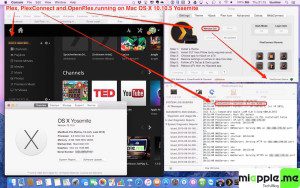
Note:
The latest Apple TV 7.2 software is only available for Apple TV 3 3rd generation (Model number A1427 – AppleTV3,1 – MD199LL/A) and Apple TV 3 3rd generation rev a (Model number A1469 – AppleTV3,2 – MD199LL/A).
Plex Media Server was updated on July 30, 2015 (w/o ‘Plex Pass’).
Plex Version 0.9.12.8.1362-4601e39 changelog:
- Fixes:
- Fixed some regressions in Linux and NAS packaging in 0.9.12.7.
- (OS X) Fix a case where deleting a media file failed.
- Fix for remote access in certain cases involving proxies.
PlexConnect v0.5 changelog (major improvements):
- Revamped Audio/Music handling (for iOS>=7.0. That version got a new XML audio player… thanks Beats!)
- GUI improvements: Fanart, Backgrounds… (needs PIL/Pillow library for Python)
- Playlists support (video/audio): continuous play, shuffle, also for TVShow/Season/Episodes
- Save ATVSettings.cfg after changes
Further more, OpenPlex beta 0.5 was updated with some improvements on June 20, 2015, and is available for download as an installer app:
Openplex beta 0.5 Changelog:
Wahlman.j updated OpenPlex to fix the issue with the new WSJ-URL.
- New GUI by CyberGhost84.
- Added boot lock button to app to enable all apps to load @ boot e.g. Plex Media Server and then locks the screen to prevent unauthorized access to your mac while still loading all the apps.
- Removed “mute boot” button.
- Add icon upload video tutorial.
- Simplified hijack tab into one window with Apple TV setup guide.
- Fixed bug in reboot OS X option in WebConnect.
- Fixed bug in myplex loader.
- Fix WSJ to use new URL in codebase – Credit goes to @rrgeorge for allowing “-” in hosttointercept
- Remove custom fork by wahlman.j of CyberGhost84’s old theme
- Move development theme into custom slot for Wahlman.j’s theme
- Disable preview of wahlman.j’s theme until uploaded to youtube
- Fix myplex & custom certs autoloading when manually or automatically loading custom hoststointercept’s
- Addded custom hosttointercept cert generator
- Added custom hosttointercept Settings.cfg generator
- New hijack icons
- 10.10.5 WebConnect button added for new apache2 httpd.conf
- Moved about notes to about page
- Moved instructions to Settings tab
If you are new to PlexConnect then follow the work around to get PlexConnect running on your Apple TV:
- For Mac OS X: PlexConnect On Windows 8 And OS X 10.8.4: Plex Media Server On Apple TV 2 And 3 Without Jailbreak
- For Windows 7, 8 and 8.1: Installing PlexConnect On Windows 7, 8 and 8.1 After Apple TV Update
- For Windows 10: How To Install PlexConnect On Windows 10
Finally, I am very delighted that the latest Plex, PlexConnect and OpenPlex are still running on Mac OS X 10.10.5 Yosemite with hijacking Trailers, iMovie and WSJ app!
Stay tuned! 😉


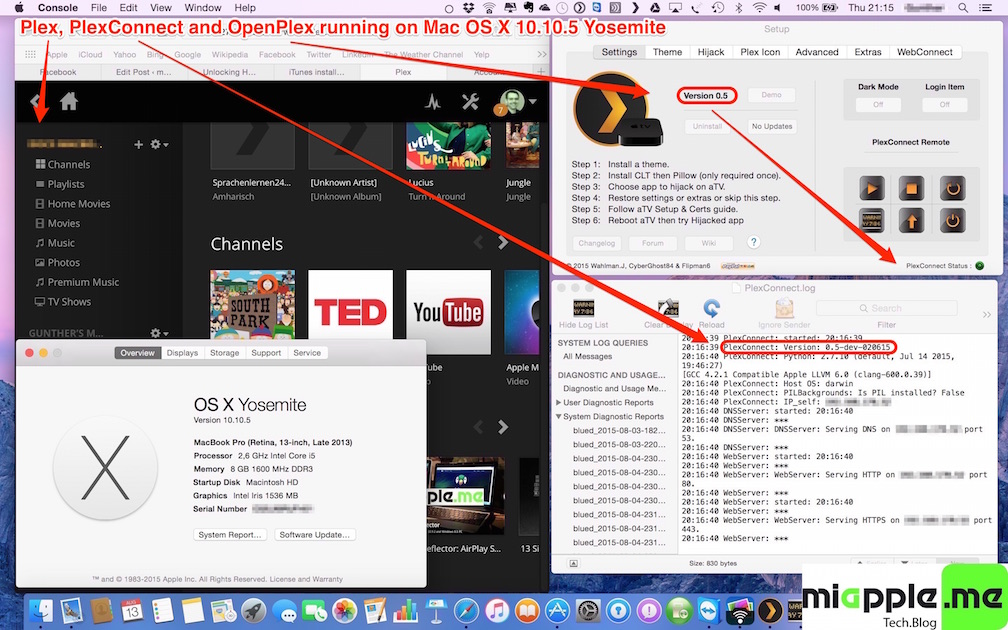
4 Comments
Hello
I have tried [both Yosemite and El Capitan] and block at the installation screen
[after entering the admin password] what is the problem?
Openplex installation
yep, OpenPlex is broken: Currently not working see latest posts for a workaround in this topic https://forums.plex.tv/discussion/108332/openplex-os-x-app!
Plex, PlexConnect and OpenPlex are running on Mac OS X 10.10.5 Yosemite. On August 13, 2015, Apple released Mac… http://t.co/Ib0hFfiPBM.