![]() Plex, PlexConnect and OpenPlex are running on Mac OS X 10.10.5 Yosemite beta 3. On August 5, 2015, Apple released Mac OS X 10.10.5 Yosemite beta 3 (build number 14F25a, “pre-release”). I positively tested it with an Apple TV 3 running on Apple TV 7.2 software. In contrast to beta 2, I had NOT to re-install OpenPlex. Referring to the release notes, the Mac OS X 10.10.5 Yosemite beta 3 update improves the stability, compatibility and security of your Mac. The focus areas are the Mail and Photos app. There seem to be no big changes to OS X 10.10.4 Yosemite.
Plex, PlexConnect and OpenPlex are running on Mac OS X 10.10.5 Yosemite beta 3. On August 5, 2015, Apple released Mac OS X 10.10.5 Yosemite beta 3 (build number 14F25a, “pre-release”). I positively tested it with an Apple TV 3 running on Apple TV 7.2 software. In contrast to beta 2, I had NOT to re-install OpenPlex. Referring to the release notes, the Mac OS X 10.10.5 Yosemite beta 3 update improves the stability, compatibility and security of your Mac. The focus areas are the Mail and Photos app. There seem to be no big changes to OS X 10.10.4 Yosemite.
Important: Apple changed the URL for the WSL app from secure.marketwatch.com to video-api-secure.wsj.com. Until Plexconnect is updated, you can use the WSJ app via OpenPlex again following this tweak, or use the updated version of OpenPlex from June 20, 2015 (details see below):
- In settings.py change line 35 from (‘hosttointercept‘ , (‘trailers.apple.com‘, ‘[a-zA-Z0-9_.]+‘)), to (‘hosttointercept‘ , (‘trailers.apple.com‘, ‘[a-zA-Z0-9_.–]+‘)), to allow “-” at host URL.
- Delete the old certificate files on your Mac and on your Apple TV.
- Download Wahlman.j’s new ones and copy them in the folder ‘Certificates’ on your Mac.
- Install Wahlman.j’s theme and hijack WSJ app.
- Install the new certificate file on your Apple TV via WiFi method with that URL for WSJ: https://your_Mac’s_IP/trailers.cer
- Restart your Apple TV and OpenPlex.
The following set up was used for testing:
- Plex (Version 0.9.12.7.1356-7f37aa9 / ‘Plex Pass’ only, July 30, 2015)
- PlexConnect (v0.5-dev, December 14, 2014)
- OpenPlex (beta 0.5, June 20, 2015)
- Apple TV 3 / 3rd generation (Model number A1427 – AppleTV3,1 – MD199LL/A)
- MacBook Pro 13” Late 2013
Plex, PlexConnect and OpenPlex are working on Mac OS X 10.10.5 Yosemite beta 3:
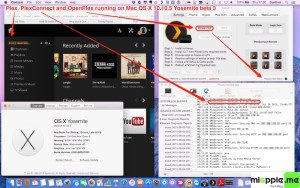
Note:
The latest Apple TV 7.2 software is only available for Apple TV 3 3rd generation (Model number A1427 – AppleTV3,1 – MD199LL/A) and Apple TV 3 3rd generation rev a (Model number A1469 – AppleTV3,2 – MD199LL/A).
Plex Media Server was updated on July 30, 2015 (w/o ‘Plex Pass’).
Plex Version 0.9.12.7.1356-7f37aa9 changelog:
- New:
- (Web) Restore the player on launch if the app was playing when page was reloaded/closed.
- (Web) Added shuffle and repeat modes to the music player.
- (Web) Added an “Allow Channels” restriction for shared users.
- Fixes:
- Deleting media files moves them to trash (restoring old behavior).
- Manually specfied ports for remote access are sent to the cloud correctly.
- Upgrades work properly for Drobo, Thecus, Ubuntu and other platforms.
- Fixed a case where hitting APPLY button showed no remote access incorrectly.
- In some rare cases, multiple versions of a plugin could be started at once.
- (Web) Prefer AAC by default in Microsoft Edge.
- (Web) Better expose the enable / disable buttons in Remote Access.
PlexConnect v0.5 changelog (major improvements):
- Revamped Audio/Music handling (for iOS>=7.0. That version got a new XML audio player… thanks Beats!)
- GUI improvements: Fanart, Backgrounds… (needs PIL/Pillow library for Python)
- Playlists support (video/audio): continuous play, shuffle, also for TVShow/Season/Episodes
- Save ATVSettings.cfg after changes
Further more, OpenPlex beta 0.5 was updated with some improvements on June 20, 2015, and is available for download as an installer app:
Openplex beta 0.5 Changelog:
Wahlman.j updated OpenPlex to fix the issue with the new WSJ-URL.
- New GUI by CyberGhost84.
- Added boot lock button to app to enable all apps to load @ boot e.g. Plex Media Server and then locks the screen to prevent unauthorized access to your mac while still loading all the apps.
- Removed “mute boot” button.
- Add icon upload video tutorial.
- Simplified hijack tab into one window with Apple TV setup guide.
- Fixed bug in reboot OS X option in WebConnect.
- Fixed bug in myplex loader.
- Fix WSJ to use new URL in codebase – Credit goes to @rrgeorge for allowing “-” in hosttointercept
- Remove custom fork by wahlman.j of CyberGhost84’s old theme
- Move development theme into custom slot for Wahlman.j’s theme
- Disable preview of wahlman.j’s theme until uploaded to youtube
- Fix myplex & custom certs autoloading when manually or automatically loading custom hoststointercept’s
- Addded custom hosttointercept cert generator
- Added custom hosttointercept Settings.cfg generator
- New hijack icons
- 10.10.5 WebConnect button added for new apache2 httpd.conf
- Moved about notes to about page
- Moved instructions to Settings tab
If you are new to PlexConnect then follow the work around to get PlexConnect running on your Apple TV:
- For Mac OS X: PlexConnect On Windows 8 And OS X 10.8.4: Plex Media Server On Apple TV 2 And 3 Without Jailbreak
- For Windows 7, 8 and 8.1: Installing PlexConnect On Windows 7, 8 and 8.1 After Apple TV Update
- For Windows 10: How To Install PlexConnect On Windows 10
Finally, I am very delighted that the latest Plex, PlexConnect and OpenPlex are still running on Mac OS X 10.10.5 Yosemite beta 3 with hijacking Trailers, iMovie and WSJ app!
Stay tuned! 😉



1 Comment
Plex, PlexConnect and OpenPlex are running on Mac OS X 10.10.5 Yosemite beta 3. On August 5, 2015, Apple released… http://t.co/Y1qNLRTUJj.