![]() Plex, PlexConnect and OpenPlex are running on Mac OS X 10.11 El Capitan beta 1. However, the OpenPlex installer is NOT working anymore due to a lot of new security features in OS X as Wahlman.j. pointed out in the PlexConnect forum. Further more, you can NOT install PlexConnect and OpenPlex because the beta 1 blocks the files from being copied / modded (chmod 777, chown root:wheel) and symbolically linked (ln -s) to system locations like python, /usr/bin etc…. The installation of Python doesn’t work anymore. You even cannot update Python systemwide anymore on a virgin 10.11 El Capitan beta 1. Hopefully, it is just a beta bug.
Plex, PlexConnect and OpenPlex are running on Mac OS X 10.11 El Capitan beta 1. However, the OpenPlex installer is NOT working anymore due to a lot of new security features in OS X as Wahlman.j. pointed out in the PlexConnect forum. Further more, you can NOT install PlexConnect and OpenPlex because the beta 1 blocks the files from being copied / modded (chmod 777, chown root:wheel) and symbolically linked (ln -s) to system locations like python, /usr/bin etc…. The installation of Python doesn’t work anymore. You even cannot update Python systemwide anymore on a virgin 10.11 El Capitan beta 1. Hopefully, it is just a beta bug.
CAUTION! At the moment, the only way is to install PlexConnect and OpenPlex on an OS X 10.10 Yosemite system and than upgrade to El Capitan.
Update June 19, 2015:
The issue is identified: System Integrity Protection, also called “rootless”. Here’s the fix (but be aware that you’re loosing security!):
- Disable “rootlees” via terminal command (your Mac will reboot): sudo nvram boot-args=”rootless=0″; sudo reboot
- Check the deactivation: nvram boot-args
- Response must be: oot-args rootless=0
- Install OpenPlex.
- After installing you can re-activate “rootless” again (your Mac will reboot): sudo nvram boot-args=”rootless=1″; sudo reboot
Update June 20, 2015:
Wahlman.j updated OpenPlex to fix the WSJ issue (Changelog):
- Fix WSJ to use new URL in codebase – Credit goes to @rrgeorge for allowing “-” in hosttointercept
- Remove custom fork by wahlman.j of CyberGhost84’s old theme
- Move development theme into custom slot for Wahlman.j’s theme
- Disable preview of wahlman.j’s theme until uploaded to youtube
- Fix myplex & custom certs autoloading when manually or automatically loading custom hoststointercept’s
- Addded custom hosttointercept cert generator
- Added custom hosttointercept Settings.cfg generator
- New hijack icons
On June 8, 2015, Apple released the first beta of Mac OS X 10.11 El Capitan (build number 15A178w, “pre-release”). I positively tested it with an Apple TV 3 running on Apple TV 7.2 software. Find more about Mac OS X 10.11 El Capitan on Apple’s Website.
The following set up was used for testing:
- Upgraded OS X 10.11 El Capitan beta 1 with a pre-installed OpenPlex on OS X 10.10.4 Yosemite beta 5.
- Plex (Version 0.9.12.3.1173-937aac3/ w/o ‘Plex Pass’, June 6, 2015)
- PlexConnect (v0.5-dev, December 14, 2014)
- OpenPlex (beta 0.5, April 27, 2015)
- Apple TV 3 / 3rd generation (Model number A1427 – AppleTV3,1 – MD199LL/A)
- MacBook Pro 13” Late 2013
Plex, PlexConnect and OpenPlex are working on Mac OS X 10.11 El Capitan beta 1:

Note:
The latest Apple TV 7.2 software is only available for Apple TV 3 3rd generation (Model number A1427 – AppleTV3,1 – MD199LL/A) and Apple TV 3 3rd generation rev a (Model number A1469 – AppleTV3,2 – MD199LL/A).
Plex Media Server was updated on June 6, 2015 (w/o ‘Plex Pass’).
Plex Version 0.9.12.3.1173-937aac3 changelog:
- New:
- Let there be HTTPS!
- Let there be HTTPS!
- Fixes:
- An issue editing tags with commas and other special characters.
- Track mood editing issue.
- Don’t create duplicate playlists when importing from iTunes during first scan.
- Localization on Linux wasn’t working.
- Improve reliablity of online presence detection.
- Crash on startup due to corrupted cache file (thanks, sa2000!)
- An issue where DASH streaming would fail if certain audio streams were selected.
- (Windows) User installs of Python could interfere.
- (Western Digital) Package improvements.
- (Ubuntu) Fix config path issue.
- (Ubuntu) Do not run systemctl on non systemd installs.
- (Sync) Logging improvements.
- (Sync) Analyze media items on-the-fly if needed.Allow agents to provide sort titles.
PlexConnect v0.5 changelog (major improvements):
- Revamped Audio/Music handling (for iOS>=7.0. That version got a new XML audio player… thanks Beats!)
- GUI improvements: Fanart, Backgrounds… (needs PIL/Pillow library for Python)
- Playlists support (video/audio): continuous play, shuffle, also for TVShow/Season/Episodes
- Save ATVSettings.cfg after changes
Further more, OpenPlex beta 0.5 was updated with some improvements on March 28, 2015, and is available for download as an installer app:
Openplex beta 0.5 Changelog:
- New GUI by CyberGhost84.
- Added boot lock button to app to enable all apps to load @ boot e.g. Plex Media Server and then locks the screen to prevent unauthorized access to your mac while still loading all the apps.
- Removed “mute boot” button.
- Add icon upload video tutorial.
- Simplified hijack tab into one window with Apple TV setup guide.
- Fixed bug in reboot OS X option in WebConnect.
- Fixed bug in myplex loader.
If you are new to PlexConnect then follow the work around to get PlexConnect running on your Apple TV:
- For Mac OS X: PlexConnect On Windows 8 And OS X 10.8.4: Plex Media Server On Apple TV 2 And 3 Without Jailbreak
- For Windows 7, 8 and 8.1: Installing PlexConnect On Windows 7, 8 and 8.1 After Apple TV Update
- For Windows 10: How To Install PlexConnect On Windows 10
Under the precondition that PlexConnect and OpenPlex are pre-installed on OS X 10.10.x, the latest Plex, PlexConnect and OpenPlex are still running on Mac OS X 10.11 El Capitan beta 1 with hijacking Trailers, iMovie and WSJ app! But be aware of this before upgrading to El Capitan!
Stay tuned! 😉


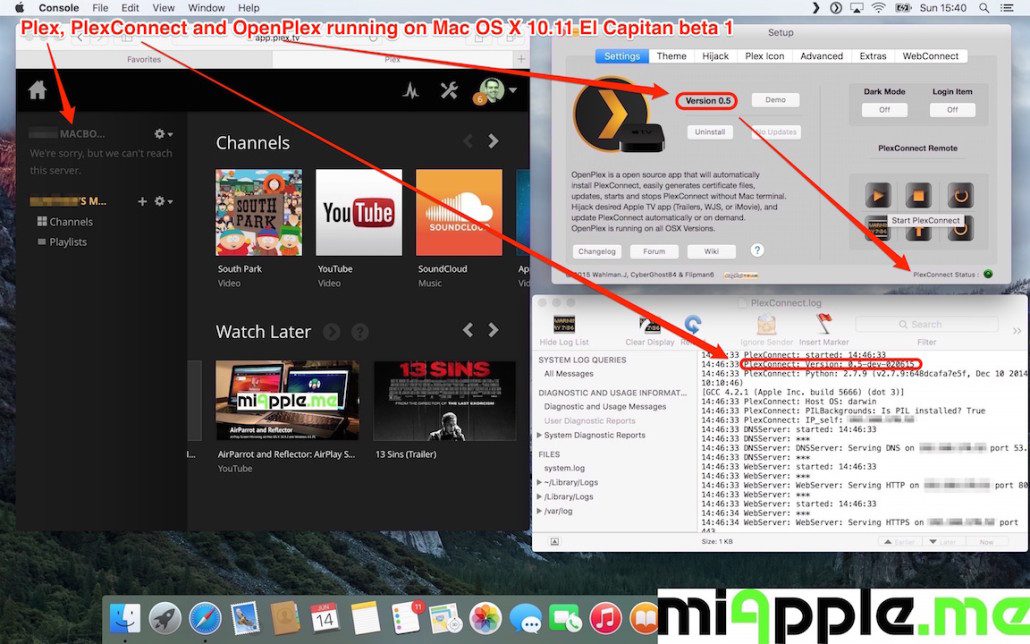
3 Comments
Pingback: Plex, PlexConnect And OpenPlex Running On OS X 10.11 El Capitan Beta 3 - miApple.me
RT @miAppleMe: Plex, PlexConnect And OpenPlex Running On OS X 10.11 El Capitan beta 1 https://t.co/pEMHRLZcX5 http://t.co/vb1qrzZBLA
Plex, PlexConnect And OpenPlex Running On OS X 10.11 El Capitan beta 1 https://t.co/pEMHRLZcX5 http://t.co/vb1qrzZBLA