Update: Windows Phone 8.1: Setting Up iCloud Email, Calendars And Contacts
 If outgoing iCloud emails are not sent, changing the IMAP and SMTP settings of your iCloud email account on Windows Phone 7 or Windows Phone 8 fixes the problem. An additional problem is the message ‘Attention required’ which is solved in the same way. Normally, you set up your iCloud email account on a Windows Phone filling in your iCloud email address and your password. However, this is not working for some people any more. The same happened to me some days ago.
If outgoing iCloud emails are not sent, changing the IMAP and SMTP settings of your iCloud email account on Windows Phone 7 or Windows Phone 8 fixes the problem. An additional problem is the message ‘Attention required’ which is solved in the same way. Normally, you set up your iCloud email account on a Windows Phone filling in your iCloud email address and your password. However, this is not working for some people any more. The same happened to me some days ago.
The standard procedure for setting up a iCloud email account on Windows Phone 7 or Windows Phone 8 is as follows:
- Go to ‘Settings‘ and click on ‘emails + accounts‘.
- Push ‘+ add an account‘ and select ‘another account‘.
- Fill in your iCloud email address and your iCloud email password and click on ‘sign in‘.
- Now your iCloud email account is set up. You can receive emails, but you cannot sent any.
To fix the problem, you have to change some IMAP and SMTP settings:
- Go to ‘Settings‘ and click on ‘emails + accounts‘.
- Click on your iCloud email listed and scroll down to ‘Incoming email server‘ and change ‘imap.mail.me.com:993:1‘ to ‘p06-imap.mail.me.com‘.
- Then go to ‘Outgoing (SMTP) email server‘ and change ‘smtp.mail.me.com:587:1‘ to ‘p06-smtp.mail.me.com‘.
- Everything stays checked, SSL for both, authentication and use same username and password.
- You will be asked to ‘update your password for p06-imap.mail.me.com and press Save‘ for the very first time you entered your iCloud email account after the changing. Done!
Note: If ‘Attention required‘ is displayed below your iCloud email account, updating your account information will not work.
You have to delete your account on your Windows Phone (tap on the account name until ‘delete‘ is displayed) and set it up again. Hurry up with getting the IMAP and SMTP settings changed!
Changing the IMAP and SMTP settings of iCloud email on Windows Phone 7 or Windows Phone 8 fixes the SMTP set up and the ‘Attention required’ problem.
Stay tuned! 😉



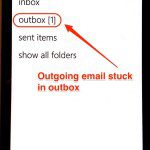



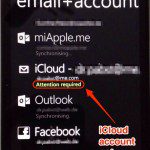

4 Comments
Pingback: Windows Phone 8.1: Setting Up iCloud Email, Calendars And Contacts - miApple.me
This does not work.
Hi Dave,
maybe your iCloud email is on another server than mine is. Try instead of “p06-imap.mail.me.com”:
– p01-imap.mail.me.com or
– p02-imap.mail.me.com or
– …..
– p09-imap.mail.me.com
Cheers,
Gee Are
Fixing iCloud Email Set up On Windows Phone 7 And 8 http://t.co/cdQ327C909