![]() iCloud for Windows 5 update adds iCloud Photo Library and two-factor Authentication for Apple ID accounts and needs Windows 7, Windows 8, Windows 8.1 and Windows 10. Windows users were previously limited to accessing iCloud Photo Library through the web interface. Despite iCloud for Windows 5 is compatible to Outlook 2007 and Outlook 2013. Based on the release notes, the latest Outlook 2016 is not supported.
iCloud for Windows 5 update adds iCloud Photo Library and two-factor Authentication for Apple ID accounts and needs Windows 7, Windows 8, Windows 8.1 and Windows 10. Windows users were previously limited to accessing iCloud Photo Library through the web interface. Despite iCloud for Windows 5 is compatible to Outlook 2007 and Outlook 2013. Based on the release notes, the latest Outlook 2016 is not supported.
In the following you can see the difference between ‘Photo Options‘ of iCloud for Windows 4 and iCloud for Windows 5:
Finally, Apple added the two-factor authentication for Apple ID accounts:
iCloud for Windows 5 (formerly known as ‘iCloud control Panel’) now includes iCloud Drive, iCloud Photos, iCloud Photo Library, iCloud Bookmarks and iCloud eMail, Contacts, Calendars and Tasks with Outlook. Download iCloud for Windows.
The System requirements for iCloud does not mentioned Outlook 2016. But iCloud for Windows is working with Outlook 2013, if it is properly installed and set up. Outlook 2016 users can access iCloud Mail, Contacts, and Calendars on iCloud.com.
If you got problems with installing or setting up iCloud for Windows 5 on Windows 10, iCloud for Windows 10 repair and installation failures are fixed by uninstalling Outlook and all Apple software with Revo uninstaller pro (so far I know the sole solution working) and re-install all components in a certain order.
Apple has published a support document for setting up and using iCloud Photo Library on Windows.
The latest iCloud for Windows 5 added iCloud Photo Library and Two-Factor Authentication and supports Windows 10 and Outlook 2013, but not Outlook 2016. That’s again a pain in the neck of every user who got both Microsoft and Apple devices and/or software.
Stay tuned! 😉


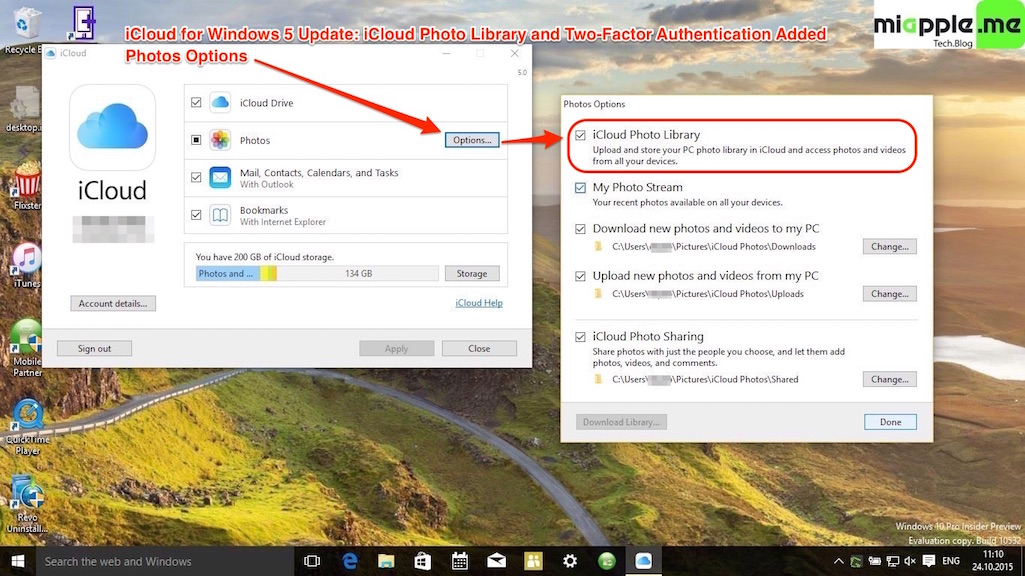




2 Comments
Outlook 2016 is not supported by iCloud for Windows 5! https://t.co/QZbRvQ4D1a
iCloud for Windows 5: iCloud Photo Library and Two-Factor Authentication Added https://t.co/kRSK9mz08U https://t.co/waI7Yf9ePz