 Apple Music vs. iTunes Match: The true difference between Apple Music and iTunes Match is that iTunes Match is an iCloud storage and syncing service for one’s own music library including songs and albums across multiple Apple devices. Apple Music is a music streaming service plus including all feature of iTunes Match.
Apple Music vs. iTunes Match: The true difference between Apple Music and iTunes Match is that iTunes Match is an iCloud storage and syncing service for one’s own music library including songs and albums across multiple Apple devices. Apple Music is a music streaming service plus including all feature of iTunes Match.
Users of iTunes Match and Apple Music own all the music uploaded to their iCloud Music Library. However, the user does not own the Music downloaded via Apple Music subscription because of its DRM protection (=Digital Rights Management copy protection).
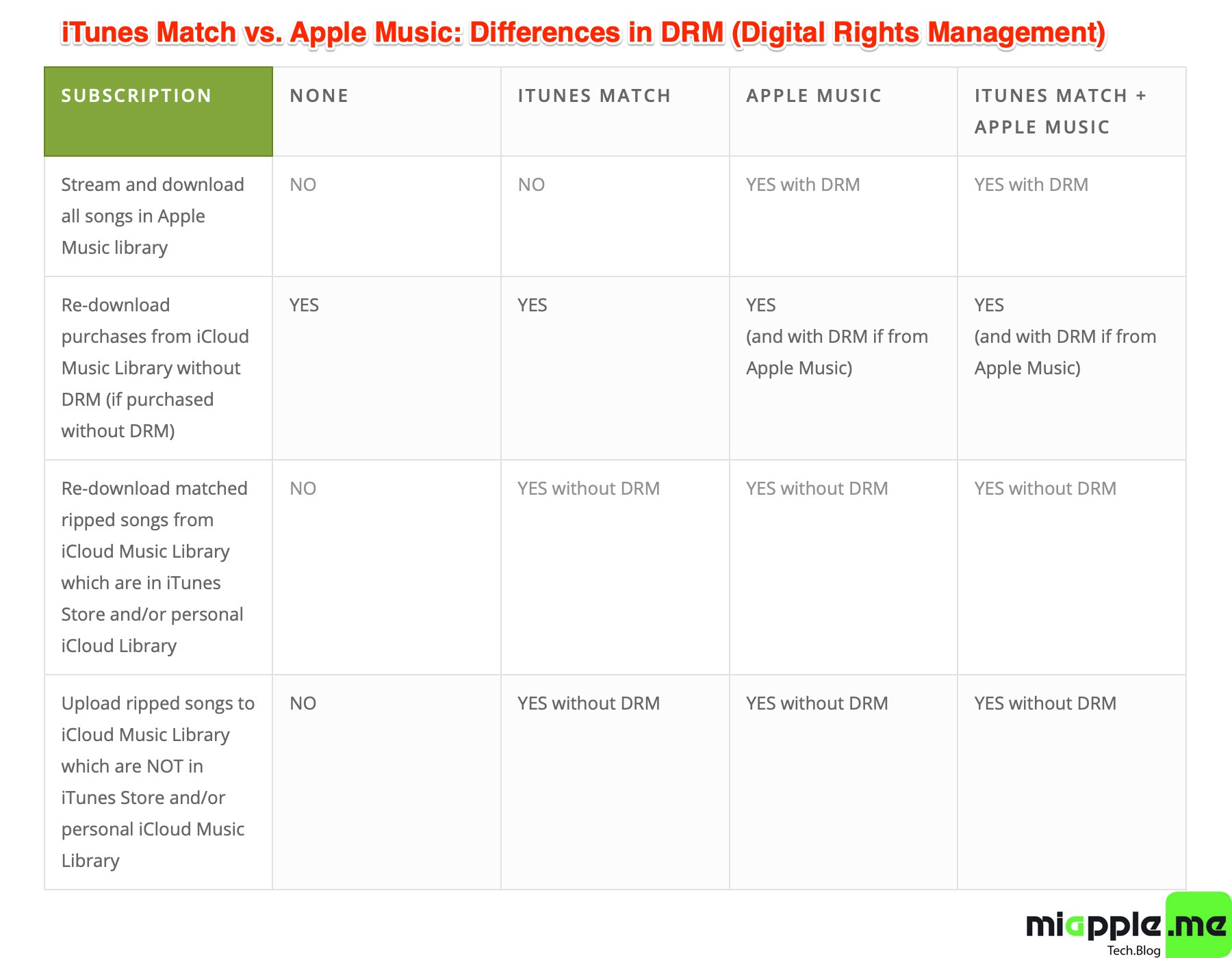
What is the difference between Apple Music and iTunes Match in Detail?
If you have an Apple Music membership, you get all of the benefits of iTunes Match, plus access to the entire Apple Music catalog. iTunes Match is an integral component of Apple Music.
- iTunes Match Subscription:
- Re-download purchases from iCloud without DRM (if purchased without DRM)
- Re-download matched ripped songs from iCloud without DRM which are in iTunes Store and/or personal iCloud Music Library
- Upload ripped songs to iCloud without DRM which are NOT in iTunes Store and/or personal iCloud Music Library
- Apple Music Subscription:
- Includes all features of iTunes Match
- Stream and download with DRM all songs in Apple Music catalog / Apple Music library
- Both iTunes Match and Apple Music Subscription:
- Officially, there is not any added value in having both subscriptions.
- If you did not subscribed to iTunes Match before subscribing to Apple Music, then you won’t be able to subscribe to iTunes Match any more.
- Therefore, if you had already made an iTunes Match subscription and uploaded ripped songs to iTunes iCloud before subscribing to Apple Music:
- If you want to avoid uploading of your entire music library again after cancelling Apple Music and
- if you want to cancel Apple Music somewhere in the future,
- then it is recommended to continue the iTunes Match subscription parallel to the Apple Music subscription for the case.
- No Subscription:
- Re-download purchases without DRM (if purchased without DTM)
What is Apple Music Library?
Apple Music Library is not an official term of Apple, most commonly defined as the entire content of the Apple Music catalog (DRM protected).
What is iCloud Music Library?
If you subscribe to Apple Music or iTunes Match, you can make your entire iCloud Music Library available on all your devices when you’re signed in with the same Apple ID. You can access your library any time, whenever you’re connected to the internet.
Your iCloud Music Library can keep the following available in the cloud:
- Up to 100,000 songs, not including songs (or music videos) purchased from the iTunes Store; files can be no larger than 200 MB
- Matched songs (songs available in the iTunes Store, whether or not you purchased them there) at iTunes Plus quality (256 kbps DRM-free AAC) and other songs at their original quality
- Music videos purchased in the iTunes Store
- Playlists that include only songs
- Smart Playlist rules, which are applied on the computer or device they’re downloaded to
For details see the following:
Official additional Apple Music Terms:
- iCloud Music Library is an Apple Music feature that allows you to access your matched or uploaded songs, playlists and music videos acquired from Apple Music, the iTunes Store or another source (“iCloud Music Library Content”) on your Apple Music-enabled devices.
- iCloud Music Library is turned on automatically when you set up your Apple Music membership. iCloud Music Library collects information about your iCloud Music Library Content. This information is associated with your Apple ID, and compared to iCloud Music Library Content currently available on Apple Music.
- iCloud Music Library Content that is not matched is uploaded to Apple’s iCloud Music Library servers (in a format determined by Apple). You can upload up to 100,000 songs. Songs acquired from the iTunes Store or Apple Music do not count against this limit. Songs that do not meet certain criteria (for example, excessively large files) or that are not authorized for your device are not eligible for iCloud Music Library.
- …
- iCloud Music Library is provided on an “AS IS” basis and could contain errors or inaccuracies. You should back up your data and information prior to using iCloud Music Library.
- If you are not an Apple Music member, you may purchase an iTunes Match subscription, which is subject to the terms set forth in this section.
- When your Apple Music membership ends, you will lose access to to your iCloud Music Library, including iCloud Music Library Content that is uploaded to iCloud Music Library servers.”
What is iTunes Plus?
Songs and music videos, available from the iTunes Store, that are encoded in high-quality, 256 kbps AAC format. There are no burn limits on iTunes Plus items, and they’re free of Digital Rights Management (DRM) limitations. iTunes Plus content can be played on iPhone, iPad, iPod, Apple TV, HomePod, all Mac and Windows computers, and many other digital music players.
Cancelling Apple Music
Apple Music isn’t a back up service, so make sure to always have a back up of your music collection before you make any changes.
If you cancel Apple Music, any matched, uploaded, and purchased tracks you’ve downloaded will remain on their various devices and fully playable. However, you’ll lose your ability to stream any non-downloaded matched or uploaded tracks and access iCloud Music Library. You’ll still be able to stream your purchased content from up to 10 devices.
Cancelling iTunes Match
iTunes Match isn’t a back up service, so make sure to always have a back up of your music collection before you make any changes.
If canceled, any tracks you’ve downloaded will remain on their various devices and fully playable. However, you’ll lose your ability to stream any non-downloaded tracks or access other iCloud Music Library songs.
Prior to 2016, Apple Music did not exactly include all feature of iTunes Match. Especially, there was a big difference in regard to the DRM of uploaded music to the iCloud Music Library. Nowadays, Apple Music fully includes all features of iTunes Match.
Stay tuned! 😉


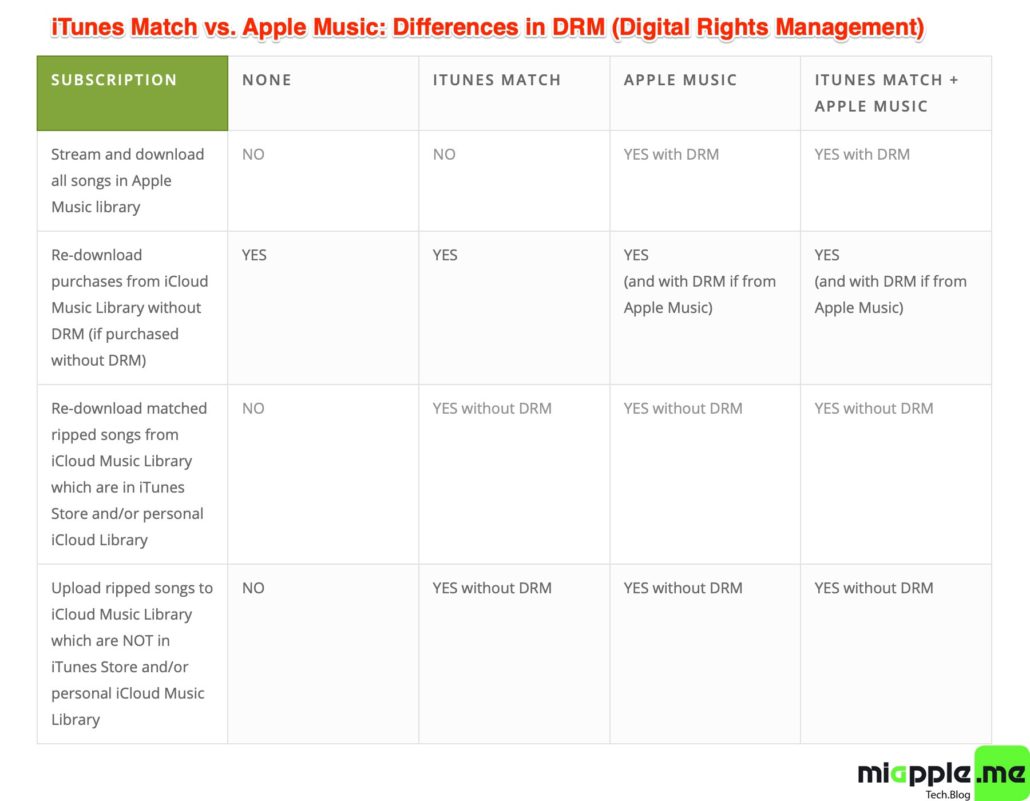
3 Comments
Hi. You said that ” If your first priority is to get your own owned music matched and to have access to all songs in Apple Music, take both iTunes Match and Apple Music. Why? Because of the capability to re download your owned music without DRM!”
This is in contrast with the table you shared above where you clearly state that you can re-download matched ripped songs which ARE (and are not) in iTunes Store music catalogue/library.
So to clarify that, if you have iTunes Match and upload/match your songs you can re downloaded them without DRM? But if you have Apple Music and you match your songs you cannot do that without DRM (only for your uploaded songs)?
Hi, I found your post very helpful. I’ve been wondering about this lately, trying to figure out what is the best option for me.
Just to confirm, am I correct in understanding that Apple Music and the iTunes Store two separate catalogs? As in, if someone has Apple Music, will it only match their music to the Apple Music catalog, and if someone has iTunes Match, will it only match to the iTunes Store catalog? Or are the services actually supposed to check both catalogs? I currently have an Apple Music subscription, but have been considering switching over to iTunes Match. However, at this point I’m wondering if there *is* perhaps a benefit in having both services.
For example, I just noticed that some of my songs that Apple Music is marking as Uploaded rather than Matched, are actually greyed out on the album page within Apple Music. If I try to add these streaming versions to my library, these tracks are unplayable, and have a dotted cloud icon as well as a message saying that they are no longer available.
So, I guess the obvious reason these particular tracks aren’t getting matched is that they are not actually in the Apple Music catalog. *However*, if I look up the same album in the iTunes Store, more often than not I find that the tracks are available for purchase. So theoretically, if I use iTunes Match, I might actually be able to get a match for those tracks…
It seems like the timings and metadata (and likely the music files themselves) are the exact same between the two services, but if each service only checks its respective catalog, and I run into cases like this where one service has something that the other doesn’t… it makes me wonder if I really need *both* services, in order to check my music against everything that Apple has available out there?
At the end of the day, I don’t really care about streaming (in fact, I find Apple Music a bit distracting); all I want is to match my personal, owned music collection to what Apple has, and sync my library with the cloud so that it is easily accessible to me. So iTunes Match appeals more to me in that respect, but if I need Apple Music in order to match music that is only available in Apple Music, I guess I might just go ahead and use both. Any thoughts?
Also, as far as you are aware, does iTunes Match also match to Apple Digital Master versions of tracks, or not? Thanks.
Hi William,
many thanks for your very detailed comment! I really appreciate this!
Long story short:
If your first priority is your own owned music library and if you do not care about Apple Music, just take iTunes Match. The song libraries of iTunes Match and Apple Music are identically so far I know. you will not get any more with Apple Music.
If you do not care about owned song, just take Apple Music.
If your first priority is to get your own owned music matched and to have access to all songs in Apple Music, take both iTunes Match and Apple Music. Why? Because of the capability to re download your owned music without DRM!
I deleted my whole libraries on my MacBook. Thanks to iTunes Match I was able to re-download it without DRM.
Best regards,
Gee ARE