![]() The battery consumption of the COOKOO app versions 1.0 up to 1.3 was a mess as I reported in my COOKOO review in March. But the freshly released version 1.4 on May 17, 2013, is an improvement in regard to consumption of battery life. Beside this, the notification center showed multiple copies of the same appointment. Yesterday I tested it using an iPhone 4S and a COOKOO watch.
The battery consumption of the COOKOO app versions 1.0 up to 1.3 was a mess as I reported in my COOKOO review in March. But the freshly released version 1.4 on May 17, 2013, is an improvement in regard to consumption of battery life. Beside this, the notification center showed multiple copies of the same appointment. Yesterday I tested it using an iPhone 4S and a COOKOO watch.

For the test I turned WiFi and 3G on. In addition, I activated all notification alerts, battery alerts, GPS (drop pin, Find iPhone, Facebook check.in) and enabled music controls. And here are my findings:
- Start at 11.17 / 96% battery charged
- 12:51 / 94% battery charged
- 13:55 / 97% battery charged
- 17:44 / 77% battery charged
During the test period I didn’t do anything else with my iPhone 4S: No call, no Emails writing… Nothing else!
This means a battery charge reduction of 19% within round about 6.5 hours: 2.9% per hour. In my point of view this is a standard value.
But that’s not all with the new COOKOO app version 1.4. The official statement about the new feature of COOKOO app version 1.4 says:
“You can now forward email notifications to your watch! With this latest update, your watch now has its very own email address or “token”. Using this token, you can set up filters that forward your most important messages directly to your watch!”
I must admit it was not obvious to me where I can find my COOKOO’s very own email address or ‘token’. But then I figured it out! It was a little bit tricky. I will tell you how I did it in one of my next posts because it takes some time to explain it in the right way…
Stay tuned! 😉


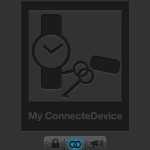
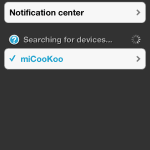
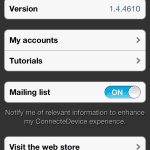
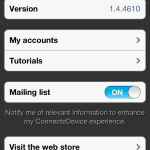
2 Comments
Pingback: COOKOO Watch: Setting Up A ConnecteDevice Account For Email, SMS And Voicemail Notifications - miApple.me
Pingback: COOKOO Watch: Setting Up A ConnecteDevice Account For Email, SMS And Voicemail Notifications | miApple.me