![]() I must admit I’ve got a déjà vu with the smart watch COOKOO like I had got with the first iPad presented by Steve Jobs on January 27th 2010: Could anyone please explain to me why I should need an iPad? Till the very beginning of the year 2011 I couldn’t understand… And it was the same to me when I heard the very first time about a smart watch or iWatch for iPhone or iPad. But after less than half a week of testing my first smart watch / iWatch named COOKOO I’m completely convinced about that new product category! I will show you my findings in the following.
I must admit I’ve got a déjà vu with the smart watch COOKOO like I had got with the first iPad presented by Steve Jobs on January 27th 2010: Could anyone please explain to me why I should need an iPad? Till the very beginning of the year 2011 I couldn’t understand… And it was the same to me when I heard the very first time about a smart watch or iWatch for iPhone or iPad. But after less than half a week of testing my first smart watch / iWatch named COOKOO I’m completely convinced about that new product category! I will show you my findings in the following.

There are two different smart watch concepts: On the one hand the smart watch is ‘only’ a bluetooth-connected watch like COOKOO or Pebble, on the other hand the watch is like any other mini computer or mobile device. The later concept is represented by i’m Watch which is running on a kind of Android. i’m Watch exchanges information between the mobile device and itself. The power consumption is like any other mobile device. Some say that bluetooth-connected watches have a advantage in comparison to watches like iWatch. Could be, but it hasn’t to be. Wait and see… 😉
The COOKOO watch connects to the iPhone via bluetooth. It is not a mini computer, it is just a watch which displays information via LED signs. It has got two batteries, one for the clock, the other for the bluetooth signs and interactions. The battery should last at least for one a year. There is no option for charging, you have to change the battery if it lacks of capacity.
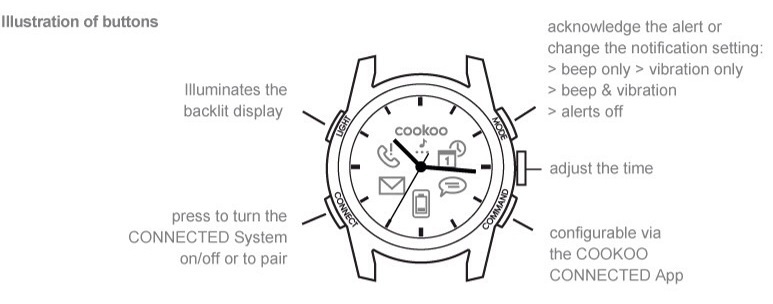
The interaction with the iPhone or iPad is controlled via the COOKOO app.

The following features should run on the COOKOO watch, but not all features are implemented yet:

The alarm or reminder notification seems to me not to work correctly because I got permanently notification which I cannot allocate: I take a look at my iPhone 4S and I cannot see any alarm or reminder in any case! I don’t know if this is a bug or not. I’ll keep on observing this issue in the next days. Further more, Email and SMS notifications are still missing. Additional features are:
- Music control (Control your music from your watch by pressing the COMMAND button to play/pause, skip and stop the music).
- Alarm clock (so that you can be woken-up by your watch when your phone is muted)
- Timer (so that you can receive timer alerts on your watch when your phone is muted)
Some of the things I miss are scheduled for the next iOS app for the end of February:
- Email notifications via an email service
- SMS notifications via an SMS service
- Twitter notifications
- Multi-language support
- Plus other enhancements to the Connected Map and to camera feature in the app.
Especially for the latest, it is absolutely necessary that there are improvements regarding the battery consuming COOKOO iOS app. To safe the battery I’ve always turned off the GPS options in the iOS app:
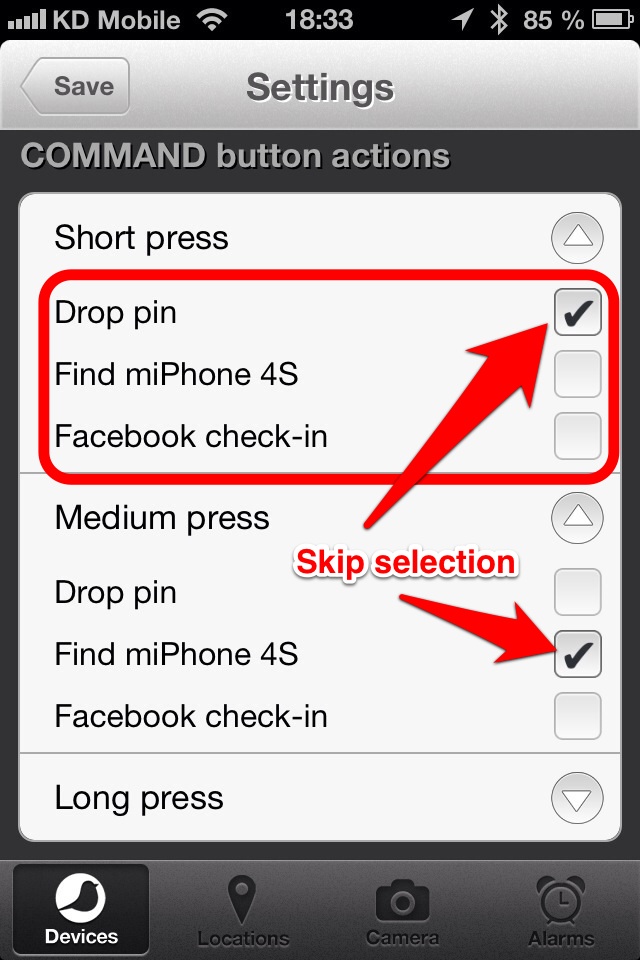
But this leads only to a little improvement. The battery of my iPhone 4S lasts for half a business day at a maximum. That’s definitely too short!
Taking everything into account I cannot recommend the COOKOO watch for business usage because the watch shortens drastically the battery time of my iPhone 4S. For geeks like me and for people who want to get this new kind of feeling it is in my eyes one of the best smart watch ideas I’ve seen.
Rating by miApple.me: {rating}
And what about an Android app? A BETA app on Android was expected in February, but up to now it wasn’t released.
Stay tuned! 😉



4 Comments
Pingback: COOKOO Watch: Setting Up A ConnecteDevice Account For Email, SMS And Voicemail Notifications | miApple.me
Pingback: COOKOO Watch: Setting Up Email Notifications For Microsoft Accounts (Windows Live, Hotmail or Outlook.com) | miApple.me
Thanks for the review of this good smartwatch.
Pingback: COOKOO App Updated To Version 1.4: Battery Consumption Reduced Significantly | miApple.me