![]() iCloud for Windows 10 repair and installation failures are fixed by uninstalling Outlook and all Apple software with Revo uninstaller pro and re-install all components in a certain order. iCloud for Windows (formerly known as ‘iCloud control Panel’) includes iCloud Drive, iCloud Photos, iCloud Bookmarks and iCloud eMail, Contacts, Calendars and Tasks with Outlook. Download iCloud for Windows. The System requirements for iCloud say that ‘Windows 10 currently isn’t supported with iCloud for Windows‘. But iCloud for Windows is working on Windows 10, if it is properly installed.
iCloud for Windows 10 repair and installation failures are fixed by uninstalling Outlook and all Apple software with Revo uninstaller pro and re-install all components in a certain order. iCloud for Windows (formerly known as ‘iCloud control Panel’) includes iCloud Drive, iCloud Photos, iCloud Bookmarks and iCloud eMail, Contacts, Calendars and Tasks with Outlook. Download iCloud for Windows. The System requirements for iCloud say that ‘Windows 10 currently isn’t supported with iCloud for Windows‘. But iCloud for Windows is working on Windows 10, if it is properly installed.
These are common error messages of the iCloud for Windows installer:
- ‘There is a problem with this Windows Installer package. A program run as part of the setup did not finish as expected. Contact your support personnel or package vendor.’
- ‘Errors occurred while installing the updates. If the problem persists, choose Tools > Download Only and try installing manually.’
- ‘The installer has encountered an unexpected error installing this package. This may indicate the problem with this package.’
I had the same problem while repairing the iCloud for Windows 10 installation, getting the first mentioned error message. Here’s how I resolved it (this tweak is not working for Outlook 2016! Update 14.02.2016: iCloud For Windows 5.1 Supports Outlook 2016 On Windows 10):
- Uninstall Outlook 2013 completely from your Windows PC. Note: If you got an Office 365, uninstall it completely including Outlook.
- Sign out from iCloud for Windows.
- Reboot your Windows PC.
- Download and install Revo Uninstaller Pro. There’s a 30-days free trial that works, too.
- Open Revo Uninstaller Pro and uninstall completely every single Apple software program (iTunes, iCloud for Windows, Apple software updater, Apple mobile device support, Apple’s Bonjour and Apple Application Support).
iCloud for Windows 10_04_uninstall all Apple software with Revo uninstaller pro iCloud for Windows 10_05_uninstall iCloud for Windows with Revo uninstaller pro iCloud for Windows 10_06_delete leftover registry itmes of iCloud for Windows with Revo uninstaller pro - Reboot your Windows PC.
- After that, install Outlook or Office 365 again.
- Reboot your Windows PC.
- Make a fresh download of iCloud for Windows and install it.
- Reboot your Windows PC.
- Sign in and set up iCloud for Windows using your Apple ID and password.
iCloud for Windows 10_07_set up iCloud with Outlook after reinstallation iCloud for Windows 10_08_successful set up of iCloud with Outlook after reinstallation Note: If you got 2-step-authentication activated you do not need an app specific password!
- Open Outlook and wait until iCloud email, iCloud contacts, iCloud calendars and iCloud tasks are synced. Done!
Notes:
- Please take care of the order of the steps!
- Based on my findings the use of Revo Uninstaller is elementary to uninstall the all Apple software really completely. If it is not removed completely, the fix will not work.
- Apple Application Support (iTunes 9 or later): On some systems, iTunes might install two versions of Apple Application Support. This is expected. If both are present, be sure to uninstall both versions.
iCloud for Windows 10 repair and installation failures are fixed by uninstalling Outlook and all Apple related software including iTunes, iCloud for Windows, Apple software updater, Apple mobile device support, Apple’s Bonjour and (two versions of) Apple Application Support (iTunes 9 or later) with Revo Uninstaller Pro (So far the sole working solution for me).
Stay tuned! 😉


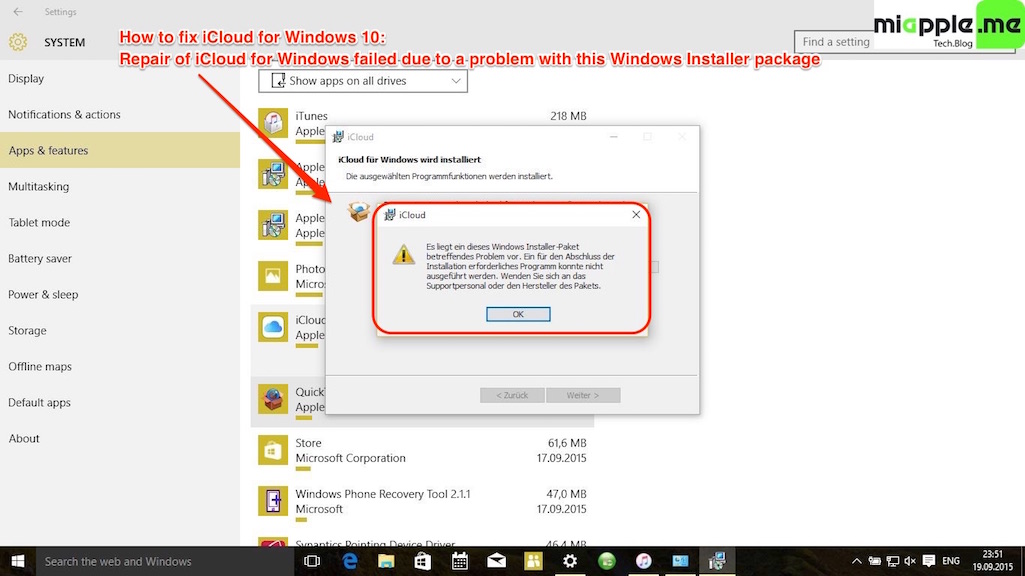








33 Comments
no way i’m uninstalling outlook
Did you ever find a working solution for Office 2016? I followed these instructions including removing Office (reinstall wasn’t an issue because all of my settings were maintained). I used the 30-day trial of Revo (no complaints there and looks like a nice app). When I reinstalled iCloud after wiping any evidence of Apple on my machine, and I try to check/apply the Contacts, Calendars, and Tasks option, the interface just says “Setting Up…” with a spinning icon that goes on forever. I’m assuming it has issues creating the file tree in Outlook. Anyway, it doesn’t work. I called Apple Support and they have escalated it to their techs. I tried this in Windows 7 and then upgraded to Windows 10. Both have the same problem. Anyone solve this yet?
Hi Jeff G,
iCloud for Windows 5.1 supports Outlook 5.1: https://miapple.me/icloud-for-windows-5-1-supports-outlook-2016-on-windows-10/
Cheers,
Gee Are
Thanks Gee Are,
Apparently, for some reason, it doesn’t work when Office 2016 is sourced as part of Office 365. I don’t know why the commerce model (but outright vs. subscription) but apparently it does.
Jeff
Hi Jeff G,
I also got Office 2016 and all is working. Did you update to the latest version?
Cheers,
Gee Are
Gee Are,
I do have the latest version of Office/Outlook 2016 but I have it via Office 365 (annual subscription). I am reading in various forums that this isn’t working and I am witness to it as well. Did you purchase Office 2016 outright or do you have a subscription from Office 365?
– Jeff
Hi Jeff G,
I’ve got exactly the same subscription like you: Outlook 2016 via Office 2016.
Note: if your settings remained after reinstallation Outlook 2016, I think it wasn’t uninstalled properly. Although it is hard work, try the entire process of this post again. Reboot every time you uninstalled a single program.
Cheers,
Gee Are
Gee Are,
I did your step by step including Revo and the reboots, etc. I did Revo after the uninstall of 2016 but my configuration did remain. Not sure where that gets stored by Revo didn’t find it. I am wondering if it gets stored in the MSFT cloud.
Anyway, Apple has been on 3 debug sessions with me and are stumped. They escalated it to development but I haven’t heard back. I asked if there was a debug mode that I could start the iCloud in so I could see the logs and see where it gets stumped. I do notice that the Add-in gets installed and is active.
I’m glad that you have yours working since it too is Office 365. Takes 1 variable out of the equation.
Hi Jeff G,
Maybe another option to check: In the past, I got sometimes issues with my Apple ID login on some apps or devices. The following helped me:
– use your iCloud email instead of your Apple ID to log in and/or
– deactivate 2-Step-authentication and/or
– do not use special characters for your Apple ID password
Hope that helps,
Gee Are
I tried this but it never uninstalled icloud so i was going in circles. I went to C:\ProgramData\Apple\Installer Cache and deleted the Icloud control panel file. Then when i ran the new icloud installer everything went in perfectly. Signed in and the option for the contacts for outlook was checked. All is well
Steve Ferranti
Hi Steve,
many thanks for helpful comment! I really appreciate it!
Cheers,
Gee Are
Hi Steve,
many thanks for your helpful comment. I really appreciate it.
Cheers,
Gee Are
That’s insane, I’m not going to uninstall Office just to install iCloud.
It is very insane. No way I will uninstall Office
Hi Joan, Agreed, definitely not an option, however if you scroll to the bottom of the forum, you’ll see I’ve left a nice step by step solution to resolve this issue. Have a great day further.
12.12.2015. I’ve been frustrated for these last couple of months waiting for Apple or Microsoft to update either iCloud, Windows 10 or Office 365 in order to get iCloud and Outlook to once again be compatible. After all this time, I finally found your website and followed your suggested step by step solution exactly. YEAHHHHH. It all worked and I am a happy camper. If what it costs me is $19.95 for the Revo, then that’s pretty cheap. Thanks so much.
Pingback: iCloud for Windows 5: iCloud Photo Library and Two-Factor Authentication Added - miapple.me
So for FULL DISCLOSURE, you are obviously getting a kickback for every copy of REVO? Is this why you insist on almost every paragraph that we need a spyware full app installed in our computers?
Hi ‘OK OK’, 😉
First, it was a hard work for more than half a year to find this solution. And yes, REVO uninstaller is the sole solution I found working. If you got another solution without REVO uninstaller: Great! Why do you not tell us the solution?
Second, there’s a 30-day-trial as I’ve already mentioned in this post. It’s free and there’s logically no revenue.
Thirdly, I’ve got not a single hint that REVO is spyware. Please, tell me your source, I promise to check it.
Last, but not least: All miapple.me posts are free for you! Blogging was and is a really hard work. And you do not grant me some revenue for doing my job via affiliate links (see also my impressum)? Are you working for free?
Cheers,
Gee Are
Well first off your solution did not work for me . I had to uninstall office reinstall icloud then reinstall office using nothing but built in windows uninstaller.
Second, how did you spend six months debugging a product that has only existed for three months. Kinda smells like BS to me.
Third, if you are an affiliate marketer of revo you make money simply by driving traffic to the revo site if they download the trial or buy the product then you get more money.
As for you making money for your blogging efforts I completely agree that you are entitled to do so. However your post sounds like an add for revo if you aer an affiliate good for, you make some money, but don’t try to hide it.
Perhaps you might try using factual information when replying to a negative post it might help your credibility.
Hi Arthur,
first, I thank you very much for giving feedback. That’s very valuably.
Second, I’ve got nothing to hide in regard to affiliate marketing. Just have a look into the impressum under “Affiliate Marketing”.
Third, you got any information for free. However, I’ve got to pay my rent and other things. This is the reason for ads and affiliate links. And I guess, that you are not working for free. You’re also working to get money, aren’t you?
Fourth, as I mentioned in this post: This was my experience. Not more, but also not less. And everybody is invited to post his better solution. I also update my post in such cases.
That’s it. 😉
Cheers,
Gee Are
Pingback: How To Fix iTunes 12 Repair And Installation Errors on Windows 10 - miapple.me
Pingback: Windows 10: How To Set Up iCloud Email in Outlook 2013 - miapple.me
Pingback: How To Sync iCloud Calendar With Windows 10 Calendar App - miapple.me
How To Fix iCloud For Windows 10 Repair And Installation Failures https://t.co/TE4ioAHme3 http://t.co/mncuQn2MEV