I ‘ve been using a VPN (Virtual Private Network) with my iPhone and iPad in conjunction with my FRITZ!Box 6360 for a long while. The VPN via a free dyndns.org account (offer of free accounts in the mean time discontinued!) worked perfectly together with my iPhone 4S and my iPad 4 till a couples of day ago.
‘ve been using a VPN (Virtual Private Network) with my iPhone and iPad in conjunction with my FRITZ!Box 6360 for a long while. The VPN via a free dyndns.org account (offer of free accounts in the mean time discontinued!) worked perfectly together with my iPhone 4S and my iPad 4 till a couples of day ago.
But then it was not possible to connect my iPhone or iPad to the internet. I checked my FRITZ!Box VPN settings when I was back in my home network, but I couldn’t find any hint to solve the problem. The VPN connection was correctly established, which I tested again via mobile network with my iPhone (I disconnected WiFi!).
So what to do next? Correctly, i went googling and found the solution in the german forum iszene.com: The user Athensboy reported the solution which I immediately tested on my FRITZ!Box (Update December 16, 2013: AVM released a support document):
- Go to your Fritz!Box
- Go to settings ‘Internet’.
- Go to ‘Filter’.
- Switch to ‘Lists’.
- Turn off ‘NetBIOS’ and save.
- Turn on ‘NetBIOS’ again and save, too.
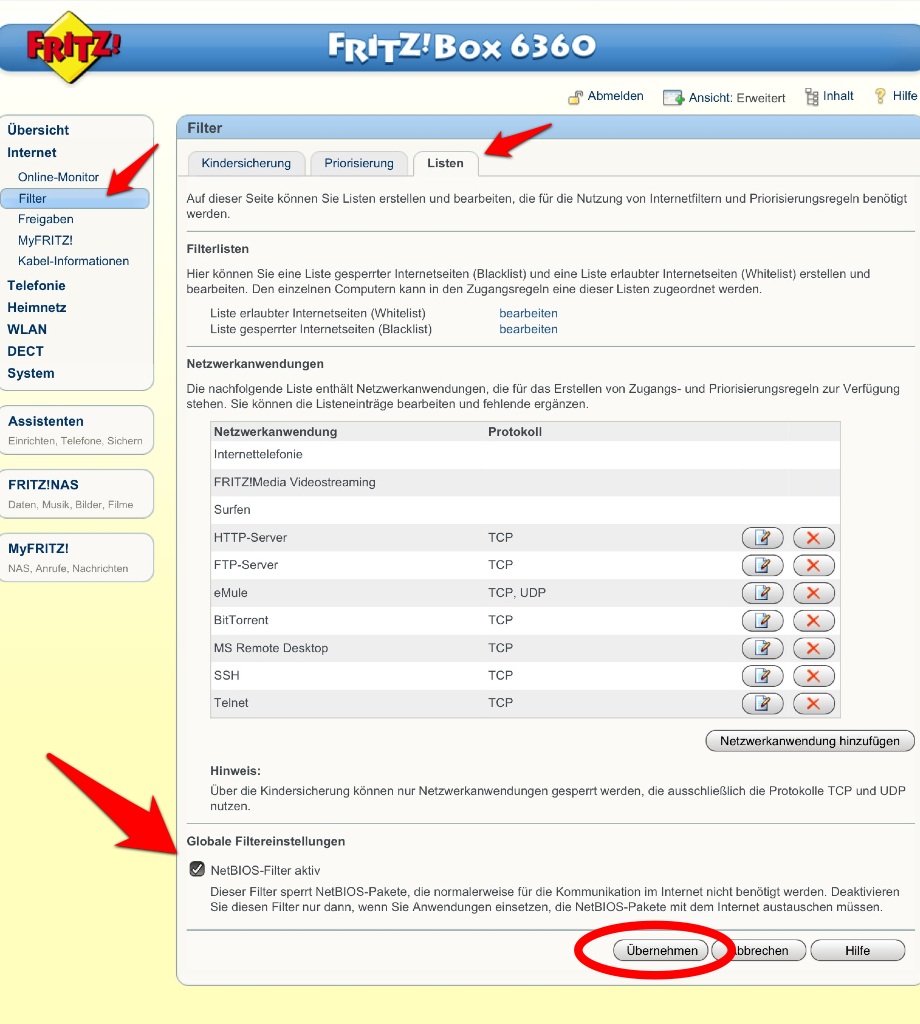
Update December 16, 2013: The ‘NetBIOS’ section disappeared in the FRITZ!Box 6360 settings, I think due to a firmware update. However, you can manually turn off ‘NetBIOS’:
- Login to your FRITZ!Box, go to ‘System‘ and ‘Einstellungen sichern‘ and click on ‘Sichern‘. A file of your FRITZ!Box settings is created. The name is ‘FRITZ.Box {type} {firmware verison}_{date_time}.export‘.
- Open this file with a text editor an look for the line ‘filter_netbios = yes‘. Take care that you choose the correct line because ‘filter_netbios = yes‘ appears (at least) 2 times. The correct one is below ‘dsldpconfig‘. Do not choose the one near by ‘dpconfig‘! Safe the file.
- Then login to your FRITZ!Box again, go to ‘System‘ and ‘Einstellungen sichern‘ and click on ‘Wiederherstellen‘. Click on ‘Choose file‘ and select the settings file you just changed. Push button ‘Wiederherstellen‘. Now your FRIRT!Box loads the updated settings file. This could take a while.
- When the FRITZ!Box has restarted, your VPN should work again.
Note: NetBIOS is a internet security feature. Be aware that setting NetBIOS to ‘no’ weakens your security. If your can access your VPN again, repeat the entire process and set NetBIOS to ‘yes’ again! Check your VPN access, if it still works, leave it like it is. If not, you have to set NetBIOS again to ‘no’.
Now the internet via VPN should work on your iPhone or iPad again. More details about access problems from the internet to a FRITZ!Box can be found on the AVM support page.
Stay tuned! 😉





16 Comments
2018 Sorrowly this isn’t possible any more (one gets file error). You see this is like MS, Adobe etc.biggest are owned by us agencies, so is FritzBox probably “owned” by the German agency, spying on the tunnelled connections within disconnecting last ones to expose real connection. Why else would someone take such an effort to prevent users from disabling NETBios filtering…
I even seem to have that specific parameter twice! Both are dsldpconfig. The following is slightly different: The lowinput access list has once something similar to you, containing some reject ip’s. The latter just mentions lowinput, policy = “permit”.
Which one to choose? What’s the difference anyway? Why not change the dpconfig?
your solution works! Thx!
You’re welcome! Many thanks for your feedback!
Cheers,
Gee Are
It worked! Great work, still valuable.
Hi Frederik,
many thanks for your feedback!
Cheers,
Gee Are
didn’t work*
ok i didnt put the password. now i downloaded and edited the file but when i try to upload it again it says me the password is wrong even if i’m 100% sure it’s the right one, i tried also to copy it from the wifi properties from windows… what’s wrong?!?
Hi Fr,
you do not need any password. Save the settings again without any password, edit it again und load this config settings.
Cheers,
Gee Are
ok i tried to edit and upload it without putting the passwod and it always said me that the file wasn’t a config file, but it doesnt matter why i just tried and internet works again on my phone, no idea why. this morning internet didnt worked so maybe that’s the reason.
ty for the support!
Hi Fr,
which editor did you use? Just click on “Save” button, not the “Save as…” button. Or try another text editor.
Cheers,
Gee Are
as i’ve already said the problem disappeared by itself, anyway i did use 2 different editors withour success, but it’s not a problem anymore. ty
when i go to System‘ and ‘Einstellungen sichern‘ and click on ‘Sichern‘ no ‘FRITZ.Box {type} {firmware verison}_{date_time} is created, where should this file appear?
thanks for the support
Hi Fr,
the file should appear at the place where you normally download files from the internet.
Do you have set up a FRITZ!Box password? If not, maybe you have to do this. Go to ‘System’, then click on ‘FRITZ!Box-Kennwort’. Here you will find an option to set up a password. After that saving should work.
Cheers,
Gee Are
I don’t have the netbios option… Any ideas?
Hi Fr,
post is updated. You can manually configure NetBIOS. Let me know if it works in your case!
Cheers,
Gee Are