Update: iTunes 11.1 And iTunes Radio Running On Windows 8 And Windows 8.1
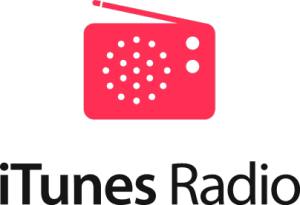 On September 18, 2013, iTunes Radio was released together with iOS 7 and it is only available in the United States. But there is a trick to get iTunes Radio outside US. Meaning you need an US iTunes account to get iTunes Radio running on your iDevices (iPhone, iPad, iPod touch), iTunes 11.1 (Mac, Windows PC) and Apple TV outside the US. That’s all. I’ve already posted about how to get an US iTunes account without credit card.
On September 18, 2013, iTunes Radio was released together with iOS 7 and it is only available in the United States. But there is a trick to get iTunes Radio outside US. Meaning you need an US iTunes account to get iTunes Radio running on your iDevices (iPhone, iPad, iPod touch), iTunes 11.1 (Mac, Windows PC) and Apple TV outside the US. That’s all. I’ve already posted about how to get an US iTunes account without credit card.
Here’s how to set up iTunes Radio on iOS 7 (iPhone, iPad, iPod touch) outside US, but works for iTunes (Mac, Windows PC) and Apple TV in a similar way.
- Get an US iTunes account without credit card.
- Go to ‘Settings‘, ‘iTunes & App Store‘, tap on your ‘Apple ID‘ and sign out.
- Now sign in by using your US iTunes account / US Apple ID.
- Go to the ‘Music‘ app / iPod app. If the app was running before signing out and in, you have to close it by double clicking on the iPhone home button and swiping with a finger from down to up. Restart the ‘Music’ app and iTunes Radio will start.
Note: You have to switch back to your original iTunes Account / Apple ID on your iDevice to enable syncing / updating apps etc… again!
iTunes Radio outside US is easily set up on your iDevices (iPhone, iPad, iPod touch), iTunes 11.1 (Mac, Windows PC) and Apple TV outside US by using an US iTunes account without credit card. Just sign in with this account and you can use iTunes Radio immediately! How you already checked it? What is your personal iTunes Radio station? Let us know and comment!
Stay tuned! 😉






3 Comments
Hi I have a US itunes account but I am currently in HK. I was able to use Radio with my beta IOS7 but now since the formal upgrade, the option of Radio has gone. i’ve tried killing the app and go back in and still no radio. Any suggestions please?
Hi Viv,
sounds curious! Actually, it should work….
Try to switch off and on your iPhone, or better to reset it by pressing both the home button and the on/off switch until the iPhone begins to reboot.
Then sign out and sign in again with your US iTunes account.
Cheers,
Gee Are
Pingback: iTunes 11.1 And iTunes Radio Running On Windows 8 And Windows 8.1 | miApple.me