Update: iTunes 11.2 Running On Windows 8.1 Update
Update: Fixing iTunes 11.1.4 Windows Installations: Apple Support Document released
Update: Fixing iTunes 11.1.4 Installation Crashes On Windows Vista, XP, 7, 8 And 8.1
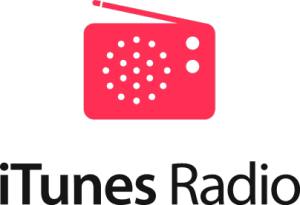
iTunes 11.1 and iTunes Radio were released together with iOS 7 on September 18, 2013. Both iTunes 11.1 and iTunes Radio are perfectly running on Windows 8 and Windows 8.1. If you face problems in installing iTunes 11.1 on a Windows PC follow the installation guide for iTunes on Windows 8 and Windows 8.1. If you get crashes of iTunes 11.1 after installation it, follow the fixing guide for iTunes on Windows 7, 8 and 8.1.
iTunes Radio is only available in the United States, but by using an US iTunes Account you get iTunes Radio running on your iDevices (iPhone, iPad, iPod touch), iTunes 11.1 (Mac, Windows PC) and Apple TV outside US, too!
Here are some screenshots showing iTunes Radio / iTunes 11 on Windows 8.1:
As you have seen now, iTunes 11.1 and iTunes Radio are working perfectly on Windows 8 and Windows 8.1. What about you? Have you already downloaded and installed iTunes 11.1? How does it work? Let me know and comment your experience!
Stay tuned! 😉




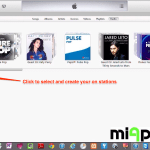

6 Comments
Pingback: iTunes 10.7 Running On Windows 8 | miApple.me
Pingback: iTunes 11 Running On Windows 8 | miApple.me
Pingback: How To Install iTunes On Windows 8 And Windows 8.1 | miApple.me
Pingback: Fixing iTunes 11 Crashes On Windows 8 And Windows 8.1 | miApple.me
Pingback: iTunes 11 Running on Windows 8.1 Preview | miApple.me
Pingback: Getting iTunes Radio Outside US With An US iTunes Account | miApple.me