![]() Learn how to fix ‘sidebar’s favorites not showing’ in macOS finder and apps like macOS mail, Pages, Numbers, Keynote, Microsoft Office or any other app. In macOS 10.13 High Sierra, macOS 10.12 Sierra, Mac OS X 10.11 El Capitan and OS X 10.10 Yosemite the sidebar’s favorites folder list sometimes just disappears and got lost. This happens due to an issue in the macOS finder app, if you have not restarted your mac, iMac or Macbook for a long time.
Learn how to fix ‘sidebar’s favorites not showing’ in macOS finder and apps like macOS mail, Pages, Numbers, Keynote, Microsoft Office or any other app. In macOS 10.13 High Sierra, macOS 10.12 Sierra, Mac OS X 10.11 El Capitan and OS X 10.10 Yosemite the sidebar’s favorites folder list sometimes just disappears and got lost. This happens due to an issue in the macOS finder app, if you have not restarted your mac, iMac or Macbook for a long time.
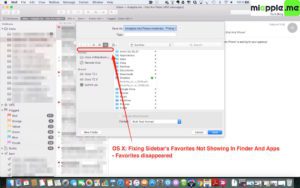
The solution to fix the sidebar’s favorites not showing problem, is simple. Although several solutions have been proposed, including forcing quit of the macOS Finder app and relaunching it or deleting cache files. The easiest and simplest way so solve the favorites not showing issue is to restart your Mac. I got this problem on my MacBook Pro MacBook Pro (Retina, 13-inch, Late 2013) running on Mac OS X 10.11.4 El Capitan. At the same time when the sidebar favorites disappear, other system slow downs (‘spinning ball’ syndrome) are present. These went away with the restart as well.
How to fix sidebar’s favorites folders not showing on macOS
- Close all open apps on your Mac / iMac / MacBook / MacBook Pro /MacBook Air.
- Go to the Apple logo on your macOS menu and click on ‘Shut down…‘. Do not use ‘Restart…‘.
- Wait until your Mac has completely shut down.
- Restart your Mac by pushing the power button. Done!

OS X sidebar favorites not showing_Mail app fixed after restarting
The really annoying problem of disappeared sidebar’s favorites folders is easily fixed by shutting down your Mac and powering on it again.
Stay tuned! 😉


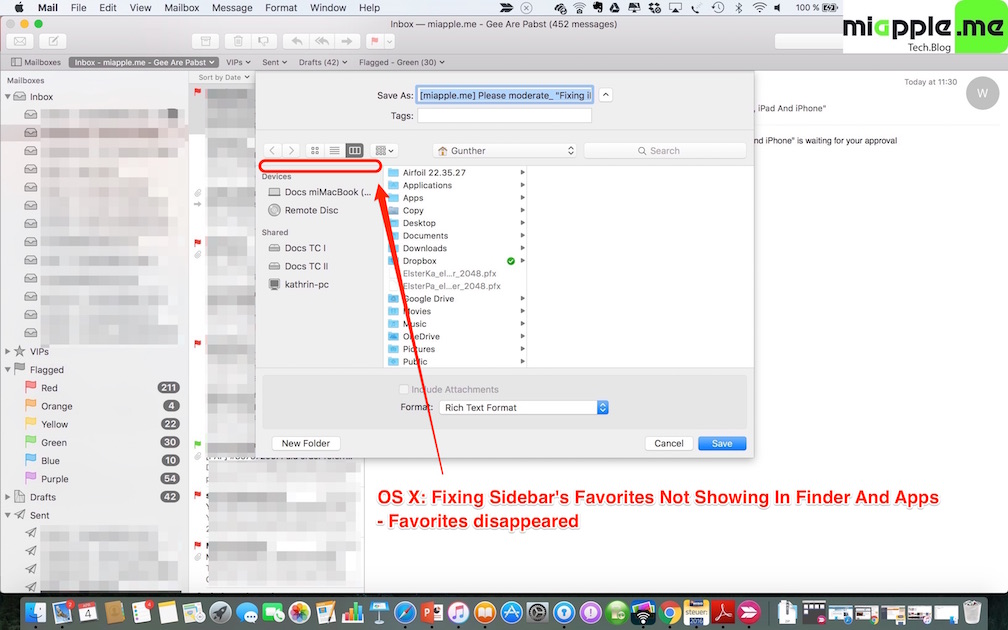
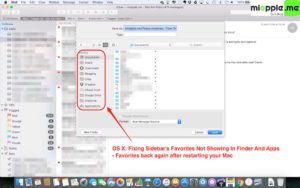
18 Comments
This link right here fixed it for me after two reboots failed.
https://discussions.apple.com/message/31407627#31407627
“Hover to the right of the word Favorites and see if the word “Show” or “Hide” is set. If it says “Show” click on it.”
Oh, sorry, I didn’t see Colin’s Reply. You got it.
Nope rebooting is not the answer I have Sierra also. it will dump a few or all. I need that side bar to quickly access my files on a server. I never had this problem until I upgraded to Sierra.
Correction-
Booting down and up DOES NOT help
I upgraded to Sierra from Lion and now my favorites in my side bar are gone and replaced by these stupid “color dot tags” I dont want them, I want my Family pics, my camera dump, and several other things I knew by site but cant remember thename-but I know what i can’t find! Booting down and up does help
Help!
I shut down my Mac every night and I’ve had this problem for several days. I have Sierra and yes, I have two Macs on the same iCloud account. Are you saying the problem will go away if I remove my old Mac from the iCloud account?
Didn’t work for me either….
Hi sannadevi,
are you also using Sierra? Do you have two Macs with the same iCloud account? Maybe you haven’t waited for some minutes u til restarting?
Cheers,
Gee Are
I just tried the “Shut Down” method (with Siera) and it didn’t work. Any other suggestions?
Hello, I have the opposite problem. How do I remove a folder from the apps sidebar? I hope you can help. Thanks!
Hi janetgolder,
Make a right mouse click on the folder and click on ‘remove from sidebar’.
Cheers,
Gee Are
RT @miAppleMe: OS X: Fixing Sidebar’s Favorites Not Showing In Finder And Apps https://t.co/zPqJ6M7bBU https://t.co/zdFsZX8foZ
OS X: Fixing Sidebar’s Favorites Not Showing In Finder And Apps https://t.co/0Bu7LYuQGa https://t.co/JEkSfSu3Xy