![]() Learn how to fix ‘sidebar’s favorites not showing’ in macOS finder and apps like macOS mail, Pages, Numbers, Keynote, Microsoft Office or any other app. In macOS 10.13 High Sierra, macOS 10.12 Sierra, Mac OS X 10.11 El Capitan and OS X 10.10 Yosemite the sidebar’s favorites folder list sometimes just disappears and got lost. This happens due to an issue in the macOS finder app, if you have not restarted your mac, iMac or Macbook for a long time.
Learn how to fix ‘sidebar’s favorites not showing’ in macOS finder and apps like macOS mail, Pages, Numbers, Keynote, Microsoft Office or any other app. In macOS 10.13 High Sierra, macOS 10.12 Sierra, Mac OS X 10.11 El Capitan and OS X 10.10 Yosemite the sidebar’s favorites folder list sometimes just disappears and got lost. This happens due to an issue in the macOS finder app, if you have not restarted your mac, iMac or Macbook for a long time.
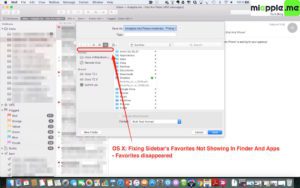
The solution to fix the sidebar’s favorites not showing problem, is simple. Although several solutions have been proposed, including forcing quit of the macOS Finder app and relaunching it or deleting cache files. The easiest and simplest way so solve the favorites not showing issue is to restart your Mac. I got this problem on my MacBook Pro MacBook Pro (Retina, 13-inch, Late 2013) running on Mac OS X 10.11.4 El Capitan. At the same time when the sidebar favorites disappear, other system slow downs (‘spinning ball’ syndrome) are present. These went away with the restart as well.
How to fix sidebar’s favorites folders not showing on macOS
- Close all open apps on your Mac / iMac / MacBook / MacBook Pro /MacBook Air.
- Go to the Apple logo on your macOS menu and click on ‘Shut down…‘. Do not use ‘Restart…‘.
- Wait until your Mac has completely shut down.
- Restart your Mac by pushing the power button. Done!

OS X sidebar favorites not showing_Mail app fixed after restarting
The really annoying problem of disappeared sidebar’s favorites folders is easily fixed by shutting down your Mac and powering on it again.
Stay tuned! 😉


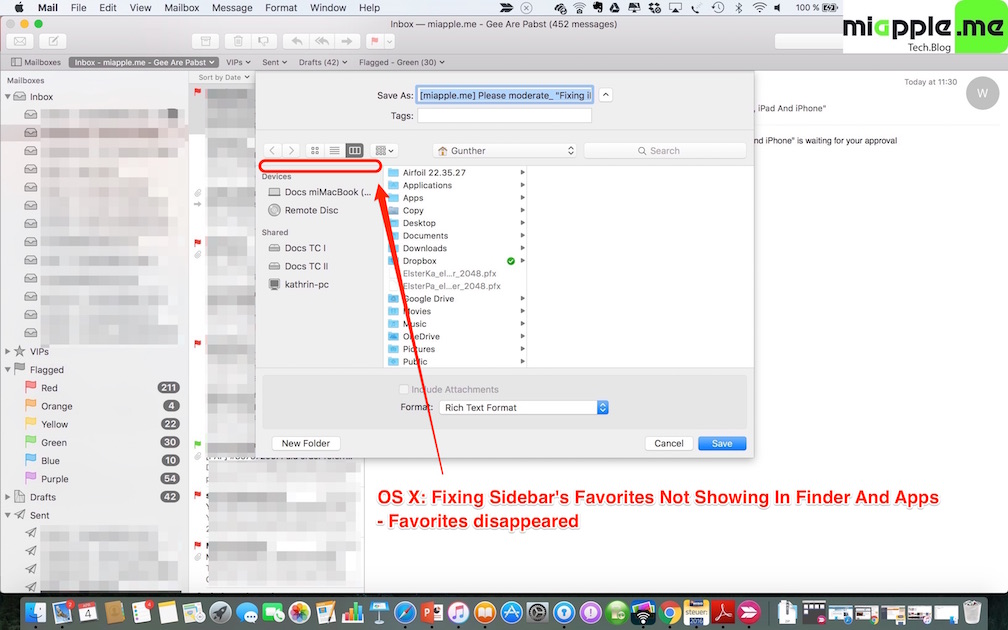
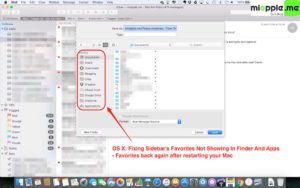
18 Comments
Yeah! Wow! Thanks a bundle! It gives a whole new meaning to the expression “sidekick” 😉
The Favorites line does’t appear at all for me, so there is nothing for me to “show”. It disappeared completely since upgrading to High Sierra (and have rebooted daily). Any other ideas?
I FOUND IT! The real answer to this! The actual problem is that there is a little switch in the upper right of your sidebar for “show/hide”, right next to the word “favorites”. The only problem is that you can’t see it unless you INTUITIVELY mouse over it. That’s it! I’ve spent 3 hours trying to find this, rebooted, etc. That’s not the problem, it’s just a little switch that -apparently- my cat found before I did. It’s the worst kind of problem, know as “A FEATURE”.
Enjoy an extra couple seconds, several times a day, maybe help someone else out!
thank you!!!!
THANK YOU. How stupid of Apple to make that so unintuitive.