![]() Shrinking of the ebay summary page is really anoying. It seems to be a problem between Safari and ebay. Up to now I collected some acceptable solutions to be able again to see these ebay-pages in “normal” size. My personal favorite is number 2 because it is on the one hand a quick solution and on the other hand I want to keep Safari because of the iCloud synchronisation of the Safari favorites (compare with 3.) and I want to see the complete summary page (compare with 4.):
Shrinking of the ebay summary page is really anoying. It seems to be a problem between Safari and ebay. Up to now I collected some acceptable solutions to be able again to see these ebay-pages in “normal” size. My personal favorite is number 2 because it is on the one hand a quick solution and on the other hand I want to keep Safari because of the iCloud synchronisation of the Safari favorites (compare with 3.) and I want to see the complete summary page (compare with 4.):
- 2-Finger-Swiping to expand or
- Reloading the ebay-page in Safari or
- Using an alternate browser like Atomic Web Browser or Opera and last but not least
- Going into “page options” on the eBay summary page and editing what is shown on the summary page, so that not so many things load at on
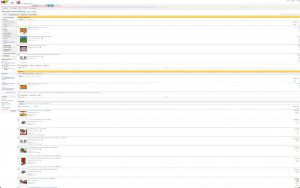 To be continued and updated if a fix by Apple or ebay is released….
To be continued and updated if a fix by Apple or ebay is released….
Stay tuned! 😉

