![]() My Acer Aspire 1810T was running with Windows 7 till 3 days ago. Bought in 2009 I was very confident with Windows 7, but the first performance problems started nearly exactly one year after I had purchased my Aspire 1810T. And there was no ending in sight. Therefore, I have been very keen on installing Windows 8 on my Acer Aspire 1810T. I installed it three days ago and it works!
My Acer Aspire 1810T was running with Windows 7 till 3 days ago. Bought in 2009 I was very confident with Windows 7, but the first performance problems started nearly exactly one year after I had purchased my Aspire 1810T. And there was no ending in sight. Therefore, I have been very keen on installing Windows 8 on my Acer Aspire 1810T. I installed it three days ago and it works!
But how to install Windows 8 on a Acer Aspire 1810T? First, I checked if my Aspire is able to install Windows 8 in principle. There is a Microsoft page “Upgrade to Windows 8” to download the upgrade assistant. You get a report which apps or programs will run under Windows 8 and which may cause problems. In my case, there weren’t much big issues despite the information that safe mode will not work.
Second, you should purchase Windows 8 Pro via the upgrade offer page for $14,99 or 14,99 EUR. The upgrade offer works with any information you are filling in. The only thing you should care about is the correct purchasing date… 😉 …and your correct email to get the product key! Following the Link in the email, you’ll be able to download Windows 8 Pro. I downloaded the ISO file and burned a bootable DVD, but you can save it on a USB stick, too.
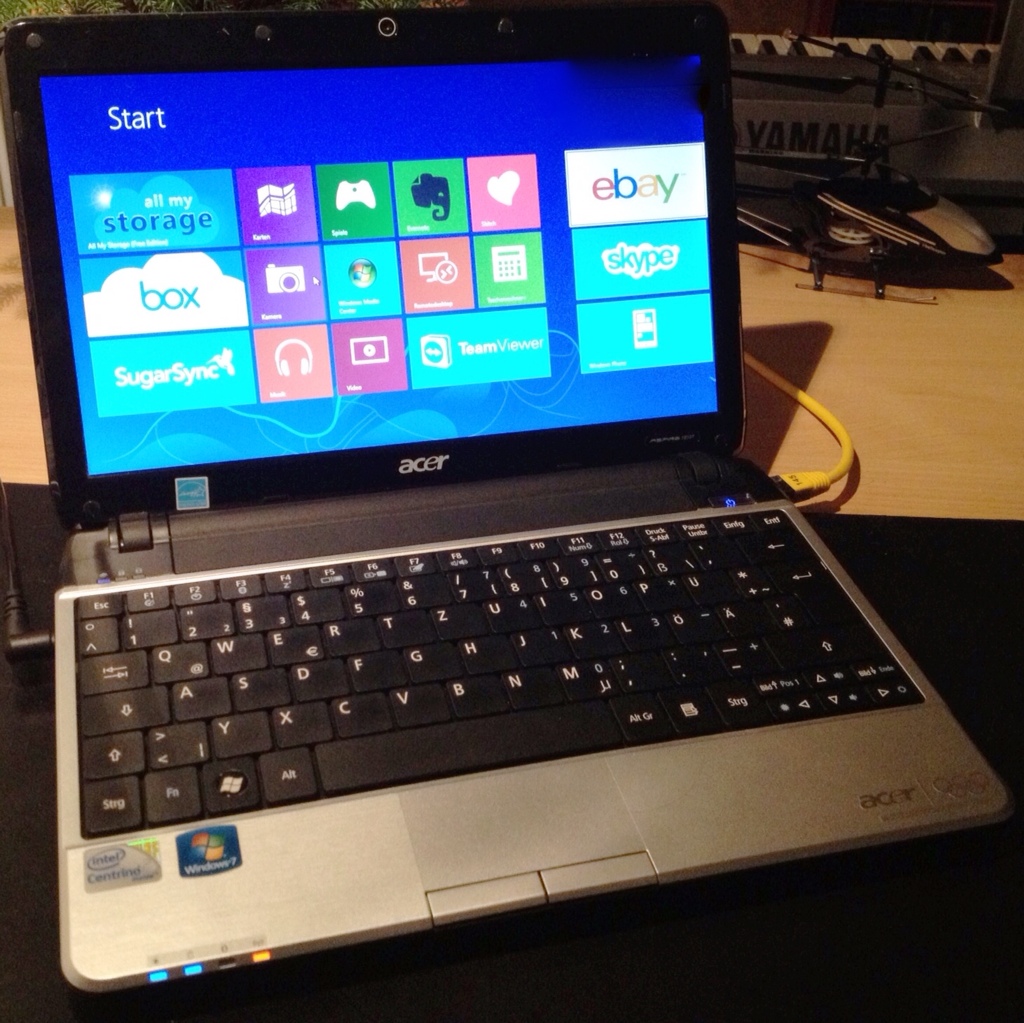
Third, I checked the Acer homepage and found some information regarding the Acer Windows 8 upgrade offer. There is a upgrade assistant tool, too. My 1810T is not listed, so I chose the model 1830 (or maybe 1830T which I found too late). You just follow the step-by-step process. Some drivers are replaced, your settings are saved (if you want…). The complete process took round about six hours, but after that Windows 8 ran on my Acer Aspire 1810T, up to now, without any problems!
Stay tuned! 😉


17 Comments
Pingback: Cloud Commander: Best File And FTP Manager For iPhone and iPad | miApple.me
Pingback: SyncToy 2.1 Running On Windows 8 | miApple.me
Pingback: PlexConnect Still Works On Apple TV Software 6.0 Beta (5.4 Seed 3, iOS 7) After Update | miApple.me
Pingback: The 3 Best FTP Apps For iPhone And iPad: File Explorer, iStorage And Documents By [Update] | miApple.me
Pingback: PlexConnect Running On Apple TV Software 5.3 And 5.4 Beta (iOS 7 Beta) | miApple.me
Pingback: AirPlay: Airfoil 3.3.2 And Airfoil Speakers Running On Windows 8 | miApple.me
Pingback: Windows 8.1 Preview Running On Acer Aspire 1810T | miApple.me
Pingback: PlexConnect On Windows 8 And OS X 10.8.4: Plex Media Server On Apple TV 2 And 3 Without Jailbreak | miApple.me
Pingback: AirPlay: Airserver 1.1.8 And 1.9 Beta Running Better On Windows 8 (But Still Not Perfectly) | miApple.me
Hi!
I am considering a similar upgrade… any suggestions, a few months later?
Hi,
I suggest to buy Windows 8 Pro now because there is a special offer till end of January. After that Period it is more expensive. And I suggest to buy the Pro Version which includes up to now the Media Center for free.
Thank you!
And would you recommend windows 8 over windows 7 in this particular laptop? Is the switch easy enough for a novice?
Thanx again for the advice.
Hi,
an system upgrade is always risky. You should be aware of this!
Backup your system and your data, connect your system to the power supply and follow the instructions and links I mentioned in this article. Then it should work.
Good luck!
Thanx, I will do so.
I upgraded my 1810T also for the cheap win 8 pro upgrade. I also put in a SSD at the same time. It is now like a new laptop. I was ready to replace it b4 but now will keep it a while longer as it is pretty fast now. Also install classic start menu – it makes life easier.