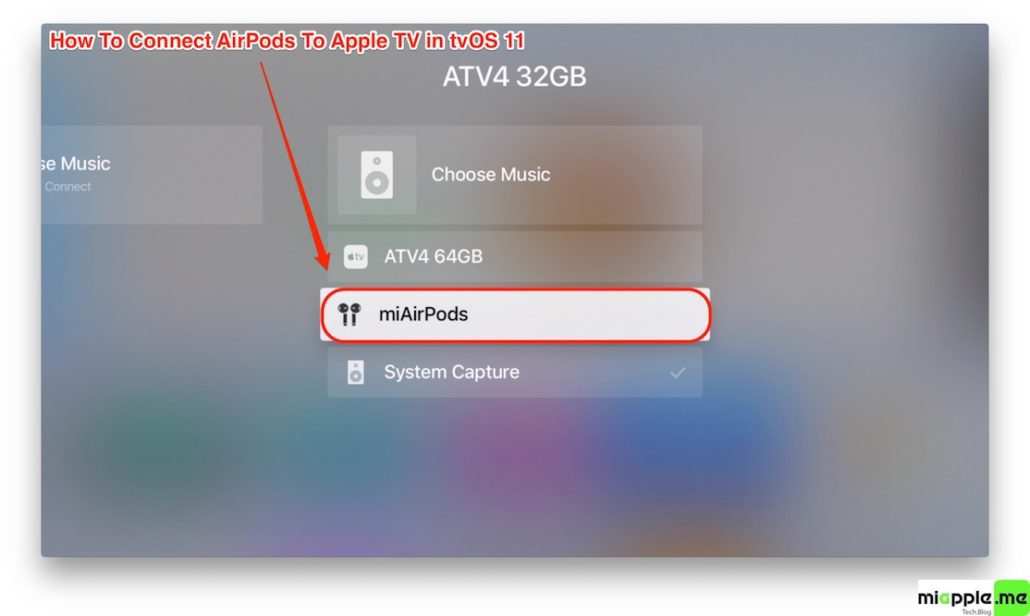AirPods connect automatically to Apple TV (4th or 5th generation) running on tvOS 11 if you’re signed in to your iCloud account. When you have already paired your AirPods to your iPhone, especially your iPhone X, before, the wireless earbuds are automatically connected and paired to your iPad / iPad Pro, Mac / MacBook, Apple Watch or Apple TV with the same iCloud account by automatic setup.
AirPods connect automatically to Apple TV (4th or 5th generation) running on tvOS 11 if you’re signed in to your iCloud account. When you have already paired your AirPods to your iPhone, especially your iPhone X, before, the wireless earbuds are automatically connected and paired to your iPad / iPad Pro, Mac / MacBook, Apple Watch or Apple TV with the same iCloud account by automatic setup.

How to connect automatically AirPods to your Apple TV
If you’re setting up your AirPods with your Apple TV for the first time, follow these steps:
- Go to the Home screen of your Apple TV.
- Open the case, with your AirPods inside, and hold it next to your Apple TV.
- Press and hold the Play/Pause button on your Siri Remote.
- A new screen pops up. Select your AirPods under the section ‘Choose music’ and your done.
Note: This automatic connection works only if you’re signed in to iCloud. In this case, your AirPods are set up automatically with any of your supported devices that are signed in to iCloud with the same Apple ID. In the other case use the following way to set up your AirPods with your Apple TV:
How to set up AirPods with an Apple TV not logged in to your iCloud account
To set up your AirPods with an Apple TV that isn’t logged in to your iCloud account, follow these steps:
- Put your AirPods in the case.
- Open the lid.
- Press and hold the setup button on the back of the case until you see the status light flash white.
- Follow the steps to set up a Bluetooth device with your Apple TV (4th generation).
Notes: If you don’t see the setup animation when you try to set up your AirPods with your iPhone, follow these steps. After each step, try to set up your AirPods again:
- Make sure that your AirPods are charged.
- Close the lid, wait 15 seconds, then open the lid. The status light should flash white.
- If the status light doesn’t flash white, press and hold the setup button on the back of the case until you see the status light flash white.
- Still can’t set up your AirPods? Press and hold the setup button for at least 15 seconds, until you see the status light flash amber a few times and then flash white.
Indeed, AirPods connect automatically to Apple TV running on tvOS 11 if you’re signed in to your iCloud account. At the home screens press and hold the Play/Pause button and pair your AirPods to your Apple TV and your done.
Stay tuned! 😉