![]() iTunes 12 repair and installation errors on Windows 10 are fixed by uninstalling Outlook and all Apple software with Revo uninstaller pro and re-install all components in a certain order. Download iTunes 12. The system requirements for iTunes 12.2 for Windows say ‘Windows 7 or later‘. Hence, iTunes 12 for Windows is working on Windows 10, if it is properly installed. This fix also applies to iTunes 12 on Windows 7, Windows 8 and Windows 8.1 and is similar to the fix of iCloud for Windows installation errors.
iTunes 12 repair and installation errors on Windows 10 are fixed by uninstalling Outlook and all Apple software with Revo uninstaller pro and re-install all components in a certain order. Download iTunes 12. The system requirements for iTunes 12.2 for Windows say ‘Windows 7 or later‘. Hence, iTunes 12 for Windows is working on Windows 10, if it is properly installed. This fix also applies to iTunes 12 on Windows 7, Windows 8 and Windows 8.1 and is similar to the fix of iCloud for Windows installation errors.
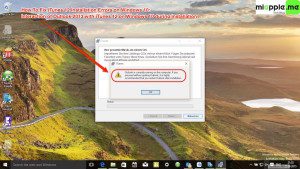
The uninstallation of Outlook is mandatory, also the removal of all Apple software components and artefacts from the Windows PC. There’s obviously an interaction between Outlook and iTunes on Windows during installation of iTunes. I got this message while installing iTunes 12.3 on Windows 10, Outlook 2013 has already been installed before:
‘Outlook is currently running on this computer. If you proceed without quitting Outlook, it is highly recommended that you restart Outlook after installation.’
If you can’t install or update iTunes for Windows, you maybe got one of these error messages:
- ‘A problem occured on this windows installer package, a program necessary for this installation to complete could not be executed, contact your support service or the distributor.’
- ‘Package required to install could not be run.’
- ‘An error occurred during the installation of assembly Microsoft… Please, refer to Help and Support to more information .RESULT 0x80073715‘
- ‘Error during assembly: Microsoft.VC80.CRT.type=”win32″, version=”8.0.50727.6195″, publicKeyToken”…”, processorArchitecture=”amd64″. HRESULT: 0x80073715.’
- ‘Service ‘Apple Mobile Device Service’ (Apple Mobile Device Service) failed to start. Verify that you have sufficient privileges to start system services.’
First, try to repair the iTunes installation:
- Open Control Panel > Uninstall Programs
- Right click on Apple Software Update > Repair
- Try Install iTunes 12.3
If this didn’t work remove and reinstall all apple software according to the following section.
I had the same problem while installing iTunes on Windows 10, getting the first mentioned error message. Here’s how I resolved it:
- Uninstall Outlook 2013 or Outlook 2016 completely from your Windows PC. Note: If you got an Office 365, uninstall it completely including Outlook.
- Sign out from iCloud for Windows.
- Reboot your Windows PC.
- Download and install Revo Uninstaller Pro. There’s a 30-days free trial that works, too.
- Open Revo Uninstaller Pro and uninstall completely every single Apple software program (iTunes, iCloud for Windows, Apple software updater, Apple mobile device support, Apple’s Bonjour and Apple Application Support).
iTunes 12 installation errors on Windows 10_01_uninstall all Apple software with Revo uninstaller pro iTunes 12 installation errors on Windows 10_02_uninstall iTunes for Windows 10 with Revo uninstaller pro iTunes 12 installation errors on Windows 10_03_delete leftover registry items of itTunes for Windows 10 with Revo uninstaller pro - Reboot your Windows PC.
- After that, install Outlook or Office 365 again.
- Reboot your Windows PC.
- Make a fresh download of iTunes 12 for Windows and install it.
- Reboot your Windows PC.
- Open iTunes 12 for Windows and sign in using your Apple ID and password. Note: If you got 2-step-authentication activated you do not need an app specific password! Done!
Notes:
- Please take care of the order of the steps!
- Based on my findings the use of Revo Uninstaller is elementary to uninstall the all Apple software really completely. If it is not removed completely, the fix will not work.
- Apple Application Support (iTunes 9 or later): On some systems, iTunes might install two versions of Apple Application Support. This is expected. If both are present, be sure to uninstall both versions.
iTunes 12 for Windows 10 repair and installation failures are fixed by uninstalling Outlook and all Apple related software including iTunes, iCloud for Windows, Apple software updater, Apple mobile device support, Apple’s Bonjour and (two versions of) Apple Application Support (iTunes 9 or later) with Revo Uninstaller Pro.
Stay tuned! 😉


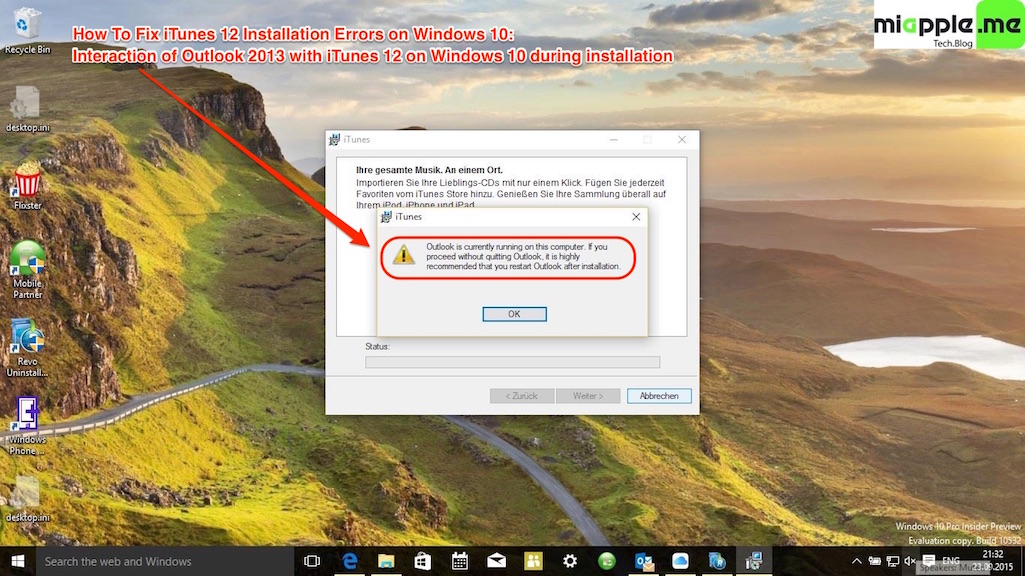



15 Comments
Pingback: How To Install iTunes On Windows 8 And Windows 8.1 - miapple.me
No idea how uninstalling Office worked but hey, you do it.
Thanks mate.
Hi,
thank you very much for your feedback! I really appreciate that!
Cheers,
Gee Are
Wow! I was feeling defeated by all these steps so I went in to look at my situation with office 365 in the apps settings. It seemed to think it was somehow a broken installation so I repaired it first. On a whim I tried repairing itunes after that, and then itunes worked! I am not sure if I was lucky or what, but I’m hopeful this will work out, it’s now downloading updates for itunes and icloud!!
Hi NoraDev8,
Thanks for your detailed feedback!
Cheers,
Gee Are
Dumb, Dumb, Dumb. Who really has the time or even the willingness to uninstall all this stuff and reinstall…especially Outlook, all of your information has to be re-loaded and it takes time. Lots of time. Why can’t Apple and Microsoft both pull their heads out of their asses when it comes to supporting products that are shared across their platforms so that customers don’t have to go through all of this crap? We pay good money for their products and services. Neither one of these companies are little outfits who can’t afford armies of coders and engineers. We expect better behavior than this from these two companies who have so much in the bank they can by small countries. All of these “fixes” are garbage. It’s inexcusable. I’d expect to see issues with little start-ups, not well-established corporations that have been doing software forever. Oh, and iTunes is very much the WORST product Apple has ever come out with. Terrible.
Hi mtnmedic64,
thanks for your detailed feedback! You’re absolutely right!
Cheers,
Gee Are
Agree 100%!! How ridiculous!
I’m running windows 10 and I couldn’t find outlook in the apps and no outlook in the list of program to uninstall either.
Hey guys, thank you so much for the help, I wasn’t able to launch itunes as it always caused 100% disk usage and my laptop would freeze and I followed all the step in this page and now it works. I got my itunes back!
Cheers
Hi Andrew,
you’re welcome! Thanks for your feedback!
Cheers,
Gee Are
The last step, to log into I-cloud, the “mail – outook” option is greyed out, and then disappears entirely. I am told to click on a link that takes me to the install/unistall list and instructed to “repair” i-cloud and reeboot. I have done this atleast a dozen times before i followed your instructions to uninstall everything and try again, and it still doesn’t work. I don’t get it, because it works great on my windows 7 machine running i-cloud and office 365.
any other advice? I appreciate your help.
Hi Steve,
do you already have Outlook 2016 and iCloud for Windows 5? There seem to be new bug. The latest I got working was Outlook 2013 and iCloud for Windows 4.5.
Cheers,
Gee Are
Pingback: Fixing iTunes 12 Crashes On Windows 10 - miapple.me
How To Fix iTunes 12 Repair And Installation Errors on Windows 10 https://t.co/5dolnd0L5Q http://t.co/ktlSFgQFXi http://t.co/RAibUKC8J4