Update: Fixing Mac OS X 10.10 Yosemite Gmail Bug In Mail App
Update: How To Fix Mavericks Mac OS X 10.9.2 Gmail Bug
Update: Mail Update For Mavericks Mail 1.0 Released: Gmail Bug Fixed
 Since the launch of Mac OS X 10.9 Mavericks both Google’s Gmail and exchange accounts are not working correctly in the native mail app client in Mavericks. I face this bug, too. Apple is already working on fixing this problem, report 9tomac. In the meantime you can fix the bug for Google’s Gmail IMAP accounts following this work around. Up to now, there is no fix for exchange accounts.
Since the launch of Mac OS X 10.9 Mavericks both Google’s Gmail and exchange accounts are not working correctly in the native mail app client in Mavericks. I face this bug, too. Apple is already working on fixing this problem, report 9tomac. In the meantime you can fix the bug for Google’s Gmail IMAP accounts following this work around. Up to now, there is no fix for exchange accounts.
The trick is to deactivate ‘Show in IMAP‘ for ‘All Mail‘, delete every single Gmail account in the native mail app in Mavericks, reactivate it and set up your Gmail accounts again:
- Open the native mail app client in Mac OS X 10.9 Mavericks.
- Log in your Gmail account in the web browser.
- Go to the settings wheel (right corner below your account image) and click on ‘Settings‘.
- Click on ‘Labels’, deactivate ‘Show in IMAP‘ for ‘All Mail‘ and go to your inbox (change in settings will be saved).
- Close the native mail app client in Mac OS X 10.9 Mavericks.
- Go to ‘Preferences‘ in Mavericks, choose ‘Internet accounts‘ and delete all Gmail accounts. Important: Be sure that you had got an IMAP account set up. In the other case all your POP3 mail will be deleted.
- Go to your Gmail account in the web browser again, go to the settings wheel (right corner below your account image) and click on ‘Settings‘.
- Click on ‘Labels’, activate ‘Show in IMAP‘ for ‘All Mail‘ again and go to your inbox (change in settings will be saved).
- Open the native mail app client in Mac OS X 10.9 Mavericks. Note: No Gmail accounts should be shown!
- Go to ‘Preferences‘ in Mavericks, choose ‘Internet accounts‘ and add all Gmail accounts you deleted before. Last, but not least: You have just to wait some minutes, hours or days depending on the size of your Gmail mailboxes until the Gmail accounts work correctly again. In my cases it takes several hours for my main mail account and some ten minutes for my smaller accounts.
De-activating and re-activating ‘Show in IMAP’ for ‘All Mail’ fixes the bug in native mail client on Mac OS X 10.9 Mavericks. However, there is no fix to solve the same problem for exchange mail accounts.
Stay tuned! 😉



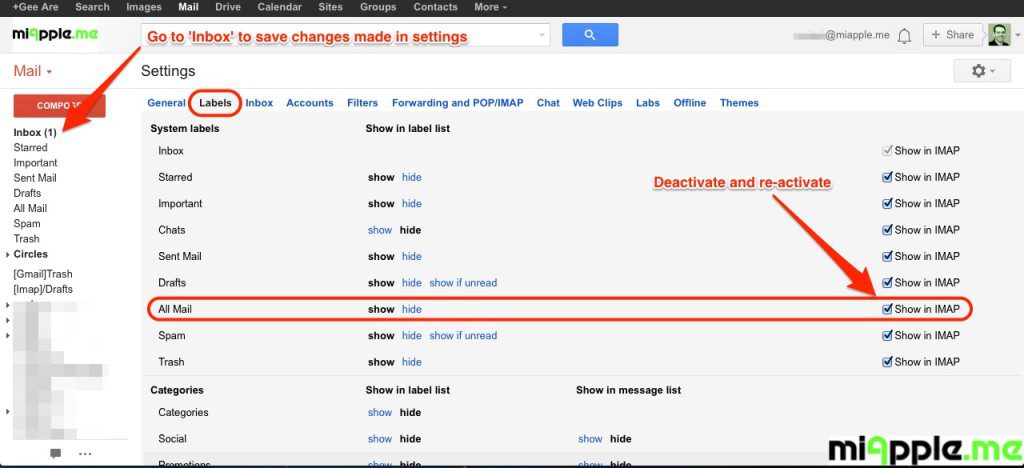
21 Comments
I just updated to Maverick and my gmail inbox is in small print, too small. I went into settings and changed it to large but only my outgoing mail changed, not incoming. Any suggestions?
Hi bjai,
If you got IMAP, then delete your account on your Mac, reboot and reactivate it on your Mac.
Cheers,
Gee Are
Pingback: Mail Update For Mavericks Mail 1.0 Released: Gmail Bug Fixed | miApple.me
An updated article by Joe Kissell: Why (and how) I’m saying goodbye to Gmail
http://www.macworld.com/article/2059230/why-and-how-im-saying-goodbye-to-gmail.html
A few years back I followed an excellent article by Joe Kissell titled “Achieving Email Bliss with IMAP, Gmail, and Apple Mail” (http://tidbits.com/article/10253). In that article he recommended unchecking the “All Mail” option back then. I’ve had no problems so far with Apple Mail pulling in my Gmail, most likely due to his sage advice.
Temporary solution for gmail+mavericks problems:
http://t.co/duweKm1Cb6
För er som har problem med att raderade mail dyker upp i inkorgen igen, (Gmail i Apple Mail 7,0 i OS/X Maverick).
Fix http://t.co/LS1XgmPk9v
Fixing Gmail Bug On Mac OS X 10.9 Mavericks Mail App: http://t.co/FcA41G2k4q
It worked for me too. I no longer have an archive folder, however all my previous email that were in my inboxes is now gone 🙁
Hi Eddie,
wait and see! It can take a longer time until the folders are synchronized again. Have a look into your Gmail account in a web browser and go to your inbox there. If the files are still in the inbox, they will be synchronized again with your Mac.
Cheers,
Gee Are
Thanks…..It worked for me.
Fixing Gmail Bug On Mac OS X 10.9 Mavericks Mail App http://t.co/L10smbrM7u