Update: ‘Fixing Mac OS X 10.10 Yosemite Mail Not Responding’ also applies to Mac OS X 10.11 El Capitan and macOS 10.12 Sierra!
![]() Fix Mac OS X 10.10 Yosemite Mail not responding (“Application not responding”) by removing the container folder ‘com.apple.mail.savedState’. Mac OS X saves window locations and open documents of most programs to restore them when the program is launched again after quit. Sometimes after upgrading Mac OS X to the latest version, there can be some handling issues with the prior saved state of Mail which could lead to Yosemite Mail is not responding and crashing.
Fix Mac OS X 10.10 Yosemite Mail not responding (“Application not responding”) by removing the container folder ‘com.apple.mail.savedState’. Mac OS X saves window locations and open documents of most programs to restore them when the program is launched again after quit. Sometimes after upgrading Mac OS X to the latest version, there can be some handling issues with the prior saved state of Mail which could lead to Yosemite Mail is not responding and crashing.
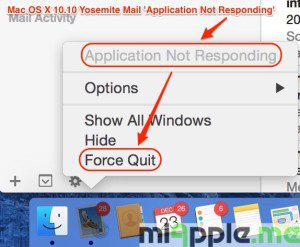
It seems that Mail cannot properly manage the prior saved state. Hence, this could be the reason for Mail crashing, especially for the ‘Yosemite Mail not responding’ crash. The solution is to remove Mail’ prior saved state and then re-launch Mail.
How to remove Mail saved state:
- Force quit of Mail app (‘Application not responding‘ issue!).
- Go to the Finder.
- Hold the Option key and then select ‘Library‘ from the ‘Go‘ menu.
- Go to the folder ‘Containers > com.apple.mail > Data > Library > Saved Application State‘ and move the folder called ‘com.apple.mail.savedState‘ to the trash.
- Empty trash.
- Restart your Mac.
- Re-launch Mail.
Note: Leave the window ‘Internet Accounts‘ in ‘System preferences‘ open. Now, when I restart the Mac or it starts up automatically in the AM, Mail launches correctly, but with the ‘System Preferences‘ window open (Kudos to Ron Mac for this tweak!).
If this fix doesn’t work, the reason for your Mail app is crashing is another one, e.g. ‘Mail quit unexpectedly‘ . Try the following fixes to resolve Mail crashing:
- Fixing Mac OS X 10.10 Yosemite Gmail Bug In Mail App
- Fixing Mac OS X 10.10 Yosemite App Crashes
- Fixing Mac OS X 10.10 Yosemite Notes Crashes And Exchange Syncing Bugs
I was faced with the problem of Mac OS X 10.10 Yosemite Mail not responding on my MacBook Pro 13” retina (End 2013). I was able to resolve this problem by removing the container folder ‘com.apple.mail.savedState’. Did this fix solve your Mail problem, too? Let us know and comment!
Stay tuned! 😉


136 Comments
Hi there,
unfortunately this has not worked for me. I am on OS X Yosemite Version 10.10.4 MacBook Pro Retina 13 inch
and mail is still not responding. Do you have any further suggestions please?
with thanks,
Sara
Hi Sara,
Yosemite 10.10.5 is released. It shall fix some email issue. Update and let us know if your issue is solved.
Cheers,
Gee Are
I cannot thank you enough! It worked.
Very much thank you Gee Are. Problem solved. Yosemite 10.10.4 Mail 8.2 MacBook Retina13″
Awesome 😀 thanks a lot! I was going crazy with this error
Hi Thomas,
you’re welcome! Thanks for your feedback!
Cheers,
Gee Are
Thank you for this fix. I have tried lots of various fixes and this one finally worked. You have saved me numerous hours of reinstalling and fixes. Thanks again!
Hi Jeffrey,
many thanks for your feedback! All safe. 😉
Cheers,
Gee Are
thanks. You saved my day!
Hi Petri,
many thanks for your feedback! 🙂
Cheers,
Gee Are
Thanks! This worked perfectly (Yosemite 10.10.4)
Hi Maurice,
you’re welcome! Thanks for your feedback!
Cheers,
Gee Are
Wow thanks for the fix! I thought gmail was the issue.. Have you posted on apple forum or support? If not, you should 🙂 I used to “take all accounts offline” before quitting Mail. Every time I launch Mail, then “take all accounts online” I almost gave up but glad I found your fix!!
Hi Cash,
Mann thanks for your feedback!
In regard to your suggestion to post this in the Apple forum: I’m not allowed to do this. However, if somebody else will do this, he could do it. 😉
Cheers,
Gee Are
thanks a lot. very much appreciated.
Hi Etienne,
You’re welcome!
Cheers,
Gee Are
Hi Gee Are,
I tried what you suggest (removing apps in the background, as well as removing all log in items) but it still won’t respond. I THINK I removed all of them, including Dropbox, but the problem remains. Most curious. I also tried what you suggest on that linked page, but no dice. I think I’ll go over all that you suggest again to check I haven’t missed anything, unless you think of something else I could try.
Thank you,
Ben
Sorry, I put this on the wrong thread:
Thanks to your help I revived Mail but now it works but I have lost all my emails, rules, mailboxes etc. Any ideas what I can do to recover them?
Regards,
Ben
Hi Ben Ward,
do you have a time machine back-up? Then you maybe could recover it.
Cheers,
Gee Are