Update: Fixing Mac OS X 10.10 Yosemite Gmail Bug In Mail App
 Apple released Mavericks Mac OS X 10.9.2 update (security release note) on February 25, 2014. Beside other several improvements and additional features like making and receiving FaceTime audio calls, it mainly should enhance the performance of the native OS X mail app.
Apple released Mavericks Mac OS X 10.9.2 update (security release note) on February 25, 2014. Beside other several improvements and additional features like making and receiving FaceTime audio calls, it mainly should enhance the performance of the native OS X mail app.
Especially, the Gmail bug should had been resolved. However, some users still report about Gmail issues and other mail performance problems. The Gmail bug is seemingly the most common one.
The mail app improvements of OS X 10.9.2 should be:
- Includes general improvements to the stability and compatibility of Mail
- Improves the accuracy of unread counts in Mail
- Resolves an issue that prevented Mail from receiving new messages from certain providers
- Improves compatibility with Gmail Archive mailboxes
- Includes improvements to Gmail labels
There is an ‘old’ trick for Max OS X 10.8 Mountain Lion, which was not working to fix the Gmail bug in the very first release of Mavericks anymore, but works again since the release of Mavericks Mac OS X 10.9.1: De-activating ‘Show in IMAP’ for ‘All Mail’ label. You can fix the bug for Google’s Gmail IMAP accounts following this work around.
How to fix Mavericks Mac OS X 10.9.2 Gmail bug:
The trick is to deactivate ‘Show in IMAP‘ for ‘All Mail‘, delete every single Gmail account in the native mail app in Mavericks, reactivate it and set up your Gmail accounts again without activating ‘Show in IMAP‘ for ‘All Mail‘ again (in contrast to my recommendation in ‘Fixing Gmail Bug On Mac OS X 10.9 Mavericks Mail App‘ with the reactivating step):
The ‘old’ Mountain Lion trick to de-activate ‘Show in IMAP’ for ‘All Mail’ fixes the Mavericks Mac OS X 10.9.2 Gmail bug in native mail app on your Mac. If this fix is working for you, let us know and comment. If not, comment anyway to get further assistance!
Stay tuned! 😉



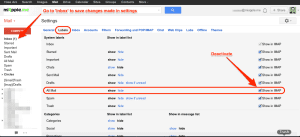
67 Comments
@JeffBangild Not a mac user, but have worked in technology and done some searching, hopefully this will help: http://t.co/xDlWKLltUi
Hello from Italy, I still have a problem about gmail calendar sync in icalendar.
I tried your advice and it works for email sync, but doesn’t for icalendar sync.
If I try to add calendar in “preferences”, it says to me “impossibile stabilire una connessione sicura”, in english I think “it’s impossible to establish a secure connection”.
I have mavericks 10.9.4.
Thank you for your attention!
Hi Umberto,
this fix is for Gmail mail only. To set up Google calendar go to ‘System preferences’, select ‘Internet Accounts’, then go to your Gmail account and select ‘Calendars’. This should work on Mavericks and Yosemite for your Google account. BTW, it is important that you chose IMAP on your Gmail account.
Cheers,
Gee Are
Hi Gee Are,
Thank you for your answer.
Mail works fine, but for some reason I cannot add calendar from my Google account in this mac (mavericks 10.9.4). That’s really strange!
Cheers,
Umberto
Hi Umberto,
have a look at point 6. in this post. Are you really sure that you have chosen IMAP?
Cheers,
Gee Are
@MuseChick think this is the one we tried and it sorted it http://t.co/9WQZat6J75
Thank you. It seems like that works for me.
Hi, do you think this will work for Yahoo! e-mail account as well? Thank you very much. Gary
Hi Gary,
I don’t think so. I didn’t find any similar settings in Yahoo email. Do you know where to find them?
Cheers,
Gee Are
@matthewkelley Try this to start. http://t.co/s5RTU8CAly I wish I remember how I set mine up since it’s working fine.
It works also for Mavericks 10.9.3!
Thank you!
This fix the problem for me!!!
Thanks for your help!
Hi, how are you? Before reading your post, I unchecked the Show in IMAp for All Mail. I did not delete my gmail accounts (2 google apps for business and 1 gmail account). That was on Thursday night and it keeps syncing the biggest account (16GB+). I’m not sure if something is wrong. If I check the size of the mailbox in /Users/username/Library/Mail/V2, the size is almost 25GB now which is bigger than the actual mailbox. I noticed that it’s syncing all my folders over and over again. Your help would be highly appreciated.
Bets regards!
Hi Mauricio,
you,ve got a real big mail box! I would assume that it will take several days to due your big account and the Gmail limit in syncing items per day.
Additional, it seems that Gmail has some sync problem since some days. Since yesterday, I’m trying import a calendar into Gmail calendar and it fails importing it correctly all the time.
I suggest to keep cool, drink one to ten cups of coffee, wait and see and let the Mac and Gmail sync (take care that the Mac will not go in stand-by mode during syncing!)…
Normally, the inbox should be sync at first. Check that you got all items in your inbox. If so, everything will get ok.
Cheers,
Gee Are
Thanks for your reply, I’ll be patient. One question, I’m syncing 2 Macs at the same time, would you recommend to do it one at a time?
Regards!
Hi Mauricio,
indeed, I suggest to sync one Mac after the other one, not parallel. I think this can confuse Gmail…
Put one Mac in stand-by mode and let the other one sync.
Cheers,
Gee Are
Hello again, at this point both Macs (one at a time) are still syncing. One Mac is syncing since last Thursday and the other one is syncing since Sunday. I noticed that they sync repetedly all my mailboxes. Not sure if I have waited enough time and there is something wrong. Any suggestions?
Thanks again for your help!
Hi Mauricio,
I suggest the following:
– repeat the entire process for both Macs, but one after the other.
– in Step 4 deactivate als “Deleted items” and “sent items” (normally these are the biggest folders)
– until Step 7 do this with both Macs, then shut down one Mac and go ahead with the other one.
– If the sync of the first one is finished, start the continue the process of the second mac with step 8.
Hope that helps,
Gee Are
Hi, my “Deleted Items” and “Sent Mail” are empty. I migrated from Office 365 to Google Apps 3 weeks ago so these folders were empty by then. I keep them empty by moving the sent items to folders through Mavericks mail and emptying the trash. Based on this, I’m not sure if it would deb worth to do it as you explained. Regards.
Hi Mauricio,
then choose other big labels/folders to reduce the amount for syncing.
Later on, if the rest is synced OK, you can sync these labels, too.
Cheers,
Gee Are
Thanks, I’ll do it that way.
Hi Mauricio,
hopefully, everything is working now, doesn’t it?
Here’s some information about Google sync limits:
https://support.google.com/a/answer/1071518
Cheers,
Gee Are
Hi, it’s working but not as desired. All mailboxes have been downloaded to both Macs. Syncing between Macs and server stopped at some point but it started over after some minutes. If I stop it, it will eventually start again. Maybe this is how it works, I mean it syncs on a regular basis and and I have so many mailboxes that it takes long to complete. When it’s syncing, all the regular activities like sending, moving, trashing, etc behave really strange. I’m not sure if I should wait longer or if this is what it is. What do you think?
Thanks by the way for sending the sync limits information!
Regards!
Hi Mauricio,
are you able to send and receive emails? If so, I suggest to wait and see…
Cheers,
Gee Are
Hi, yes I’m able to send and receive emails, however when it’s syncing, these activities feel like laggy. Anyway, I’ll wait and see as you suggest. Thanks!
Hi Mauricio,
that’s good. You know, you’re allowed to download 2,5 GB per day. If your mailbox is 25 GB big, it will take 10 days!
Cheers,
Gee Are
I think it has finished downloading everything. My question would be if after that it has to sync everything constantly or just on an occurrence basis?
I think the later one.
OK, I’ll wait some days more. Thanks!