Update: Fixing Mac OS X 10.10 Yosemite Gmail Bug In Mail App
 Apple released Mavericks Mac OS X 10.9.2 update (security release note) on February 25, 2014. Beside other several improvements and additional features like making and receiving FaceTime audio calls, it mainly should enhance the performance of the native OS X mail app.
Apple released Mavericks Mac OS X 10.9.2 update (security release note) on February 25, 2014. Beside other several improvements and additional features like making and receiving FaceTime audio calls, it mainly should enhance the performance of the native OS X mail app.
Especially, the Gmail bug should had been resolved. However, some users still report about Gmail issues and other mail performance problems. The Gmail bug is seemingly the most common one.
The mail app improvements of OS X 10.9.2 should be:
- Includes general improvements to the stability and compatibility of Mail
- Improves the accuracy of unread counts in Mail
- Resolves an issue that prevented Mail from receiving new messages from certain providers
- Improves compatibility with Gmail Archive mailboxes
- Includes improvements to Gmail labels
There is an ‘old’ trick for Max OS X 10.8 Mountain Lion, which was not working to fix the Gmail bug in the very first release of Mavericks anymore, but works again since the release of Mavericks Mac OS X 10.9.1: De-activating ‘Show in IMAP’ for ‘All Mail’ label. You can fix the bug for Google’s Gmail IMAP accounts following this work around.
How to fix Mavericks Mac OS X 10.9.2 Gmail bug:
The trick is to deactivate ‘Show in IMAP‘ for ‘All Mail‘, delete every single Gmail account in the native mail app in Mavericks, reactivate it and set up your Gmail accounts again without activating ‘Show in IMAP‘ for ‘All Mail‘ again (in contrast to my recommendation in ‘Fixing Gmail Bug On Mac OS X 10.9 Mavericks Mail App‘ with the reactivating step):
The ‘old’ Mountain Lion trick to de-activate ‘Show in IMAP’ for ‘All Mail’ fixes the Mavericks Mac OS X 10.9.2 Gmail bug in native mail app on your Mac. If this fix is working for you, let us know and comment. If not, comment anyway to get further assistance!
Stay tuned! 😉



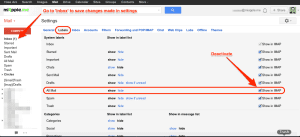
67 Comments
Pingback: Outlook for Android Supports iCloud And Google Email, Calendars And Contacts - miApple.me
Hello everyone, i got the final solution for this tedious problem with Apple Mail.
With certain accounts only, you have to set a different IMAP and SMTP address: imap.googlemail.com (port 993) and smtp.googlemail.com (port 465)
If you can’t change it by the preferences you can manually edit the Accounts.plist file in the directory /Library/Mail/V2/MailData, change and replace imap.gmail.com and smtp.gmail.com with imap.googlemail.com and smtp.googlemail.com.
Hope it can help!
Francesco
Hi Franscesco,
thank you very much for this Input! Great!
Cheers,
Gee Are
Hello… i repeated those steps 3 time with no success. can you help me?? when i set up again the accounts (2 accounts, 17GB and 1GB) in the Mavericks Preferences everithing start the syncroniztion correctly except the Mail.
Hi Francesco,
you’ve got at least one very huge mail account. Synchronisation will take a couples of days due to the daily sync limit of Gmail. How long have you already waited?
Cheers,
Gee Are
Similar problems with Yosemite !! Finally got it working … what worked was changing Gmail settings.
Gmail / Google > Account > Security > Account Permissions > Access for less secure apps > change from DISABLED (default) to ENABLED.
Hi B.Fry,
thank you very much for your solution posted!
Cheers,
Gee Are
This fixed my problem! Thank you!
Wow! Worked for me. I couldn’t even delete gmail before this. It just keeper freezing Preferences whenever I clicked on the gmail account.Thanks!
thanks, fixed email after latest Yosemite update!
It worked for me! Awesome! Thanks for the great guide…
You are the man! Thank you so much – it worked perfectly and your instructions were easy to understand.
Great! It works! Much appreciated!