Update: How To Install PlexConnect On Windows 10
Update: PlexConnect on Windows: How To Hijack iMovie Theatre Or WSJ Instead Of Trailers App
Update: OpenPlex App Installs And Manages PlexConnect on Mac OS X
Update: Plex On Apple TV Without PlexConnect Or Jailbreak via AirPlay
 I’ve already reported about that PlexConnect still works on Apple TV Software 6.0 Beta (5.4 Seed 3, iOS 7) after the silent update from August, 27, 2013 and how to fix PlexConnect to get it running again on Apple TV 2 or Apple TV 3. However, getting PlexConnect installed on a Windows system like windows 7, 8 or 8.1 is a little bit tricky. Although Paul Kehrer published immediately a tweak to get PlexConnect working again on Apple TV 2 and 3, a lot of people are reporting about installation is failing, especially on Windows systems. The most common problem there is to get the certificate or profile correctly installed on the Apple TV. In the following I give you a simple step-by-step guide to get PlexConnect running again on Windows 7, 8 and 8.1. For installing PlexConnect on Mac OS X follow the fix described on the post ‘PlexConnect still works on Apple TV Software 6.0 Beta (5.4 Seed 3, iOS 7) after the silent update‘.
I’ve already reported about that PlexConnect still works on Apple TV Software 6.0 Beta (5.4 Seed 3, iOS 7) after the silent update from August, 27, 2013 and how to fix PlexConnect to get it running again on Apple TV 2 or Apple TV 3. However, getting PlexConnect installed on a Windows system like windows 7, 8 or 8.1 is a little bit tricky. Although Paul Kehrer published immediately a tweak to get PlexConnect working again on Apple TV 2 and 3, a lot of people are reporting about installation is failing, especially on Windows systems. The most common problem there is to get the certificate or profile correctly installed on the Apple TV. In the following I give you a simple step-by-step guide to get PlexConnect running again on Windows 7, 8 and 8.1. For installing PlexConnect on Mac OS X follow the fix described on the post ‘PlexConnect still works on Apple TV Software 6.0 Beta (5.4 Seed 3, iOS 7) after the silent update‘.
I conducted the installation on my Acer Aspire 1810T (64-bit) running on Windows 8.1 with Windows 8 Media Center installed. This fix should work for Windows 7 and 8 as well.
Step 1: Prepare your Windows system!
- Download and install the latest Python version 2.7.6 (“Python 2.7.6 Windows Installer”) for your windows system (Do not install in any case versions 3.X nor “Python 2.7.6 Windows X86-64 Installer”!).
- Download and install Win32 OpenSSL Win32 v1.0.2o (Nor the light version, neither Win64 version!). If Microsoft Visual C++ 2008 Redistributable Package (x64) is missing for installing OpenSSL, then download it from here. You need to install the version dated 11/29/2007!
- Download and install iPhone Configuration Utility.
- Download and extract the Plex Media Server, version 0.9.8.6.175.
- First, delete all previous files of older PlexConnect versions from your Windows PC. Then download and extract the latest PlexConnect ZIP-file from Github (Do not download from PlexConnect.org!) to the folder C:\PlexConnect (create the folder, if it doesn’t exist).
- Create the folder C:\Cert on your Windows root directory. Download the batch file ‘cert.create.bat‘ and copy the file into C:\Cert:
- Note: Some people face problems with ‘trailers.der‘. They got the error message ‘ValueError: unknown url type: /trailers.der‘ instead. In this case use the alternate file ‘cert.create-2.bat‘ which creates a ‘trailer.cer‘ file instead of a ‘trailers.der‘ file (Kudos to commentator Mark!). If you downloaded ‘cert.create-2.bat‘, you should change the command in step 2 to ‘cert.create-2‘:
Step 2: Getting started to create the profile for Apple TV!
- Open the windows Explorer and navigate to C:\Cert, left click on the screen below the name of cert.create.bat, so that no files are highlighted!
- Press the shift key and right click on the screen. You will see the following Windows open:

- Now click on ‘Open Command Window Here‘ and the command prompt will open and start at the folder C:\Cert.
- Run the cert.create.bat (alternate retype all the commands in the cert.create.txt file). The folder C:\Cert should now contain 5 files: .rnd, cert.create.bat, trailers.der, trailers.key and trailers.pem. And a window ‘Certificate‘ opens automatically:

- Click on the button ‘Install Certificate…‘, then click twice on ‘Next’ and at the ending on ‘Finish’. you should get the message ‘The import was successful‘.
- Close the command prompt window and click on the ‘Certificate‘ the ‘OK‘ button now!
- Go to C:\Cert select and copy the files .rnd, trailers.der, trailers.key and trailers.pem, navigate to C:\PlexConnect where you have extracted the PlexConnect ZIP-file on your Windows PC.
- Go to the folder C:\PlexConnect\assets and create a subfolder named ‘certificates‘.
- Go to the newly created folder C:\PlexConnect\assets\certificates and paste the copy of the files .rnd, trailers.der, trailers.key and trailers.pem.
Step 3: Installing the Certificate Profile on your Apple TV
Updates: iPhone Configuration Utility for Windows isn’t officially available anymore. You have to install the certificate files later on without USB.
- Start the iPhone Configuration Utility. You should find the iPCU.exe file there: C:Program Files (x86)\iPhone Configuration Utility and click on ‘Configuration Profiles‘. Then click on ‘New+‘.
- Give it a Name and Identifier (I suggest one word without any special characters).

- Scroll down and click on ‘Credentials‘, click on ‘Configure‘ and scroll down to find the certificate you just created and installed. It is named ‘trailers.apple.com‘. Click on it and then click ‘OK‘:
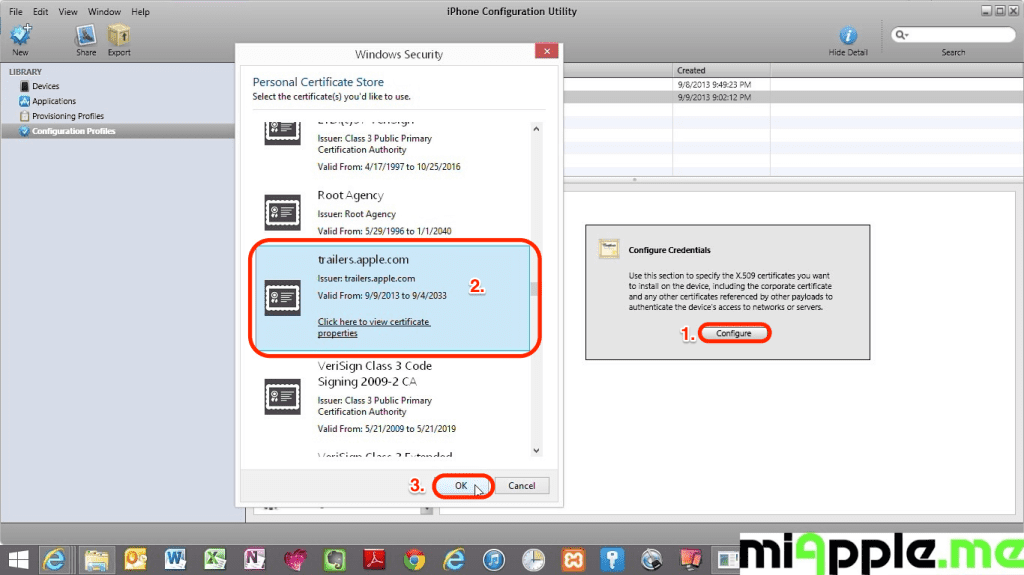
- Now plug in your Apple TV 2 or 3 to a power source, wait till the light stops flashing and then connect it to the Windows PC via a micro USB cable. Wait till your Apple TV is recognized by your PC and the iPhone Configuration Utility program.
- Click on your device and then the Configuration Profiles tab.
- Click the install button. Wait till this button will have changed from ‘Install‘ to ‘Remove‘!

- Close the iPhone Configuration Utility and disconnect the Apple TV from the computer and connect the Apple TV to your TV.
- Change the DNS of your Apple TV to the IP-address of your Windows PC on which is Plex Media Server is running, following the part ‘Configuring your ATV’ of guide on github.
Step 4: Finish!
- Restart PlexConnect.py from C:\PlexConnect.
- Go to your Apple TV and try the Trailers it should be working now. you should see the following:

Note: Normally, you should not need to make any changes in the settings.cfg file of PlexConnect. I used the unchanged PlexConnect files!
If you followed this installation guide step-by-step PlexConnect on your Windows 7, 8 or 8.1 PC should be fixed after the silent Apple TV update and should now work again on your Apple TV 2 or Apple TV 3! Does it? Let us know and comment! Does it not? Let me know and I try to help you!
Stay tuned! 😉



213 Comments
Hi Gee Are,
I’m pretty sure I have done everything you explain. But my aTV3 keeps sending me this message when I try to open Trailers: “Trailers not available. Try later.”
When I run PlexConnect python file, I get this :
PlexConnect : ***
PlexConnect : PlexConnect
PlexConnect : Press ENTER to shut down.
PlexConnect : ***
PlexConnect : IP_self: 192.168.1.2
PlexGDM : ***
PlexGDM : looking up Plex Media Server
PlexGDM : ***
PlexGDM : servers discovered: 1
DNSServer : ***
DNSServer : Starting up.
DNSServer : intercept trailers.apple.com: 192.168.1.2
DNSServer : forward other to higher level DNS: 8.8.8.8
DNSServer : ***
WebServer : ***
WebServer : WebServer: Serving HTTP on 0.0.0.0 port 80.
WebServer : ***
And when I try to access to Trailers I get this message on the python:
DNSServer : DNS request received!
DNSServer : Source: (‘192.168.1.33’, 55637)
DNSServer : Domain: trailers.apple.com
DNSServer : ***intercept request
DNSServer : -> DNS response: 192.168.1.2
And after a while i get:
DNSServer : DNS request received!
DNSServer : Source: (‘192.168.1.33’, 49921)
DNSServer : Domain: iphonesubmissions.apple.com
DNSServer : ***forward request
DNSServer : -> DNS response from higher level
The file “trailers.pem” is located at C:\PlexConnect\assets\certificates
The files “cert.create.bat” “.rnd” “trailers.der” “trailers.key” “trailers.pem” are located at C:\Cert
I hope you can detect what is wrong here. By the way I’m using Windows 8 pro with media center and I have the firewall deactivated (just for now, to make sure that isn´t interfering).
Thank you very much for taking the time to help people like me that clearly doesn’t do very well at these kind of things hahah.
When I get to the part where I have to enter this command:
“type C:.\trailers.key >> C:.\trailers.pem”
I get an error that reads that .key isn’t recognized. What do I do to fix this?
P.S. I’m doing this on a Win7 machine.
Hi Adam,
it seems that there is something wrong with your OpenSSL installation. Please, check that OpenSSL is in the root directory and you didn’t change anything (folder names, etc…). Did you install the right version as I mentioned? Deinstall and reinstall OpenSSL and try again.
Cheers,
Gee Are
It works! Thanks a lot, Gee!
Just one question: Should I run PlexConnect.py every time I want connect apple TV to Plex?
Thanks in advance.
Leo
Hi Leonardo,
you’re welcome! So far I experienced you just have to run plexconnect.py everytime your Windows PC restarts / reboots. If your Windows PC is just sleeping you do not have to.
Tip: Try to add plexconnect.py to the auto start items (https://miapple.me/2013/08/15/adding-auto-start-items-to-windows-8-or-windows-8-1-start-screen/). I personally did not test it… Give it a try!
Cheers,
Gee Are
Hey Gee, I have tried over and over and over again with no avail, i have tried everything could you please help?
Hi Rich G,
sure I will help you, but I need more information. Please, describe at which step you face problems.
Cheers,
Gee Are
Thank you kind Sir!
Been struggling with this all day!
following error shown in console log
causing not installing profile on apple tv
:25 Apple-TV AppleTV[16] : T:[Main] BRSystemLog : Failed to setup time: Error Domain=com.apple.time Code=1 “Error from timed” UserInfo=0x4a7470 {NSLocalizedDescription=Error from timed}
Jan 1 05:30:28 Apple-TV mc_mobile_tunnel[67] : (Note ) MC: mc_mobile_tunnel starting.
Jan 1 05:30:28 Apple-TV mc_mobile_tunnel[67] : (Note ) MC: mc_mobile_tunnel shutting down.
Jan 1 05:30:30 Apple-TV softwareupdated[34] : 3ede3d98 : Cleaning up unused prepared updates
Jan 1 05:30:31 Apple-TV timed[29] : (Error) CoreTime: Can’t set time zone to nil!
Jan 1 05:30:34 Apple-TV mc_mobile_tunnel[68] : (Note ) MC: mc_mobile_tunnel starting.
Jan 1 05:30:34 Apple-TV profiled[21] : (Note ) MC: Profile -a-p-p-l-e-t-v-f-i-a-x -q-u-e-u-e-d -f-o-r -i-n-s-t-a-l-l-a-t-i-o-n-.
Jan 1 05:30:34 Apple-TV mc_mobile_tunnel[68] : (Note ) MC: mc_mobile_tunnel shutting down.
Jan 1 05:31:03 Apple-TV wifid[27] : WiFi:[-978307136.422117]: Client apsd set type to background application
Jan 1 05:31:03 Apple-TV wifid[27] : WiFi:[-978307136.419230]: Enable WoW requested by “apsd”
Jan 1 05:31:25 Apple-TV mc_mobile_tunnel[71] : (Note ) MC: mc_mobile_tunnel starting.
Jan 1 05:31:25 Apple-TV profiled[21] : (Note ) MC: Profile -a-p-p-l-e-t-v-f-i-a-x -q-u-e-u-e-d -f-o-r -i-n-s-t-a-l-l-a-t-i-o-n-.
Jan 1 05:31:25 Apple-TV mc_mobile_tunnel[71] : (Note ) MC: mc_mobile_tunnel shutting down.
Jan 1 05:31:27 Apple-TV mc_mobile_tunnel[72] : (Note ) MC: mc_mobile_tunnel starting.
Jan 1 05:31:27 Apple-TV profiled[21] : (Note ) MC: Profile -c-o-m-.-a-p-p-l-e-t-v-f-i-x -q-u-e-u-e-d -f-o-r -i-n-s-t-a-l-l-a-t-i-o-n-.
Jan 1 05:31:27 Apple-TV mc_mobile_tunnel[72] : (Note ) MC: mc_mobile_tunnel shutting down.
Hi Sanjay,
first, check that you generated the cert files correctly using the batch file. Check that you have installed the correct Python version mentioned in this post.
Secondly, try to install the freshly generated cert file using this work around: https://miapple.me/2013/11/03/plexconnect-installling-certificates-on-apple-tv-without-usb/
Cheers,
Gee Are
Hi
I followed all instruction but unable to install profile on apple tv 3. in iPhone configuration utility install button is appearing but when I click it remain same. I waited long to convert in remove sign but nothing happen….please advice
Sanjay
Hi Sanjay,
there are two common reasons for not getting profiles installed on an Apple TV
– using a ‘wrong’ micro-USB cable, e.g. I’ve got one which doesn’t work, using another cable worked (I don’t know why the one works and the other not, you have to try it)
– if you previously tried to get PlexConnect running on your Apple TV before and you changed the DNS to ‘manual’ you should which back to ‘automatic’ and after that try installing the profile again.
Cheers,
Gee Are
Hi Gee Are,
Glad to see miApple.me is back, this is a very ressourceful site…keep up the good work !
After “plex’ing” it and adding it to “my plex”, how do I view on my TV? Where do they show up on plex lib?
Regards.
Bubakhon
Hi Bubakhon,
thank you very much for that compliment!
What computer do you have? If you got a Mac, you can use AirPlay to see the movie on your TV via your Apple TV. If you got a Windows PC, just take AirServer (https://miapple.me/2013/05/12/airserver-1-8-and-1-9-beta-on-windows-8-one-step-forward-one-step-backwards-airplay/) or AirParrot (https://miapple.me/2013/07/20/airplay-fixing-airparrot-sound-and-video-problems-on-windows-7-8-and-8-1-preview/) to AirPlay the movies to your Apple TV. Before buying, check AirServer or AirParrot in the trial mode on your system because there could be some compatibility issues.
Another way is to get the Plex App on an iPad and then use AirPlaying.
Cheers,
Gee Are
Hi Gee Are,
You were correct, fixed the certificate path and it’s all up and running. Thanks for all your help.
I was able to add Channels , created a Movie & TV shows section in my library however I don’t know how to add contents to theses sections from the web/internet. Any idea?
Regards,
-Abe
Hi Bubakhon,
that’s great! Sorry for not reaching miApple.me, but my hoster alfahosting.de got massive problems. My blog couldn’t be reached for 14,5 hours! However, miApple.me is back again!
Regarding your question to add content from the web, go to My Plex (https://my.plexapp.com/queue/help) and add the bookmark ‚Plex it’ to your browser. Then go to the website where the content is you want to add and click on the bookmark ‘Plex it’. The content should now be added to your ‘My Plex’.
Cheers,
Gee Are
Hi bubakon,
Could you tell me what path did you finally use for the certificate? I have this feeling that I could have the same troubles you had.
Greetings,
Angelo
Can’t download the bat files. Why does it keep asking for a user name and password. If I need to join something to get the downloads how do I do that or where does the download files exist.
Hi Dave,
please make a ‘Social login’: Click on the Facebook, Twitter or any other button and login with your e. g. Facebook account.
Cheers,
Gee Are
I have the “frontier” router…
Actually, I went ahead and reset my router to factory setting…
checked port forwarding, don’t see port 80 or 443 being used by any application
What could be wrong with my certificate? By the way, when I unziped the PlexConnect, the certificate directory was already there and there is file name “certificates” already there which is a text file. Do I need to do anything with this?
very frustrating now,
Regards,
-Bubakhon