![]() macOS Mail folders are often not sorted in alphabetical order by default, especially when new mailbox folders are added to an existing mailbox. Although the mailbox folders are in A to Z order at the mail web access, e.g. iCloud.com, they are not on your macOS Mail app. If you are unable to order alphabetically all mailbox folders on your Mac, you just need to delete the corresponding mailbox library. Not a single SSH shell command is necessary.
macOS Mail folders are often not sorted in alphabetical order by default, especially when new mailbox folders are added to an existing mailbox. Although the mailbox folders are in A to Z order at the mail web access, e.g. iCloud.com, they are not on your macOS Mail app. If you are unable to order alphabetically all mailbox folders on your Mac, you just need to delete the corresponding mailbox library. Not a single SSH shell command is necessary.

Here is how to alphabetize Mac mail folders automatically again:
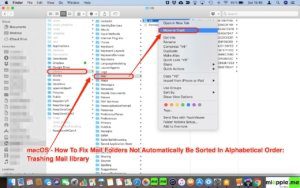
- Close the macOS Mail app, if it is currently open.
- Launch Finder app. While pressing the option key on your keyboard, click onto the ‘Go‘ menu and then select ‘Library‘.
- Scroll down till you find the ‘Mail‘ folder and open the folder.
- Within the Mail folder, you will find one or more subfolders named like V1 / V2 / V3 …., in my case it is named ‘V6’.
- Trash all ‘Vx’-folders. Note: Do not finally delete them until you are sure you will not need them anymore.
- Launch macOS Mail app. All email accounts will be synced again. This can take a while. After the sync is complete, all of your mailbox folders are shown again in alphabetical order.
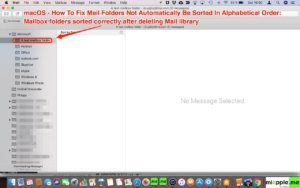
Note:
- Mainly iCloud mail accounts are affected by mailbox folders not sorting in alphabetically order. However, this fix works for Gmail, Outlook and any other email accounts, too.
- If you’re using IMAP or Exchange and have all your messages stored on a remote server, you shouldn’t be able to delete those messages through this process. If you have locally stored mailboxes, make sure they’re archived via Time Machine or other backup software!
- The fix was tested succesfully on macOS 10.14 Mojave.
Fix macOS mailbox folders (iCloud, Gmail, Outlook.com,…) not be sorted alphabetically by deleting the Mail library and automatically resyncing all mailbox accounts.
Stay tuned ! 😉


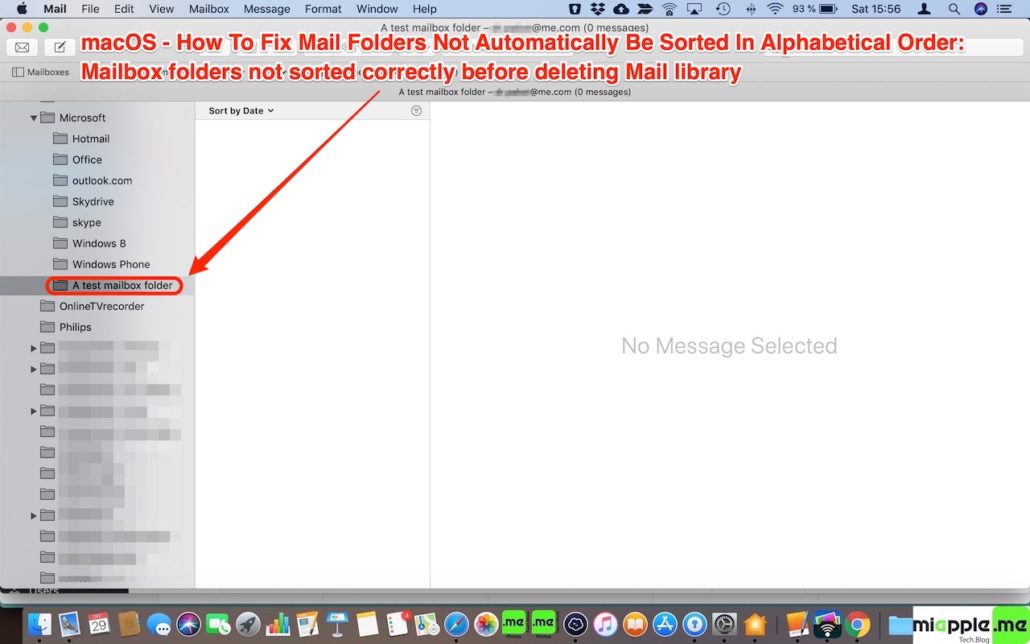
34 Comments
can someone please help me as I’ve lost all my mail boxes.
Lost everything.
hi, my folders in Mail were sorted in reverse alphabet order. deleted v number files as instructed to no avail. how do list them in normal alphabet order pls?
I have a weird problem on only one of my MACs with Mojave.
I moved my host and on the MacbookPro all my tons of subfolders under the inbox are correctly lined up under the inbox folder of this account.
However the MacPro shows a totally different behaviour ANY new mailbox – not smart – or this account when I created it new with the new host puts all submailboxen much down in separated from the Inbox.
Drives me mad but I have no idea how to fix it.
Deleting V6 did not help in my case – all the submailboxes are nicely sorted but separated from the inbox.
Any idea?
Lost all my mailboxes. Massive fail.
Did you restart your Mac?
Hi, can you please advise me if you managed to fix this as it’s happened to me as well. Thanks.
amazing … really simple fix its works !!! thanks bud
You‘re welcome! 🙂
YES!!!!!!! AWESOME!!!! WORKED!!!!!! THANK YOU!!!!!!!!!
You’re welcome! 🙂
Good fix. But you do loose smart mailboxes.
Mucho Gracias Señor. I worked with Apple senior advisor for over an hour today about this with no fix. But your method worked. Wonder how they all of a sudden got out of order?
This fix worked! Many thanks.