 Norman what? Yeah, it’s really true: Most people are mixing up Norman AntiVirus with Norton. But these are two different things. I’ve been using Norman AntiVirus for years and I have been never ever infected by any computer virus or other malware. To me it is the best spyware program!
Norman what? Yeah, it’s really true: Most people are mixing up Norman AntiVirus with Norton. But these are two different things. I’ve been using Norman AntiVirus for years and I have been never ever infected by any computer virus or other malware. To me it is the best spyware program!
So after installing Windows 8 on my Acer Aspire 1810T I was a little disappointed that the Windows 7 version of Norman AntiVirus was not running on Windows 8. But after contacting the Norman support I got the download link to the Windows 8 compatible 32-bit and 64-bit versions of Norman AntiVirus 10. The later is part of the Security Suite, depending on the plan you bought.
First, you should completely uninstall the Windows 7 version of Norman AntiVirus or Security Suite. Then, restart your PC in order to install the Windows 8 version. Choose the 32-bit version or the 64-bit version depending on the bit-system your PC is running. Download the file (round about 225 MB) and start the installation. So far, so good. But in my case the option “Scan your system now” caused two crashes:
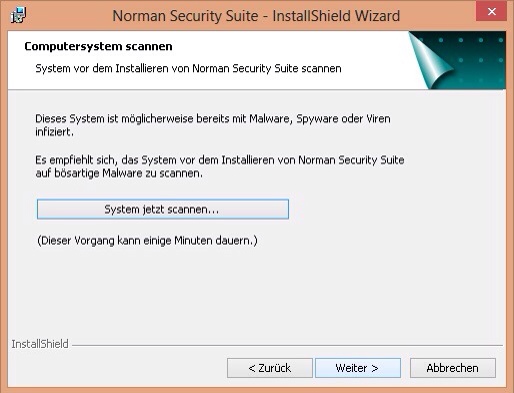
As a consequence, I installed it without previously scanning my PC. Everything worked fine, no further problems occured. After finishing the installation I let Norman scan my system without any issue.
Stay tuned! 😉


