![]() Plex, PlexConnect and OpenPlex are running on Mac OS X 10.11 El Capitan beta 8. On August 31, 2015, Apple released Mac OS X 10.11 El Capitan beta 8 (build number 15A279b, “pre-release”). I positively tested it with an Apple TV 3 running on Apple TV 7.2 software. Find more about Mac OS X 10.11 El Capitan on Apple’s Website. In contrast to beta 2, beta 3 and beta 4 and similar to beta 5, beta 6 and beta 7, I had not to re-install OpenPlex. There seem to be no big changes to beta 7.
Plex, PlexConnect and OpenPlex are running on Mac OS X 10.11 El Capitan beta 8. On August 31, 2015, Apple released Mac OS X 10.11 El Capitan beta 8 (build number 15A279b, “pre-release”). I positively tested it with an Apple TV 3 running on Apple TV 7.2 software. Find more about Mac OS X 10.11 El Capitan on Apple’s Website. In contrast to beta 2, beta 3 and beta 4 and similar to beta 5, beta 6 and beta 7, I had not to re-install OpenPlex. There seem to be no big changes to beta 7.
Note: Due to improved OS security, you must disable the System Integrity Protection, also called “rootless”. Here’s the fix (but be aware that you’re loosing security! Re-activate it after Installation!):
- Disable “rootlees” via terminal command (your Mac will reboot): sudo nvram boot-args=”rootless=0″; sudo reboot
- Check the deactivation: nvram boot-args
- Response must be: boot-args rootless=0
- Install OpenPlex.
- After installing you can re-activate “rootless” again (your Mac will reboot): sudo nvram boot-args=”rootless=1″; sudo reboot
Important: Apple changed the URL for the WSL app from secure.marketwatch.com to video-api-secure.wsj.com.
Wahlman.j updated OpenPlex to fix the WSJ issue (Changelog):
- Fix WSJ to use new URL in codebase – Credit goes to @rrgeorge for allowing “-” in hosttointercept
- Remove custom fork by wahlman.j of CyberGhost84’s old theme
- Move development theme into custom slot for Wahlman.j’s theme
- Disable preview of wahlman.j’s theme until uploaded to youtube
- Fix myplex & custom certs autoloading when manually or automatically loading custom hoststointercept’s
- Addded custom hosttointercept cert generator
- Added custom hosttointercept Settings.cfg generator
- New hijack icons
The following set up was used for testing:
- Upgraded OS X 10.11 El Capitan beta 8.
- Plex (Version 0.9.12.11.1406-8403350 / August 23, 2015)
- PlexConnect (v0.5-dev, December 14, 2014)
- OpenPlex (beta 0.5, July 27, 2015)
- Apple TV 3 / 3rd generation (Model number A1427 – AppleTV3,1 – MD199LL/A)
- MacBook Pro 13” Late 2013
Plex, PlexConnect and OpenPlex are working on Mac OS X 10.11 El Capitan beta 8:

Note:
The latest Apple TV 7.2 software is only available for Apple TV 3 3rd generation (Model number A1427 – AppleTV3,1 – MD199LL/A) and Apple TV 3 3rd generation rev a (Model number A1469 – AppleTV3,2 – MD199LL/A).
Plex Media Server was updated on August 23, 2015.
Plex Version 0.9.12.11.1406-8403350 changelog:
- Fixes:
- Fix the local media agent not starting correctly.
- Fix a possible crash when updating premium music libraries.
- Fix an issue that caused remuxing and audio conversion on some ARMv7 and PPC platforms to fail.
PlexConnect v0.5 changelog (major improvements):
- Revamped Audio/Music handling (for iOS>=7.0. That version got a new XML audio player… thanks Beats!)
- GUI improvements: Fanart, Backgrounds… (needs PIL/Pillow library for Python)
- Playlists support (video/audio): continuous play, shuffle, also for TVShow/Season/Episodes
- Save ATVSettings.cfg after changes
Further more, OpenPlex beta 0.5 was updated with some improvements on July 27, 2015, and is available for download as an installer app:
Openplex beta 0.5 Changelog:
Wahlman.j updated OpenPlex to fix the issue with the new WSJ-URL.
- New GUI by CyberGhost84.
- Added boot lock button to app to enable all apps to load @ boot e.g. Plex Media Server and then locks the screen to prevent unauthorized access to your mac while still loading all the apps.
- Removed “mute boot” button.
- Add icon upload video tutorial.
- Simplified hijack tab into one window with Apple TV setup guide.
- Fixed bug in reboot OS X option in WebConnect.
- Fixed bug in myplex loader.
- Fix WSJ to use new URL in codebase – Credit goes to @rrgeorge for allowing “-” in hosttointercept
- Remove custom fork by wahlman.j of CyberGhost84’s old theme
- Move development theme into custom slot for Wahlman.j’s theme
- Disable preview of wahlman.j’s theme until uploaded to youtube
- Fix myplex & custom certs autoloading when manually or automatically loading custom hoststointercept’s
- Addded custom hosttointercept cert generator
- Added custom hosttointercept Settings.cfg generator
- New hijack Icons
- 10.10.5 WebConnect button added for new apache2 httpd.conf
- Moved about notes to about page
- Moved instructions to Settings tab
If you are new to PlexConnect then follow the work around to get PlexConnect running on your Apple TV:
- For Mac OS X: PlexConnect On Windows 8 And OS X 10.8.4: Plex Media Server On Apple TV 2 And 3 Without Jailbreak
- For Windows 7, 8 and 8.1: Installing PlexConnect On Windows 7, 8 and 8.1 After Apple TV Update
- For Windows 10: How To Install PlexConnect On Windows 10
The latest Plex, PlexConnect and OpenPlex are still running on Mac OS X 10.11 El Capitan beta 8 with hijacking Trailers, iMovie and WSJ app! but Keep in mind to deactivate “rootless” before installing OpenPlex.
Stay tuned! 😉


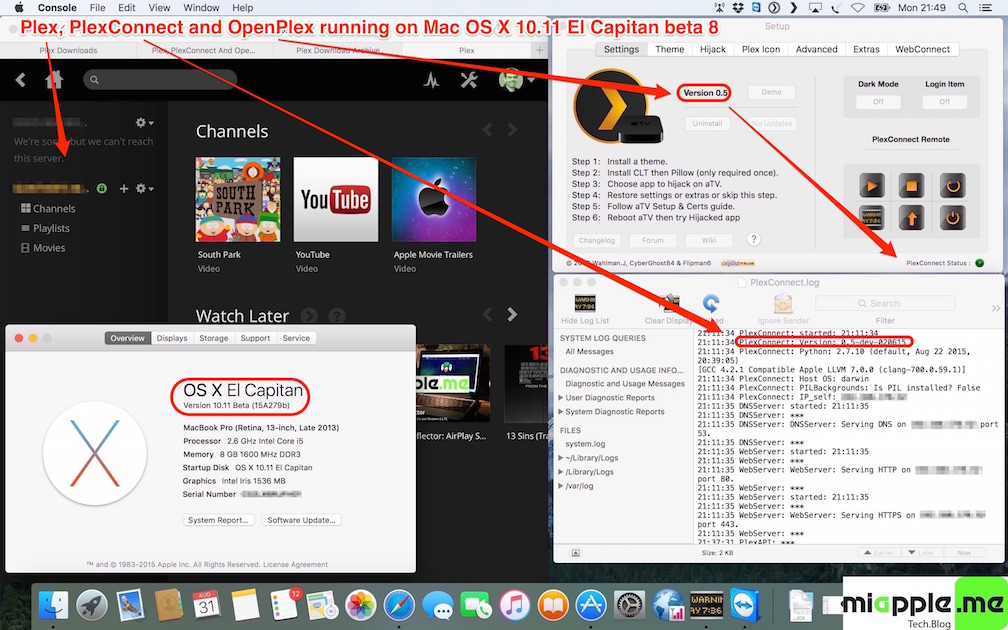
3 Comments
Pingback: Plex, PlexConnect And OpenPlex Running On OS X 10.11 El Capitan GM - miapple.me
RT @miAppleMe: Plex, PlexConnect And OpenPlex Running On OS X 10.11 El Capitan Beta 8 https://t.co/rfc5jos0oM http://t.co/pKPm4vcKgm http:/…
Plex, PlexConnect And OpenPlex Running On OS X 10.11 El Capitan Beta 8 http://t.co/Ac4buf7Yyb http://t.co/fper4xEUZu http://t.co/PbgjLSv0K9.