![]() Plex (v0.9.9), PlexConnect (v0.4, July 24, 2014) and OpenPlex (v0.3.3) are running on Apple TV 7.0.1 beta 2 (“iOS 8”) and Mac OS X 10.10 Yosemite GM candidate 2. On October 7, 2014, Apple released the Apple TV 7.0.1 beta 2 (build number 6911) software and Mac OS X 10.10 Yosemite GM candidate 2 (build number 14A386a). However, the Apple TV 7.0.1 beta 2 software is only available for Apple TV 3rd generation (Model number A1427 – AppleTV3,1 – MD199LL/A) and 3rd generation rev a (Model number A1469 – AppleTV3,2 – MD199LL/A). This means that the final Apple TV 7.0.1 software only work on Apple TV 3 (3rd generation) and not on Apple TV 2 (2nd generation).
Plex (v0.9.9), PlexConnect (v0.4, July 24, 2014) and OpenPlex (v0.3.3) are running on Apple TV 7.0.1 beta 2 (“iOS 8”) and Mac OS X 10.10 Yosemite GM candidate 2. On October 7, 2014, Apple released the Apple TV 7.0.1 beta 2 (build number 6911) software and Mac OS X 10.10 Yosemite GM candidate 2 (build number 14A386a). However, the Apple TV 7.0.1 beta 2 software is only available for Apple TV 3rd generation (Model number A1427 – AppleTV3,1 – MD199LL/A) and 3rd generation rev a (Model number A1469 – AppleTV3,2 – MD199LL/A). This means that the final Apple TV 7.0.1 software only work on Apple TV 3 (3rd generation) and not on Apple TV 2 (2nd generation).
The pre-release version of Apple TV 7.0.1 beta 2 software includes support for Family Sharing and can be used for testing AirPlay and HomeKit with your iOS apps. I tested it right now and I can confirm it for my Acer Aspire 1810T running on Windows 8.1 Pro and my MacBook Pro 13” retina (End 2013) running on Mac OS X 10.10 Yosemite GM candidate 2.
Software update 7.0.1 beta 2 is available only for Apple TV (3rd generation). Find out which Apple TV you have. The update is only available for developers. After updating, the Apple TV software version shown is 7.0 (6911), the build number before was 6910 on Apple TV 7.0.1 beta 1 software.
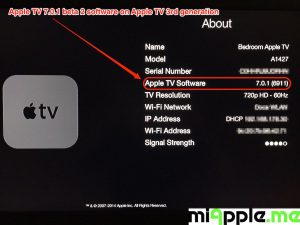
Hijacking Trailers app, iMovie Theatre and WSJ app works on Apple TV 7.0.1 beta 2 software. However, hijacking iMovie Theatre on Apple TV 7.0.1 does not work anymore in the common way. iMovie Theatre is just working ‘normal’, meaning you access the standard iMovie Theatre. There’s no attempt to access PlexConnect. Otherwise, Trailers app and WSJ app operate successfully on Apple TV 7.0.1 beta 2.
Luckily, there was recently published a patch to get iMovie Theatre working again (Cudos to Lucian!). For details see the thread on the Plex Forums. I’m sure that this or a similar patch will be included in the next PlexConnect update. So stay tuned for the update.
Re-installation of the ‘trailer.cer’ profile:
If you install Apple TV 7.0.1 beta 2 software for the very first time, there is the need to restore your Apple TV, meaning all added profile were deleted. Hence, re-install the certificate file to get PlexConnect running again. Otherwise, you can update over the air, if Apple TV 7.0.1 beta 1 software has been already installed. I used the same certificate file I generated for Apple TV 7.0 software and installed the profile following ‘PlexConnect: Installling Certificates On Apple TV Without USB‘. Finally, I configured the DNS of the Apple TV 3 to the IP address of my Plex Media Server according to the GitHub DNS configuration guide and PlexConnect works as good as before the update. If you are new to PlexConnect then follow the work around to get PlexConnect running on your Apple TV:
- For Mac OS X: PlexConnect On Windows 8 And OS X 10.8.4: Plex Media Server On Apple TV 2 And 3 Without Jailbreak
- For Windows: Installing PlexConnect On Windows 7, 8 and 8.1 After Apple TV Update
Finally, I am very delighted that Plex, PlexConnect and OpenPlex are still running on the Apple TV 7.0.1 beta 2 software and Mac OS X 10.10 Yosemite GM candidate 2 without any issues!
Stay tuned! 😉


2 Comments
Pingback: Plex, PlexConnect And OpenPlex Running On Apple TV 7.0.1 - miApple.me
PlexConnect Running On Apple TV 7.0.1 Beta 2 And Mac OS X 10.10 Yosemite GM Candidate 2 http://t.co/ujKY3sj49i