![]() The Freeware SiriMote enables the Siri Remote to control a Mac. Via the app SiriMote, the Apple TV 4 remote, called Siri Remote, can be used with a lot of Mac OS X and macOS applications on the Mac, like iTunes, Keynote, QuickTime, VLC and more. SiriMote translates button presses on the Siri Remote to keyboard events. SiriMote requires OS X 10.11 El Capitan, macOS 10.12 Sierra or macOS 10.13 High Sierra. I tested SiriMote on my MacBook pro 13” Retina (Late 2013) with iTunes, Keynote and Quicktime. Siri Remote interacts perfectly and directly with my Mac.
The Freeware SiriMote enables the Siri Remote to control a Mac. Via the app SiriMote, the Apple TV 4 remote, called Siri Remote, can be used with a lot of Mac OS X and macOS applications on the Mac, like iTunes, Keynote, QuickTime, VLC and more. SiriMote translates button presses on the Siri Remote to keyboard events. SiriMote requires OS X 10.11 El Capitan, macOS 10.12 Sierra or macOS 10.13 High Sierra. I tested SiriMote on my MacBook pro 13” Retina (Late 2013) with iTunes, Keynote and Quicktime. Siri Remote interacts perfectly and directly with my Mac.

How to set up SiriMote to remotely control a Mac with Siri Remote
- Download SiriMote.
- Move or copy the file ‘SiriMote.app‘ from the Mac’s Download folder to the Applications folder.
- Start the application by double-click.
- A windows pops up with ‘Waiting for Apple TV Siri Remote…‘
- Unplug your Apple TV 4 and take your Siri Remote.
- Press and hold the ‘Menu‘ and ‘Volume up‘ buttons on the Siri Remote for at least 5 seconds.
- Once the Siri Remote is paired with your Mac a new window pop ups with a description which button control which function on your Mac.
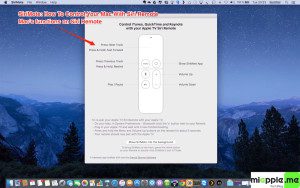
SiriMote 1.0 Features to remotely control a Mac with Siri Remote
For example, the Volume Up and Down buttons on the Remote translate to the Volume Up and Down keys on the Mac’s keyboard, whereas the Play/Pause button translates to the Play/Pause media key on the Mac’s keyboard.
- Controls iTunes, Keynote, QuickTime, VLC and other applications that react to the media keys on the Mac’s keyboard
- Controls: Play/Pause, Next Track, Previous Track, Fast Forward, Rewind
- Controls your Mac’s volume
In detail: SiriMote can control iTunes (play/pause, fast forward, rewind, next track, previous track), Keynote (next slide, previous slide), QuickTime (play/pause, fast forward, rewind), VLC (play/pause, fast forward, rewind, next video, previous video) and other apps that react to the Mac’s media keys.
Mac’s Touchpad and Siri Voice are not supported.
The app SiriMote enables users to remotely control a Mac with Apple TV 4 Siri Remote. SiriMote is able to control functions of iTunes, Keynote, QuickTime, VLC and other applications. The Mac needs to run OS X 10.11 El Capitan, macOS 10.12 Sierra or macOS 10.13 High Sierra.
Stay tuned! 😉


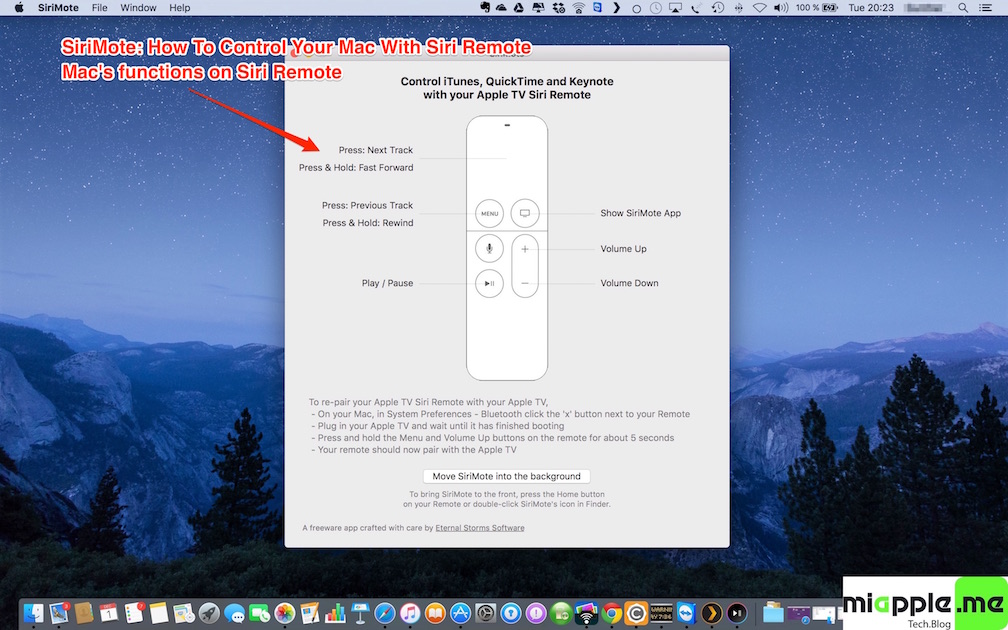
5 Comments
RT @miAppleMe: SiriMote: How To Remotely Control A Mac With Siri Remote https://t.co/96x9M3nhXb https://t.co/uPneqwvchy https://t.co/4GlLO7…
SiriMote: How To Remotely Control A Mac With Siri Remote https://t.co/BfysOMJQHu.. https://t.co/4uQzfHV0Oj #Tech
RT @miAppleMe: SiriMote: How To Remotely Control A Mac With Siri Remote https://t.co/96x9M3nhXb https://t.co/uPneqwvchy https://t.co/4GlLO7…
RT @miAppleMe: SiriMote: How To Remotely Control A Mac With Siri Remote https://t.co/96x9M3nhXb https://t.co/uPneqwvchy https://t.co/4GlLO7…
SiriMote: How To Remotely Control A Mac With Siri Remote https://t.co/96x9M3nhXb https://t.co/uPneqwvchy https://t.co/4GlLO7u7JQ