 Syncing Gmail Google calendar with Windows 8 is still an dissatisfactory issue. I’ve already posted about a troubleshooting syncing Google calendar with Outlook via third party apps. Just now, I found a free Windows 8 app called ‘Gmail calendar‘ (Windows Store Link) which was intendedly programmed to get the syncing Google calendar with an Windows 8 tile app resolved.
Syncing Gmail Google calendar with Windows 8 is still an dissatisfactory issue. I’ve already posted about a troubleshooting syncing Google calendar with Outlook via third party apps. Just now, I found a free Windows 8 app called ‘Gmail calendar‘ (Windows Store Link) which was intendedly programmed to get the syncing Google calendar with an Windows 8 tile app resolved.
The installation from the Windows Store is easy as usual. After that go to the app bar and login with that Google account you want to get sync with Windows 8. Then you can choose the Google calendars you want to get synced. That’s it!
The syncing process started in my case immideately after logging in. A manual sync is possible, too. In the app bar you can choose between a daily or monthly sight:

I tested the syncing of multiple Google calendars on my own: Therefore, I created four test appointments on three Google calendars. On the right side you see the account options bar:
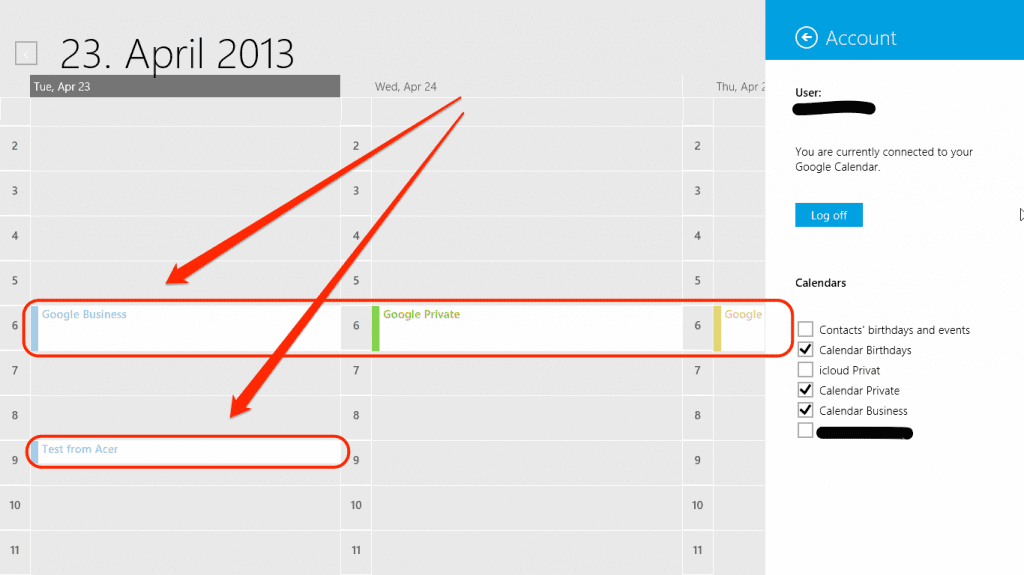
After pushing the sync button on the app bar I could the the synced appointment immediately on my Google calendars:

But up to now there are two big disadvantages in ‘gmail calendar’ app in my point of view:
- First, there is only the option to loggin with one single Google account.
- Second, there is no possibility to add other account than Google ones.
It would be great to get one app for all types of calendars: Google, outlook.com, iCloud,… But taking everything into account it is a first step in the right direction. What do you think about that? Let me now!
Stay tuned! 😉


