Update: Windows Phone 8.1: Setting Up iCloud Email, Calendars And Contacts
![]() Some people like me want to sync the Windows Phone 8 Calendar with Mac iCal. There are two options for Syncing: On the one hand, you can sync the calendars using CalDAV via a Google account both on your Windows Phone 8 (does not work for Windows Phone 7 because CalDAV is not supported there) and on your Mac. On the other hand, you can do it via a iCloud calendar subscription using a Outlook.com account (or Windows Live account). The later one is ‘read only’ on your Windows Phone 8 meaning you cannot change or add events on your Windows Phone 8 (Windows Phone 7 is supported).
Some people like me want to sync the Windows Phone 8 Calendar with Mac iCal. There are two options for Syncing: On the one hand, you can sync the calendars using CalDAV via a Google account both on your Windows Phone 8 (does not work for Windows Phone 7 because CalDAV is not supported there) and on your Mac. On the other hand, you can do it via a iCloud calendar subscription using a Outlook.com account (or Windows Live account). The later one is ‘read only’ on your Windows Phone 8 meaning you cannot change or add events on your Windows Phone 8 (Windows Phone 7 is supported).
1. How to sync Windows Phone 8 calendar with Mac iCal via a Google account:
With a Google account it works as follows:
- Set up your Gmail account on your WP8 Phone, having the latest update GDR2 which now supports CalDAV.
- Set up your Google calendar on your Mac (if not already done).
- Export your iCal calendar as csv-file.
- Import your iCal calendar as csv-file into your Google calendar using your browser: Click on the right hand side of ‘Other Calendars’, click on ‘Import Calendar’, choose file (your iCal csv-file) and push ‘Import’.
Now you have all your calendar data in your Gmail calendar. For calendar changes on your Mac or WP8 Phone use only your Gmail calendar.
2. How to sync Windows Phone 8 calendar with Mac iCal via iCloud calendar subscription on Outlook.com (‘read only’):
For setting up iCloud calendar subscription on your WP7 or WP8 via Outlook.com / Windows Live follow the instructions posted on ‘iCloud Calendar On Windows 8, 8.1, WP 7 And 8 Via Outlook.com Working Again‘. Keep in mind that this sync is ‘read-only’!
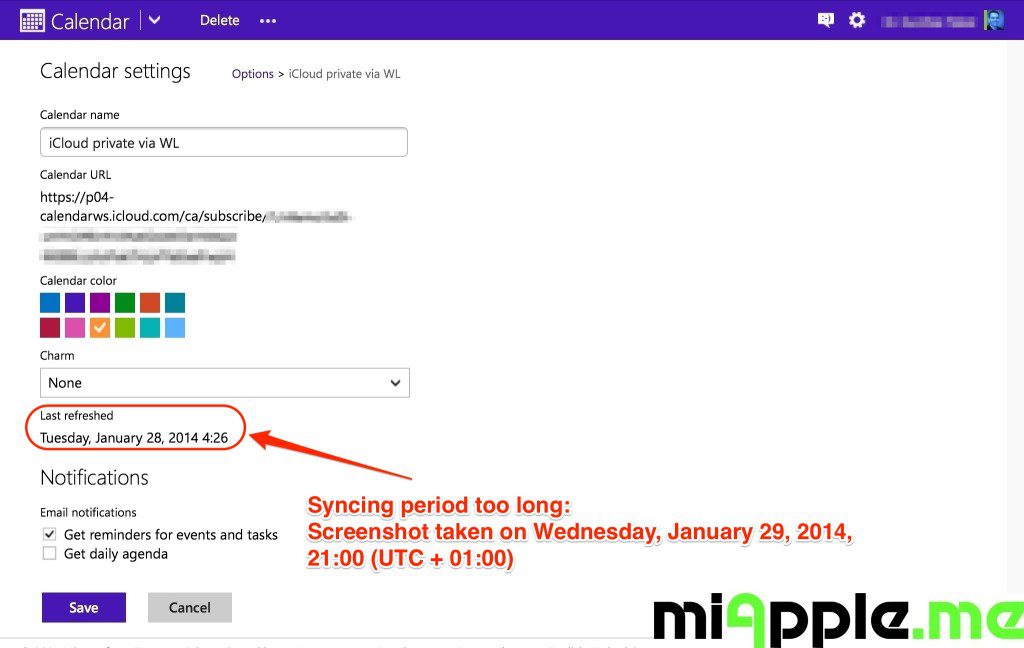
Now syncing your Windows Phone 8 calendar on Mac iCal is working either via Google calendar (both directions) or via iCloud calendar subscription (‘read-only’ on your Windows Phone). I set the sync up on my Nokia Lumia 520 (Windows Phone 8) and on my MacBook pro Mid 2012 (Mac OS X 10.9.1 Mavericks). The iCloud calendar subscription works on my HTC Titan running on Windows Phone 7.8 Mango.
Stay tuned! 😉



2 Comments
Pingback: Windows Phone 8.1: Setting Up iCloud Email, Calendars And Contacts - miApple.me
Syncing Windows Phone 8 Calendar With Mac iCal http://t.co/lu7wgoIZeU