 On Windows 10, you can set up iCloud Email in Outlook 2013 by using iCloud for Windows (formerly known as ‘iCloud control panel’). Beside iCloud Email, you can also set up iCloud Calendars, iCloud contacts and iCloud tasks in Outlook 2013 on Windows 10 (Technical Preview, build number 10049 tested).
On Windows 10, you can set up iCloud Email in Outlook 2013 by using iCloud for Windows (formerly known as ‘iCloud control panel’). Beside iCloud Email, you can also set up iCloud Calendars, iCloud contacts and iCloud tasks in Outlook 2013 on Windows 10 (Technical Preview, build number 10049 tested).
Update September 26, 2015: How To Fix iCloud For Windows 10 Repair And Installation Failures
Update August 3, 2015: Windows 10 is not (anymore!) supported by iCloud Control Panel. For details, see Apple’s support document.
However, some people face problems with setting up iCloud email (@me.com account) in the Windows 10 mail app and/or in Outlook 2013 on Windows 10. I’ve also reported how it works for the Windows mail app on Windows 8 and Windows 8.1. But how does it work for Outlook 2013 on Windows 10? Officially, iCloud for Windows supports only Windows 8 and Windows 8.1. and iCloud email, calendars, contacts and task require Outlook 2007 or later to be shown in iCloud for Windows. Despite this, you can set up iCloud email in Outlook 2013 on Windows 10 as well if the outgoing server (SMTP) is set on TLS!
The set up steps are the following:
Notes:
- If you still face problems check if the IMAP server is ‘p08-imap.mail.me.com’ and ‘p08-smtp.mail.me.com’. Alternatively, try p01, p02, p03,….
- The username is the first part of your iCloud email address: ‘MyName’, if your iCloud email is MyName@icloud.com.
It is very important to switch on SSL for IMAP and TLS for SMTP! After clicking on ‘OK’ iCloud email, calendars, contacts and tasks in Outlook 2013 on Windows 10 should work now.
Stay tuned! 😉


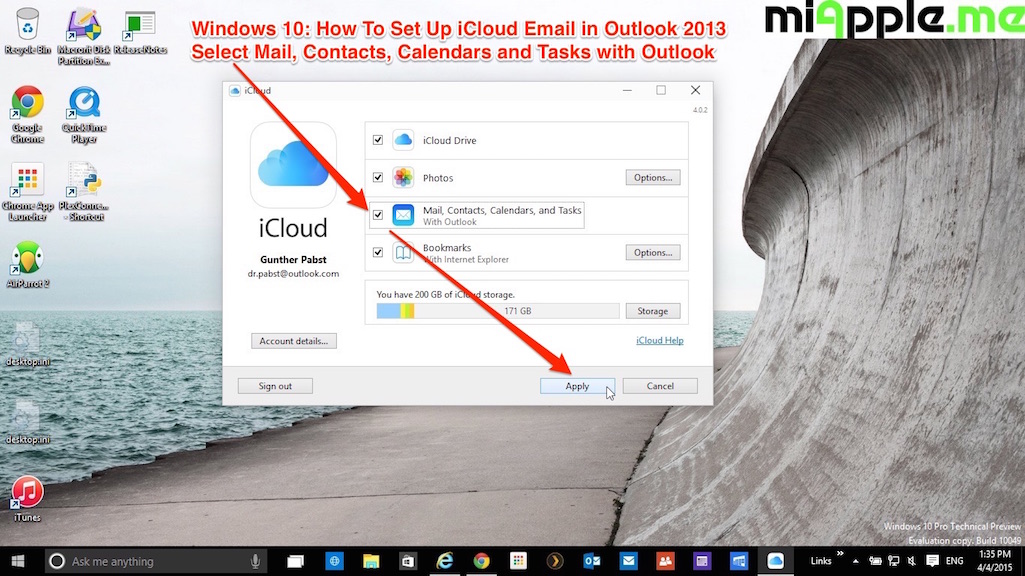
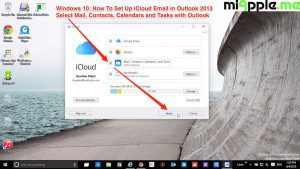
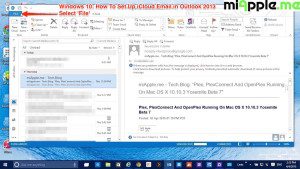

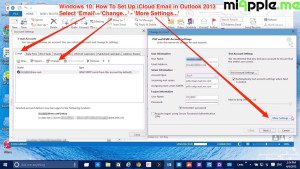
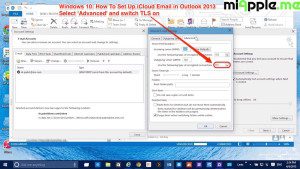
8 Comments
Great and helpful article.
For business I use a PC with Windows 10 and MS Office 2013 and an iPhone 6 with the iCloud interface for syncing my contacts and calendar.
The only problem is that all my contacts and calendar are stored in iCloud and synced with Outlook 2013. Now I can’t access either through Outlook. The most important thing are my contacts, then the calendar.
Any assistance in getting my contacts and calendar back in sync with Outlook would be greatly appreciated!
I am not using and Exchange account, and I’m a single user. I am using Zoho as an IMAP mail server. If there isn’t a way to get contacts and calendar back into Outlook, maybe there’s a way to use Zoho as the host and sync to Outlook and iCloud?
Regards,
Robert
Hi Robert,
the iCloud control panel isn’t working correctly at the moment. Please, find my update note at the very beginning of this post.
But you can use the native Windows 10 apps for mail, calendar and contacts with iCloud:
– https://miapple.me/setting-icloud-email-on-windows-10-mail-app/
– https://miapple.me/windows-10-will-support-caldav-and-carddav-for-icloud-and-google/
Cheers,
Gee Are
Hi Robert,
here’s the final fix: 🙂
https://miapple.me/fix-icloud-for-windows-10-repair-and-installation-failures/
Cheers,
Gee Are
Windows 10: How To Set Up iCloud Email in Outlook 2013 – miApple.me https://t.co/Ey0vZO5BL0
Windows 10: How To Set Up iCloud Email in Outlook 2013 – miApple.me https://t.co/k9A92jE5Hr
Windows 10: How To Set Up iCloud Email in Outlook 2013 – miApple.me https://t.co/MKRJXnvHfl
Pingback: Windows 10: How To Set Up iCloud Email in Outlook 2016 - miApple.me
Windows 10: How To Set Up iCloud Email in Outlook 2013 http://t.co/SZcOxkOkjo