 On Windows 10, you can set up iCloud Email in Outlook 2016 (Preview) by using iCloud for Windows (formerly known as ‘iCloud control panel’). Beside iCloud Email, you can also set up iCloud Calendars, iCloud contacts and iCloud tasks in Outlook 2016 (Preview) on Windows 10 (Insider Preview, build number 10074 tested).
On Windows 10, you can set up iCloud Email in Outlook 2016 (Preview) by using iCloud for Windows (formerly known as ‘iCloud control panel’). Beside iCloud Email, you can also set up iCloud Calendars, iCloud contacts and iCloud tasks in Outlook 2016 (Preview) on Windows 10 (Insider Preview, build number 10074 tested).
Update December 7, 2015: iCloud for Windows 5.1 supports Outlook 2016. Update iCloud for Windows now to access your iCloud Mail, iCloud Contacts, iCloud Calendars, iCloud reminders and tasks in Outlook 2016. iCloud notes are not supported. For downloading iCloud for Windows 5.1 and for details, see Apple’s support document. If you still face problems check the following post:
Update September 26, 2015: How To Fix iCloud For Windows 10 Repair And Installation Failures
Update August 3, 2015: Windows 10 is not (anymore!) supported by iCloud Control Panel. For details, see Apple’s support document.
However, some people face problems with setting up iCloud email (@me.com account) in the Windows 10 mail app and/or in Outlook 2016 on Windows 10. I’ve also reported how it works for the Windows mail app on Windows 8 and Windows 8.1 and for Outlook 2013 on Windows 10. But how does it work for Outlook 2016 on Windows 10? Officially, iCloud for Windows supports only Windows 8 and Windows 8.1. and iCloud email, calendars, contacts and task require Outlook 2007 or later to be shown in iCloud for Windows. Despite this, you can set up iCloud email in Outlook 2016 on Windows 10 as well if the outgoing server (SMTP) is set on TLS!
The set up steps are the following:
Notes:
- If you still face problems check if the IMAP server is ‘p08-imap.mail.me.com’ and ‘p08-smtp.mail.me.com’. Alternatively, try p01, p02, p03,….
- The username is the first part of your iCloud email address: ‘MyName’, if your iCloud email is MyName@icloud.com.
It is very important to switch on SSL for IMAP and TLS for SMTP! After clicking on ‘OK’ iCloud email, calendars, contacts and tasks in Outlook 2016 on Windows 10 should work now.
Stay tuned! 😉






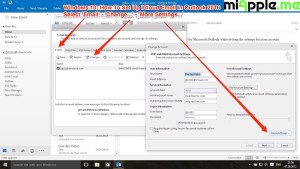
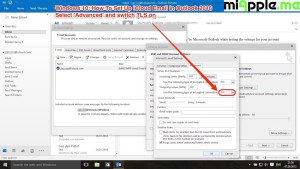
9 Comments
It didn’t work. Pls help.
Thank you so much this was really helpful and saved me from having a tantrum
Hi Julie,
you’re welcome! Many thanks for your feedback!
Cheers,
Gee Are
Pingback: iCloud For Windows 5.1 Supports Outlook 2016 On Windows 10 - miapple.me
Useless if you block your solution. I’ve followed, favorited and still am blocked. Share your solution.
Hi Ed,
if you got technical issues, check the post via an RSS reader like FeedLy which is not blocked. 😉
Cheers,
Gee Are
Windows 10: How To Set Up iCloud Email in Outlook 2016 – miApple.me https://t.co/dDI0r7t1Tg
Windows 10: How To Set Up iCloud Email in Outlook 2016 – miApple.me https://t.co/zvMciZoETU
@pengyver @DominikTo Have a look a this post: https://t.co/bjWw5JwpCD 🙂