![]() My Acer Aspire 1810T was running with Windows 7 till 3 days ago. Bought in 2009 I was very confident with Windows 7, but the first performance problems started nearly exactly one year after I had purchased my Aspire 1810T. And there was no ending in sight. Therefore, I have been very keen on installing Windows 8 on my Acer Aspire 1810T. I installed it three days ago and it works!
My Acer Aspire 1810T was running with Windows 7 till 3 days ago. Bought in 2009 I was very confident with Windows 7, but the first performance problems started nearly exactly one year after I had purchased my Aspire 1810T. And there was no ending in sight. Therefore, I have been very keen on installing Windows 8 on my Acer Aspire 1810T. I installed it three days ago and it works!
But how to install Windows 8 on a Acer Aspire 1810T? First, I checked if my Aspire is able to install Windows 8 in principle. There is a Microsoft page “Upgrade to Windows 8” to download the upgrade assistant. You get a report which apps or programs will run under Windows 8 and which may cause problems. In my case, there weren’t much big issues despite the information that safe mode will not work.
Second, you should purchase Windows 8 Pro via the upgrade offer page for $14,99 or 14,99 EUR. The upgrade offer works with any information you are filling in. The only thing you should care about is the correct purchasing date… 😉 …and your correct email to get the product key! Following the Link in the email, you’ll be able to download Windows 8 Pro. I downloaded the ISO file and burned a bootable DVD, but you can save it on a USB stick, too.
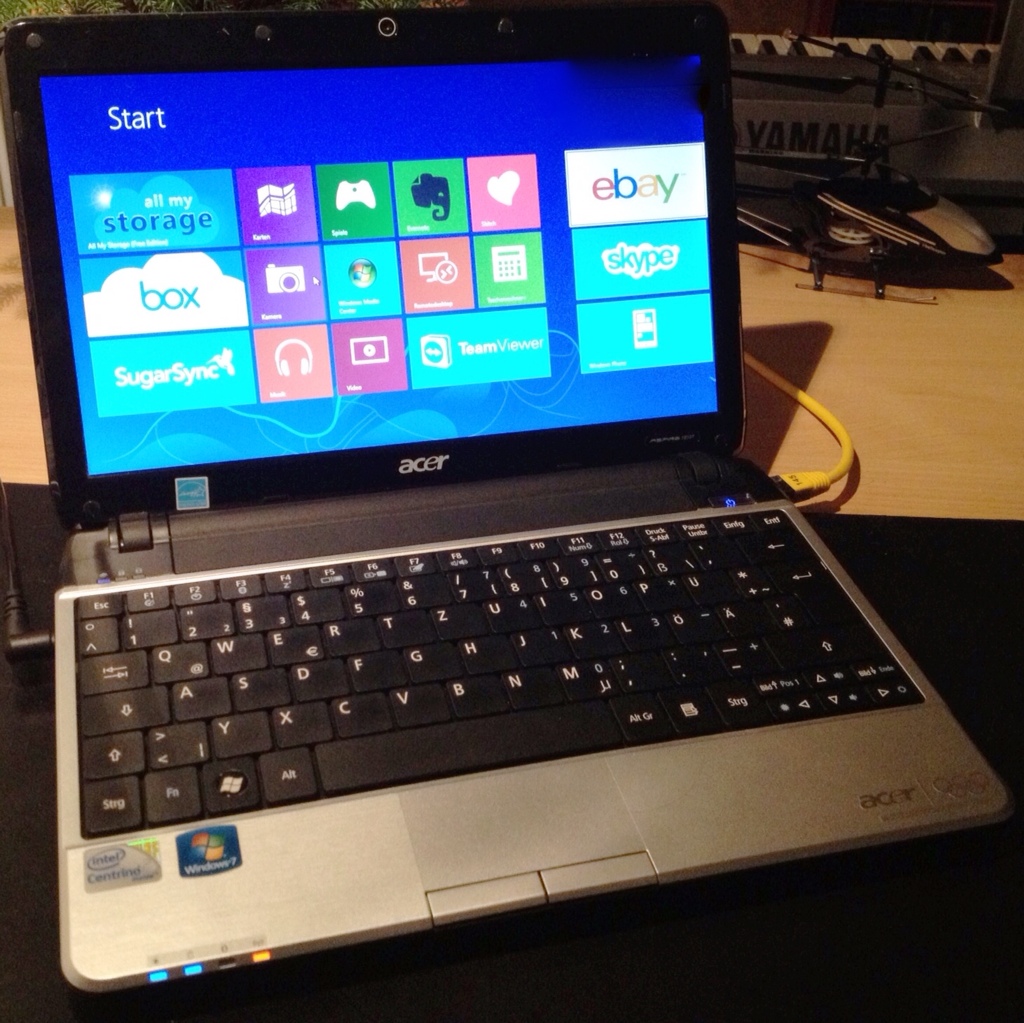
Third, I checked the Acer homepage and found some information regarding the Acer Windows 8 upgrade offer. There is a upgrade assistant tool, too. My 1810T is not listed, so I chose the model 1830 (or maybe 1830T which I found too late). You just follow the step-by-step process. Some drivers are replaced, your settings are saved (if you want…). The complete process took round about six hours, but after that Windows 8 ran on my Acer Aspire 1810T, up to now, without any problems!
Stay tuned! 😉


17 Comments
Pingback: AirPlay: Shairport4w Running On Windows 8 | miApple.me
Pingback: My Apple Products, Status Quo March 2, 2013: New MacBook Pro And Time Capsule | miApple.me