Update: Installing Vodafone K3765-HV On Mac OS X 10.10 Yosemite
 A Huawei / Vodafone K3765-HV mobile broadband modem USB stick is easily installed on Mac OS X 10.9 Mavericks. Just use the following work around to get your Huawei / Vodafone K3765-HV running on Mavericks. If you also have a Windows 8 / 8.1 PC, you install it following the Windows 8 / 8.1 instructions.
A Huawei / Vodafone K3765-HV mobile broadband modem USB stick is easily installed on Mac OS X 10.9 Mavericks. Just use the following work around to get your Huawei / Vodafone K3765-HV running on Mavericks. If you also have a Windows 8 / 8.1 PC, you install it following the Windows 8 / 8.1 instructions.
Finally, if the Huawei / Vodafone K3765-HV is unlocked and voice functions are enabled, this modem USB stick is utilizable as a GSM Gateway on FRITZ!Box models which are capable for mobile broadband modem USB sticks, e.g. on a FRITZ!Box 7390.
I conducted the installation with the following set up:
- Mac Book Pro 13” Mid 2012, upgraded from 4 to 16 GB memory
- Huawei / Vodafone K3765-HV modem USB stick (Hardware version CD25TCPV, Chipset Qualcomm MSM6290, 7.2 Mbit/s via HSDPA, 5.75 Mbit/s via HSUPA) with micro SD slot for up to 8 GB and a hidden connector for external antenna (Specifications Huawei / Vodafone K3765-HV):
Source: miApple.me Source: miApple.me Source: miApple.me Source: miApple.me Source: miApple.me Source: miApple.me
- Mobile Partner for Mac OS X 10.9 (software version 23.015.02.01.983, HUAWEI_DataCard_ClientSoftware_MAC-V200R003B015D02SP01C983)
- Huawei Mobile Connect Driver for Mac (software version 4.25.45.00, update for MacBook air)
- Note: For software updates click here and search for ‘Mac‘.
The work around on Mac OS X 10.9 is as follows :
- Download and install Huawei Mobile Connect Driver for Mac: [wpfilebase tag=”file” id=4 /]
- Download and install Huawei Mobile Partner for Mac OS X 10.9: [wpfilebase tag=”file” id=5 /]
- Restart your Mac.
- Insert the SIM-card your K3765-HV, connect it to your Mac and skip installation of Vodafone Mobile Broadband software.
- Open Mobile Partner software and wait until the K3765 is detected.
- If a connection profile is already prompted, click on ‘Connect‘. If the connection is successful, the ‘Connect‘-button turned into ‘Disconnect‘.
- If no connection profile is displayed, go to ‘Tools‘, ‘Options‘, ‘Profile Management‘ and add a new profile. Fill in *99# as ‘access number’, ‘APN‘, ‘user name‘ and ‘password‘ given by your mobile provider.
Note: Every time you plug the Huawei / Vodafone K3765-HV to your Mac again, installation of Vodafone Mobile Broadband software is prompted. Just ignored it and skip it, start ‘Mobile Partner‘, wait until your device is detected again and then click on ‘Connect‘.
Installing a Huawei / Vodafone K3765-HV mobile broadband modem USB stick on Mac OS X 10.9 Mavericks is easily done by using the Huawei Mobile Partner software and Huawei Mobile Connect Driver.
Stay tuned! 😉




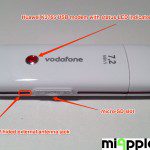






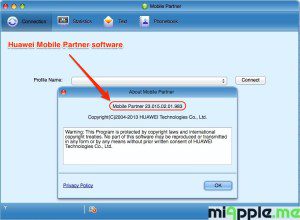
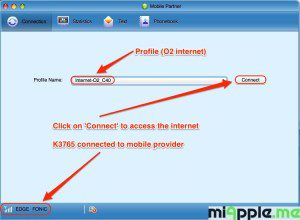
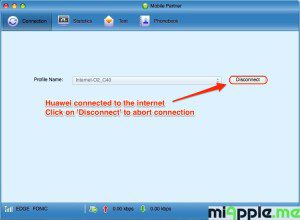
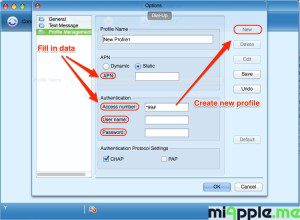
17 Comments
Pingback: Installing Vodafone K3765-HV On OS X 10.11 El Capitan - miApple.me
Pingback: Installing Vodafone K3765-HV On Mac OS X 10.10 Yosemite - miApple.me
There is a simpler, boring way to do it from Network Preferences if you have the driver /System/Library/Extensions/HauweiDataCardDriver.kext in place.
Plug in the Dongle, don’t install anything.
In Network Preferences, remove any ‘Huawei’ failed connections, then –
* Add a New Connection > Interface: ‘HuaweiModem…’ or similar > Service Name: anything you like > Create
* Select Advanced > Modem > Vendor: Generic > Model : GPRS (GSM/3G) >APN: vfintenet.au (in Australia, try your country ext instead of AU ) > CID: 1 > OK
* Configuration: Default > Tel. Number: *99# > Apply > Tick (Show Modem Status) > Connect
Good Luck
Hi DelS,
thanks for your comment!
Cheers,
Gee Are
Works 100% with my MB Pro.. Thank you
Does it work with MB Pro and OS X 10.9.4???
thanks
Hi Cristian,
Yep, I’ve got also ein MacBook Pro and was running in the mean time on 10.9.4.
Cheers,
Gee Are
Hi,
First of all thanks for your blog.
I don’t know why but I can’t install the mobile connect mac on my mac book pro OSX 10.9.4.
Any advices ?
Hi Loic,
go to system preferences, security and change the settings to allow installation of apps not downloaded from the App Store.
Cheers,
Gee Are
Hello,
I’ve tried as you said.
Unfortunately I got the same message. It says that the mobile partner is damaged when I click on it…
I installed the driver already. But the mobile connect doesn’t want to run…
Thanks.
Hi Loic,
try to download it again from here:
http://consumer.huawei.com/en/support/downloads/index.htm
and search for ‘Mac’.
Cheers,
Gee Are
Because it didn’t work (not able to install the software) I finally found that post on internet.
This worked for me.
I also added the informations of my provider in the modem part in “advanced settings”.
Regards,
Loic
http://lullanotes.blogspot.com/2014/05/huawei-e3276-and-macbook-air-os-x-1093.html
Hi Loic,
thanks for your feedback and the link!
Cheers,
Gee Are
I have a K3765-Z, which led me to think that your solution could be good for me. It’s not (Mobile Partner isn’t even starting usually, but when it does it doesn’t recognise any device).
I tried again with the Vodafone Mobile Broadband, but the fact that it was keeping on “forgetting” the configuration let me to run it in sudo mode, typing in Terminal:
$ sudo /Applications/Vodafone\ Mobile\ Broadband.app/Contents/MacOS/Vodafone\ Mobile\ Broadband
(for some reason, it hangs if ran in background)
In this mode, the application ran as before (with all the other connections too, something that didn’t appear before).
Looks like the application isn’t getting enough privileges to read/write some files (configs?).
Hope it helps
—
Marco
Hi Marco,
K3765-Z is not made by Huawei, it is made by ZTE. This is the reason why Mobile Partner software by Huawei is not working. Check the Mac driver for it here:
http://www.dc-files.com/files/zte/modems/k3765z/
Let us know your findings!
Cheers,
Gee Are
Think you for the reference! You’re correct, it’s from zte, I got confused with another one I had, which came with the Vodafone station. Same shape, but different Hw (can’t remember which model it was).
Today I used some more time for tests, but I couldn’t find a solution (apart from starting vmb manually from terminal).
Tomorrow I’ll test with the zte software! Thanks 🙂
Installing Vodafone K3765-HV On Mac OS X 10.9.1 Mavericks http://t.co/0jmMhZl6xF