 A Huawei E3372 / Telekom Speedstick LTE V mobile broadband modem USB stick is easily installed on macOS Big Sur 11, macOS 10.12 Sierra and macOS 10.13 High Sierra without using Mobile Partner software and despite Apple’s System Integrity Protection ‘csrutil’. Just use the following work around to get your Huawei E3372s-153 / T-Com Speedstick LTE V running on macOS 11 Big Sur, macOS 10.12 Sierra or macOS 10.13 High Sierra. This tweak also applies to Huawei E3276, Huawei K3765-HV (Vodafone K3765-HV) and any other Huawei mobile broadband modem like Huawei E160, Huawei E173, Huawei E3331, Huawei E3531, Huawei E3533 and Huawei K5150 (Vodafone K5150-H). If you also have a Windows 8 / 8.1 or Windows 10, you just follow the Windows 8 / 8.1 instructions for Huawei K3765.
A Huawei E3372 / Telekom Speedstick LTE V mobile broadband modem USB stick is easily installed on macOS Big Sur 11, macOS 10.12 Sierra and macOS 10.13 High Sierra without using Mobile Partner software and despite Apple’s System Integrity Protection ‘csrutil’. Just use the following work around to get your Huawei E3372s-153 / T-Com Speedstick LTE V running on macOS 11 Big Sur, macOS 10.12 Sierra or macOS 10.13 High Sierra. This tweak also applies to Huawei E3276, Huawei K3765-HV (Vodafone K3765-HV) and any other Huawei mobile broadband modem like Huawei E160, Huawei E173, Huawei E3331, Huawei E3531, Huawei E3533 and Huawei K5150 (Vodafone K5150-H). If you also have a Windows 8 / 8.1 or Windows 10, you just follow the Windows 8 / 8.1 instructions for Huawei K3765.
I conducted the installation with the following set up:
- MacBook (Retina, 12-inch, Early 2016) with macOS 10.12 Sierra beta 5 installed.
- Huawei E3372s-153 / Telekom Speedstick LTE V (LTE FDD : Cat4 DL:150Mbps/UL:50Mbps @20M BW, UMTS: DCHSPA+:42/5.76Mbps;21M/5.76Mbps;14M/5.76M, HSUPA:7.2M/5.76M, 2G: EDGE packet data service of up to 236.8kbps) with micro SD slot and two hidden connectors for external antenna (Specifications Huawei E3372):
Huawei E3372s-153 T-Com Surfstick V_01_USB connector Huawei E3372s-153 T-Com Surfstick V_02_rear panel Huawei E3372s-153 T-Com Surfstick V_03_Micro SD and antenna slots Huawei E3372s-153 T-Com Surfstick V_04_interior with card slot and model information Huawei E3372s-153 T-Com Surfstick V_05_plugged to MacBook Gold with macOS 10.12 Sierra - Download Huawei Mobile Connect Driver for Mac, update for MacBook air (MobileConnectDriver for Mac Book Air 2013, 2013-08-31, 2015-02-28, software version 4.25.45.00)
- Notes:
- For software updates click here and search for ‘Mac‘.
- Mobile Partner for Mac OS X is working on Mac OS X 10.11 El Capitan if parts of the System Integrity Protection (csrutil rootless) are disabled during installation. Nevertheless, I describe an alternative way to connect the E3372 without the Mobile Partner Software.
The work around to install Huawei E3372 on macOS 11 Big Sur, macOS 10.12 Sierra and macOS 10.13 High Sierra without Mobile Partner Software is as follows:
Installing a Huawei E3372 / T-Com Speedstick LTE V mobile broadband modem USB stick on macOS is easily done by using the Huawei Mobile Connect Driver and the Mac’s built-in network preferences after disabling System Integrity protection ‘csrutil’. Mobile Partner software is not needed!
Stay tuned! 😉


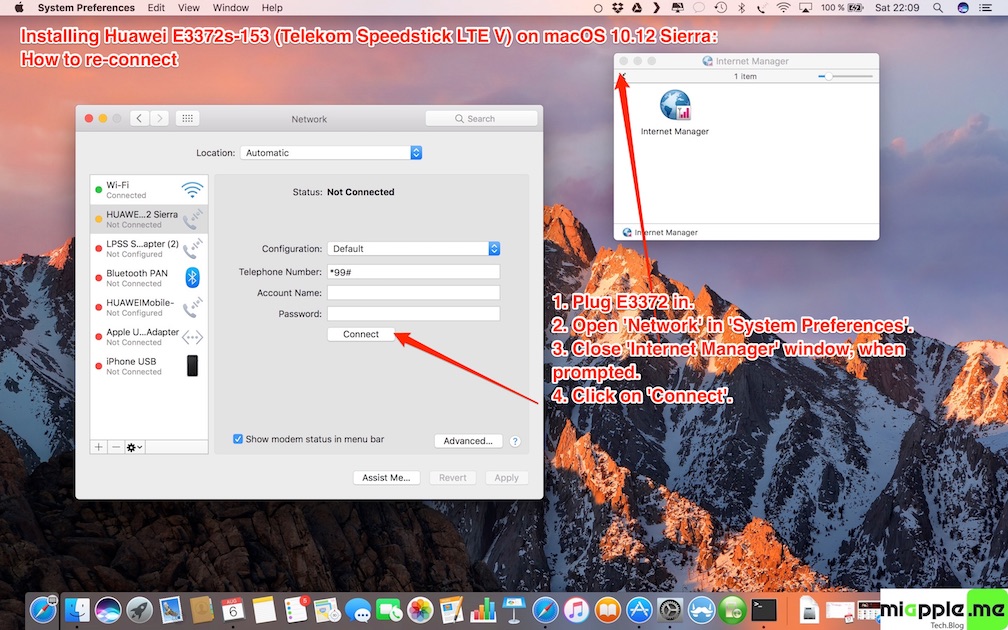











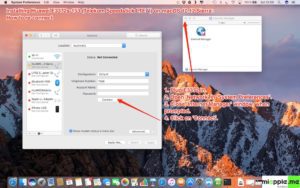
68 Comments
Hi Gee Are,
It’s perfect, thank you for this tutorial
(tested in France on MacBook Air / Sierra 10.12.1)
Philippe
Hi Philippe,
you’re welcome. Many thanks for your comment. I really appreciate it.
Cheers,
Gee Are
hey I have huawei E8278 but is not working with iOS Sierra, help me please
I have Huawei E0197 which I am unable to install. Any help please.
Hi Steve,
Huawei already develop a Mobile Partner App for macOS 10.12 in this link http://consumer.huawei.com/en/support/search/index.htm?keywords=MOBILE%20PARTNER
Check it out.
Cheers,
Gee Are
Thank you very much! Worked perfekt with High Sierra!
I have a Huawei E3251 modem, but it failed to install on Mac Sierra (10.12). Can someone give any help?
Octavio has saved my day. Thanks a lot.
Huawei already develop a Mobile Partner App for macOS 10.12 in this link http://consumer.huawei.com/en/support/search/index.htm?keywords=MOBILE%20PARTNER
tks, now works……
Thank you very much. It worked for me on mac OS Sierra
Its, Work thank you
woked for ;e too
Thanks! This works on Sierra with E353 Bsnl network.
Nice to hear !
I have tried
But wit my MacBOOk Pro 10.12.6 DOES NOT WORK at all 🙁
I upgraded my Mac to 10.12 and the dongle is not detected. Waititng for Huawei’s new driver.
i ve faced the same problem. Hope HUawei have noticed that as well..
Hi Andy,
why did you not follow these instructions to solve your issue immediately?
Cheers,
Gee Are
Hello, I am trying to follow your instructions but when I open up network, I don’t get HUAWEIMobile showing up?
I have got the same as Carol :
I follow the instruction and
have NO “Huawei” modem on the list to configure …. 🙁
I got it to work by installing the drivers for the Huawei
Dear Carol,
Would you be so kind and post here a link to this drivers ?
I have spent 2 days on forcing this modem to work with plenty of ideas/soft/drivers with… NO success .
Thanks in advance.
Unfortunately I don’t have a link. It was pretty easy from what I remember so good luck.
Hi.. Im using OS Sierra 10.12 and have just successfully activated my e3276 without any problems. Here’s a link that helped me solve the problem.
http://download-c1.huawei.com/download/downloadCenter?downloadId=90147&version=352043&siteCode=worldwide
Install the modem driver, then connect to the internet from your Mac Network Preferences . Please make sure to select the interface (+ sign below left of the list) and select Huawei mobile as the interface. But the modem cant register to the LTE band, but so far the DC-HSPA+ works great.
Good luck.
Worked for me 🙂 Thanks for the solution
Works! Just had to install the driver file.
Make sure to allow the network setting being loaded, my Security & Privacy settings prevented this
I have Huawei E173 dongle and it worked fine in lion 10.7.5 but not in High sierra. I even installed developer tools that it asked thinking it will detect the dongle but never worked. But installing your driver made it work. Thanks for sharing this was really helpful!
I have Mac Sierra 10,12.3 and I ask about if (e3372h) USB modem can work with this system
Pingback: Installing Huawei E3372 On OS X 10.10 Yosemite - miapple.me
Pingback: Installing Huawei E3276 On OS X 10.10 Yosemite - miapple.me
Pingback: macOS Sierra: How To Disable System Integrity Protection - miapple.me
Installing Huawei E3372 On macOS 10.12 Sierra https://t.co/N6C4UBarap https://t.co/Ar8WgVJNYX