Update: Fixing iTunes 11.1.4 Windows Installations: Apple Support Document released
Update: Fixing iTunes 11.1.4 Installation Crashes On Windows Vista, XP, 7, 8 And 8.1
Update: iTunes 11.1 And iTunes Radio Running On Windows 8 And Windows 8.1
Update: Fixing iTunes 11 Crashes On Windows 8 And Windows 8.1
Update: How To Install iTunes On Windows 8 And Windows 8.1
Update: iTunes 11 Running on Windows 8.1 Preview
Some days ago I reported that iTunes 11 is running on Windows 8. A lot of people claimed the opposite. I googled the web and analyzed a lot of forums. Some guys reported that some missing features in Windows 8 are the reason and that the problem could be solved via installing Windows 8 Media Center on the Windows 8 Pro systems.
And this is exactly the same constellation if’ve got on my Acer Aspire 1810T running on Windows 8 Pro because if’ve already installed the media center before installing iTunes 11.
Windows 8 Media center for Windows 8 Pro can be downloaded for free for a limited period of time till January 31, 2013. Maybe this tip can help some one.
Stay tuned! 😉


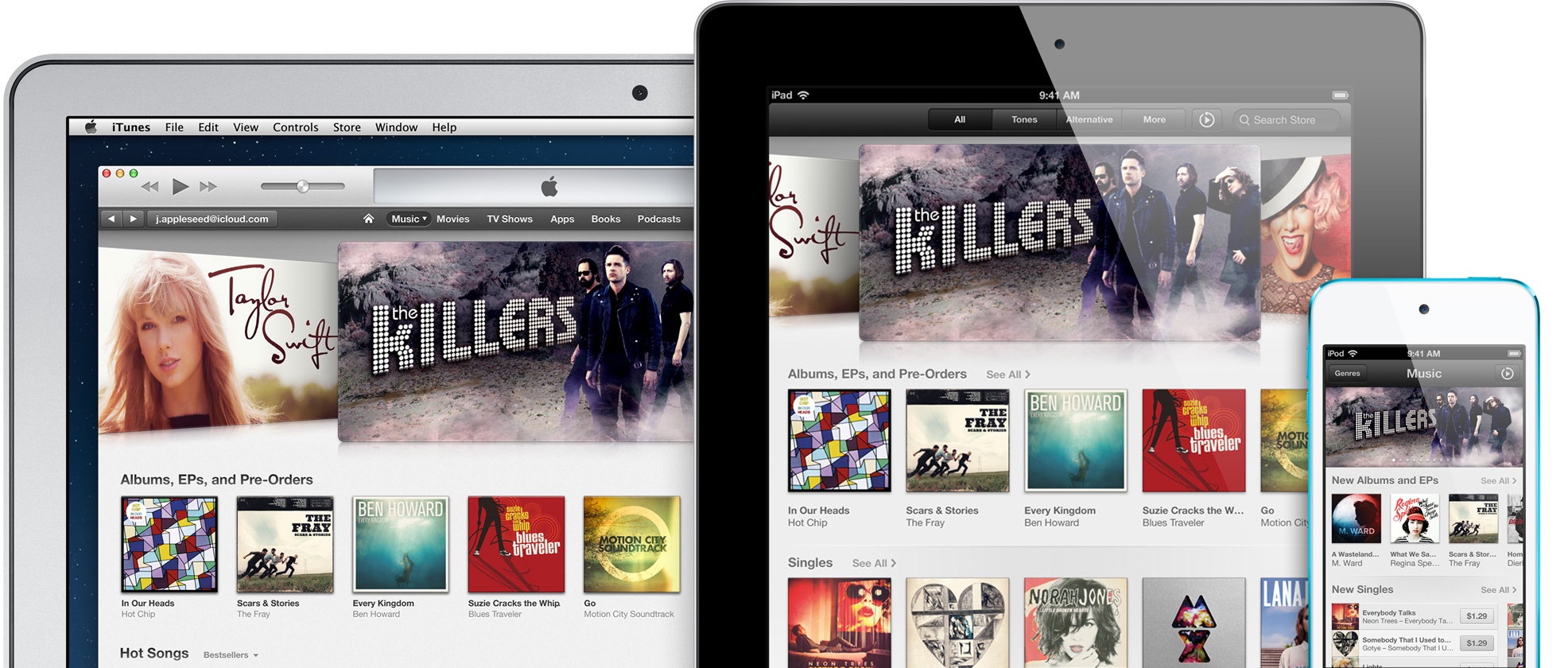
22 Comments
Pingback: Installing PlexConnect On Windows 7, 8 and 8.1 After Apple TV Update | miApple.me
I think I’ve seen similar problems from everyone else but I’m gonna ask anyway:
I got a new (now 2 months) Toshiba satellite. I had iTunes installed from that day along with everything else. then last week I actually downloaded my iTunes update, which led to the problems of today where my cursor was going nuts (the blue circle just kept on going). Toshiba helped me and told me that it was the iTunes update and did a system restore. Now, I think I’m slightly concerned about reinstalling iTunes but I need it for my podcasts! Ah!
I didn’t lose any files with the restore but I did pretty much all my personalised software i.e. Office, Endnote, Classic shell, Microsoft reader… etc. etc. Also, I can’t install the iTunes I had on prior to last week as I cannot open anything because “the library was created in a new version” or somesuch.
Hi Elle,
it is always the same with the computer hotlines: If they have not any glue, they make a system restore…
In your case, I suggest the following two things:
– First try a re-install of iTunes by installing ‘as administrator’ (download iTunes first, then click once on the file, right mouse click and choose ‘run as administrator).
– If this doesn’t solve your problem, try one of the following fixes: https://miapple.me/2013/09/06/fixing-itunes-11-crashes-on-windows-8-and-windows-8-1/
Good luck and tell us if you succeeded!
Cheers,
Gee Are
Hi Gee Are,
First off thanks for the advice.
So far so good, iTunes is working now that I installed it as the administrator. Simple as, it was just that irritating spinning cursor for no reason at all.
Fingers crossed it remains that way.
thanks,
Elle.
Pingback: PlexConnect On Windows 8 And OS X 10.8.4: Plex Media Server On Apple TV 2 And 3 Without Jailbreak | miApple.me
Pingback: iTunes 11 Running on Windows 8.1 Preview | miApple.me
Had same problem, called Crapple and we worked through it. They messed up and you are on iTunes already without signing in, but cannot do a thing. Remove/ decrappify all Apple software (except iCloud) from computer. Reinstall iTunes and go into Store on upper left bar. Then either sign in or sign out depending on what you have. (If sign out -then remove and reinstall again.) Then authorize your computer.
You can only sync if you plug in device after iTunes up and running according to Apple guru. True in my case.
If an old computer died call them and have it removed from your device list. Tell them what fried. Windows 8 is considered a “new computer” from windows 7.
I have had nothing but trouble with Windows 8, media center, DVDRAM not being recognized by iTunes, and iTunes. I go between support from apple and my computer.
Hope this helps: tired of “I can’t replicate the problem” tell them to hang on while I reboot and then they are tied up for another hour fixing it. Yeh right!
My iTunes 11 opens and plays my music…my laptop is new with Windows 8….but I cannot sync my library. It states I must authorize my computer… but there is no store option to authorize my computer or ipod. Is this a compatibility problem between Windows 8 and iTunes? Apple support keeps telling me to go to the store option….there isn’t one!!!!!
So far I know, there isn’t a compatibility issue between iTunes and Windows 8. Maybe you have got to many computers authorized: http://support.apple.com/kb/ht1420
Or iTunes is thinking that your computer with Windows 8 is a new one. Therefore, follow the steps given in this support document to de-authorize your computer and then authorize it again. Let us know your findings!
Cheers,
Gee Are
I have just successfully downloaded and installed iTunes 11 onto a Windows 8 machine using Apple’s 64 bit installer here http://support.apple.com/kb/DL1615
Pingback: Problema con Windows 8, no reconoce iPhone
Do not use iTunes Match even when iTunes 11 IS working well (exception), because it will crash.
I’m using iTunes Match in conjunction with iTunes 11 and Windows 8: Everything works properly without any issues…
Yes, but what they are *not* doing from MS is giving free upgrades to PRO for new machines that come stock standard with Windows 8 (not PRO)