Update: Google Calendar Sync Alternatives For Outlook
 As you well know, Google stopped Support for Microsoft Exchange Active Sync, effective January 30, 2013. I have already posted about a solution to get a Google calendar synced on Windows 8, using the app ‘Google Calendar Sync’. But it is not possible to get multiple calendars synced.
As you well know, Google stopped Support for Microsoft Exchange Active Sync, effective January 30, 2013. I have already posted about a solution to get a Google calendar synced on Windows 8, using the app ‘Google Calendar Sync’. But it is not possible to get multiple calendars synced.
I googled and found the following apps suggested by several people in different communities. The apps promise to have a multiple calendar sync between Outlook and Google calendars and contacts and I reviewed them. Some claim to sync multiple Google calendars with Outlook 2010 or Outlook 2013 on Windows 8 and a sync for Google Tasks and notes:
- Multiple Google calendars,
- Google contacts and
- Google Tasks!
- Google Notes
The later two are a very important argument to me because I have been looking for that kind of syncing for a long while. The recommended apps are:
Here are my findings of my review about apps syncing multiple Google calendars to Outlook on Windows 8:
SyncMycal:

I tried to download the Outlook 2010 / 2007 32bit version, but the download link is a dead end. There was no way to get this app. A 64-bit version is only available for Outlook 2007, but not for Outlook 2010. Further more, there was not any information about compability to Windows 7 or Windows 8. There is a Lite and a Pro version available. The differences are shown in the following:
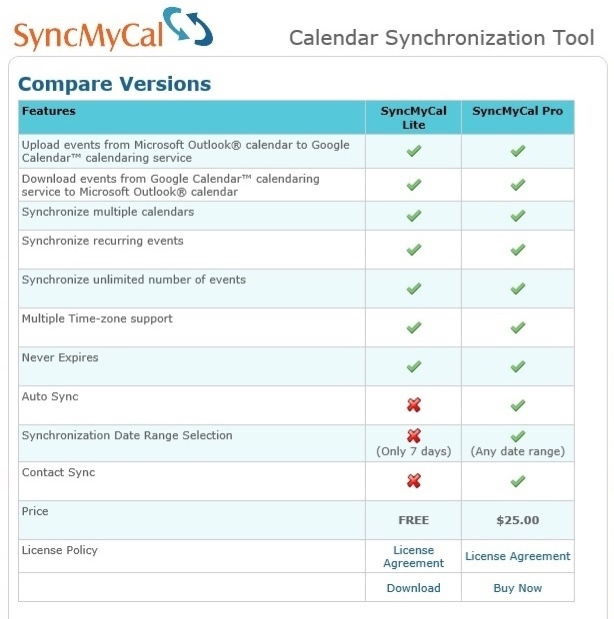
But in the moment you cannot purchase ‘SyncMyCal Pro’ anymore. The maker of SyncMyCal state:
‘We are discontinuing the Sales of SyncMyCal Pro and would soon be making it available for FREE. Please check back in around a week’s time.
We will continue to provide Technical support to users who have procured SyncMyCal Pro paid license. Users who gain SyncMyCal license for FREE will not be provided Technical support.’
Result: No recommendation at the moment!

Downloading and installing on Windows 8 worked, although the system requierements of the Windows software is Windows 7, Vista, XP, 32-bit or 64-bit editions. There is no recommendation for Outlook 2013, but for Outlook 2010, 2007, 2003, 2002/XP (32-bit or 64-bit editions). The pricing for a single license is $39.95, both for business and personal use. But you get only one year of free updates and support. There is a 14 day trial period, meaning there are no limitations of use.
To set up syncing one Google calendar (your Default main calendar), Google contacts is very simple, just follow the instructions when you crate a ‘New Profile’. A detailed documentation and help can be found here.
But I tried to set up to sync 2 Google calendars with Sync2 and I failed. The set up and the results can be seen here:
I did the set up in many different ways, but I couldn’t the sync of any Google calendar get running, even not a single one! 🙁
Result: No recommendation if you want to sync multiple Google calendars!

Downloading and installing CompanionLink Google Sync is as simple as it is for Sync2. For setting up syncing Outlook with multiple calendars you should read the Setup guide. Companion Link synchronizes several Google calendars with your Default Outlook calendar, not with multiple Outlook calendars. The syncing Prozess works via Outlook categories: You create for each single Google calendar the identical Outlook category. After syncing you will find your appointments in different Colors depending on the category.
Syncing your Google contacts and Google Tasks works ‘face-to-face. You got the option to choose the files you want to get synced.
In the following you can see the step-by-step setup:
Result: Recommendation if you want to sync multiple Google calendars, Google contacts and Google tasks and if you do not have any problem that all appointments are sync to your main Outlook calendar!

Last, but not least I tested gSyncit. Download and installation of gSyncit performed without any issues. The system requirements are Microsoft .Net Framework 3.5, Microsoft Windows XP / Vista (32 & 64 Bit) / Windows 7 (32 & 64 Bit) / Windows 8 (32 & 64 Bit) and Microsoft Outlook XP (2002), Outlook 2003, Outlook 2007, Outlook 2010, Outlook 2013. Windows 8 and Outlook 2013 are explicit named. There is an excellent setup guide, you should read before setting up gSyncit.
gSyncit is an insane universal programme. The key features are:
- One and two way syncing of Outlook calendars, contacts, notes and tasks.
- Sync with Google, Dropbox, Simplenote, Toodledo, Evernote, Nozbe and Pocket InformantSync with multiple Outlook profiles and service accounts (e.g. multiple Google accounts).
- Automatically matches entries to prevent duplicate items when syncing.
- Automatically sync items on a regular interval, between certain hours of the day, and/or when Outlook starts/exits.
- Detailed sync options to control how and what you want to sync.
- Keyword and Outlook category filters to control the Outlook content you want to sync.
- Advanced options to sync Outlook items based on categories.
- Supports syncing tasks that follow the Getting Things Done! (GTD) methodology.
Here is an overview showing the features and function of gSyncit:

But does gSyncit really sync multiple calendars? Yes, it does! I tested the Lite version meaning that you can only sync one Google calendar at the same time. Changing the settings to another calendar gives you the option to sync further cakendars. In the following slideshow you can see my setup:
Result: The best app for syncing multiple Google calendars, Google contacts, Google tasks AND Google notes with Outlook on Windows 8! My personal favorite: Easy Setup and with its deep Outlook Integration a very comfortable app.
What is your opinion or experience? Do you have further requirements? Let me know, just write a comment!
Stay tuned! 😉



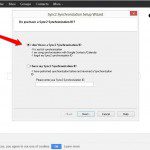



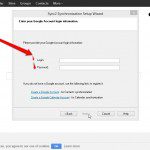









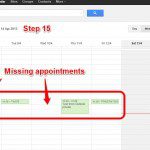

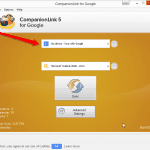

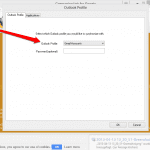
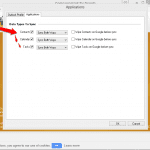
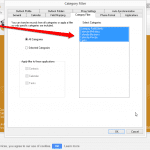
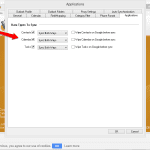
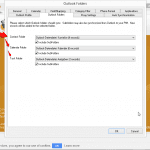
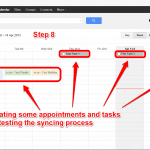
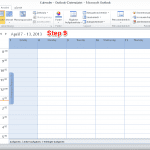
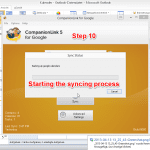
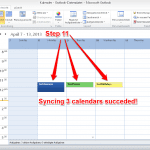
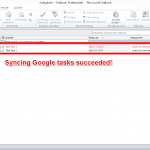
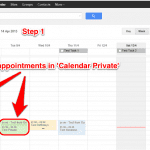
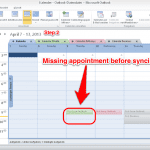
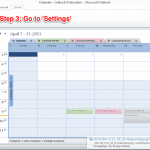
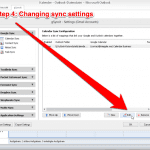
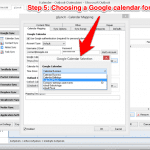

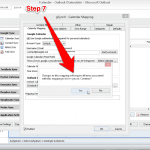
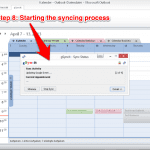
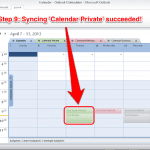
13 Comments
A million thanks for this thorough comparison.I have been using CompanionLink for 10 years, with a database getting gradually very large (9,000 contacts now). I am usually extremely happy with CompanionLink, but when is starts creating duplicates after unsuccessful syncs (from 2 to 7 duplicates for some contacts – whcih I cleaned using 4Team Duplicate Killer). Then, when I purge all contacts from Gmail and launch an entire sync from scratch, the operation keeps failing fro several times, whatever method I use (direct USB, ADB mode, Gmail sync…). I am going to try Gsyncit and see whether it works better with my large database.
Tahnk you very much for sharing this comparison with us.
Chawki
Hi Chawki,
you’re welcome. Thank you very much for your detailed feedback! I really appreciate it!
Cheers,
Gee Are
Great review – can you confirm that the paid version of gsyncit will allow multiple Outlook calendars to sync to the same google calendar (and in turn, each Outlook calendar would be synced?) In your beautiful slideshow of your setup, you have two Outlook calendars – one business, and one private. Could both of those Outlook calendars sync (essentially to each other) through one of your google calendars (say, calendar private?)
Hi Greg,
thanks for your feedback! I’m not absolutely sure, but I think that is is always a 1:1 sync meaning that one outlook calendar syncs to one Google calendar and vice versa. In principle, how should it work syncing 2 outlook calendars to one google and vice versa? One-way could work, but not 2-way. Or do you have an example for that?
Cheers,
Gee Are
Outlook4Gmail is my choice. Works great and value for money.
Pingback: Google Calendar Sync Alternatives For Outlook - miApple.me
Pingback: Google Calendar Sync to end | Fiddlings
gSyncit was great for a few months, then it gradually stopped working. I had been using the Google sync app to sync my personal Google calendar with my work outlook for several years. A year ago, Google withdrew it form the market. I tried gSyncit, and it worked perfectly for about 4 months. I then noticed some events were not getting posted on both calendars, even if I waited over a day (it was set to sync hourly). After 6 months, it stopped updating my Outlook form Google AT ALL, no matter how long I waited. manually forcing a sync didn’t help. A few days ago (9 months into using it), it’s stopped working completely. Manual syncs pop up the status box, which reads “sync activity – checking internet connection…” It hangs there forever.
The connection is fine, I can ping Google and all my browsers work. The computer is a new i7 windows 7 Dell laptop which stays on my desk at work 24/7 – no WiFi or changing connection cables.
If anyone knows what wrong I’d lover to hear about it, else I’m looking for another alternative.
Hi,
Have you updated the gsyncit version? There are always small changes that Google keeps tweaking. As a backup email Keith, he usually replies the same day!
Thanks for this comparison. gSyncit is indeed quite an amazing app and exactly what I was looking for to sync contacts between Outlook 2013 and Google. One extremely useful feature is its ability when setting up a new contact sync to create new folders to store contacts. I needed some extra folders to store contacts from some CardDAV accounts I have on my own servers and this solution is awesome because I can have each one sync to its own custom folder in Outlook. For the actual syncing with the CardDAV servers once the folders are created I use another very excellent app called WebDAV Collaborator. WebDAV Collaborator does not have the ability to create new folders so this functionality from gSyncit has been indispensible. Both these apps are indispensible to me.
Hi Althaea,
many thanks for your detailed comment and the included information. Very helpful! I’ll have a look into it.
Cheers,
Gee Are
Hi Gee
You should try and have a colleague summon you to a recurring meeting through Outlook, then you would discover that only SyncMyCal is able to synchronize those meeting requests.
Sync2 fails all meeting requests not owned by you, CompanionLink only misses the recurring ones.
Thanks a lot!!! it is really a good news for me !!! CHEERS !!! 🙂