 Displaying the incoming caller ID (CLIP = Calling Line Identification Presentation) of a GSM gateway (Vodafone RL 500 ZTE) connected to a FRITZ!Box 7170 V2 works by connecting the GSM gateway and the FRITZ!Box 7170 V2 via an own crimped cable. One end of the crimped cable has a 4C2P plug (pins 2 +3), the other end a 8C2P plug (RJ45, pins 3 + 6). If you set up of the GSM Gateway with a Sagem / Vodafone RL 500 on a FRITZ!Box 7170 V2 with the enclosed products’ cables and connectors, the caller ID will not be displayed on your phones for calls coming via the GSM gateway to the FRITZ!Box.
Displaying the incoming caller ID (CLIP = Calling Line Identification Presentation) of a GSM gateway (Vodafone RL 500 ZTE) connected to a FRITZ!Box 7170 V2 works by connecting the GSM gateway and the FRITZ!Box 7170 V2 via an own crimped cable. One end of the crimped cable has a 4C2P plug (pins 2 +3), the other end a 8C2P plug (RJ45, pins 3 + 6). If you set up of the GSM Gateway with a Sagem / Vodafone RL 500 on a FRITZ!Box 7170 V2 with the enclosed products’ cables and connectors, the caller ID will not be displayed on your phones for calls coming via the GSM gateway to the FRITZ!Box.
The problem:
If a call comes through the GSM gateway, meaning someone is calling the SIM number of the GSM gateway, no inbound caller IDs are displayed on phones connected to the FRITZ!Box 7170 V2. On the phone only ‘unbekannt’ (meaning ‘unknown’) is displayed as the caller ID. However, the other way round works: After setting up a caller ID on the FRITZ!Box 7170 V2 (go to ‘Telefoniegeräte’, ‘Festnetz’, ‘Rufnummer/Anzeigename’) this ID is shown, if you dial through the GSM gateway.
The solution:
A commentator of the post ‘How To Set Up A GSM Gateway On A FRITZ!Box 7170‘, called BigDAN, presented a solution to get inbound caller IDs from the GSM gateway, a Sagem RL 400, displayed on phones connected to a FRITZ!Box 7270 v3 OS 5.53. I did the same with a Sagem / Vodafone RL 500 ZTE connected to a FRITZ!Box 7170 V2 (firmware version 29.04.87) and it works, too!
What you need:
- a standard phone cord (with two 4P2C plugs), it is part 5 of the package content of a Vodafone RL 500 ZTE:
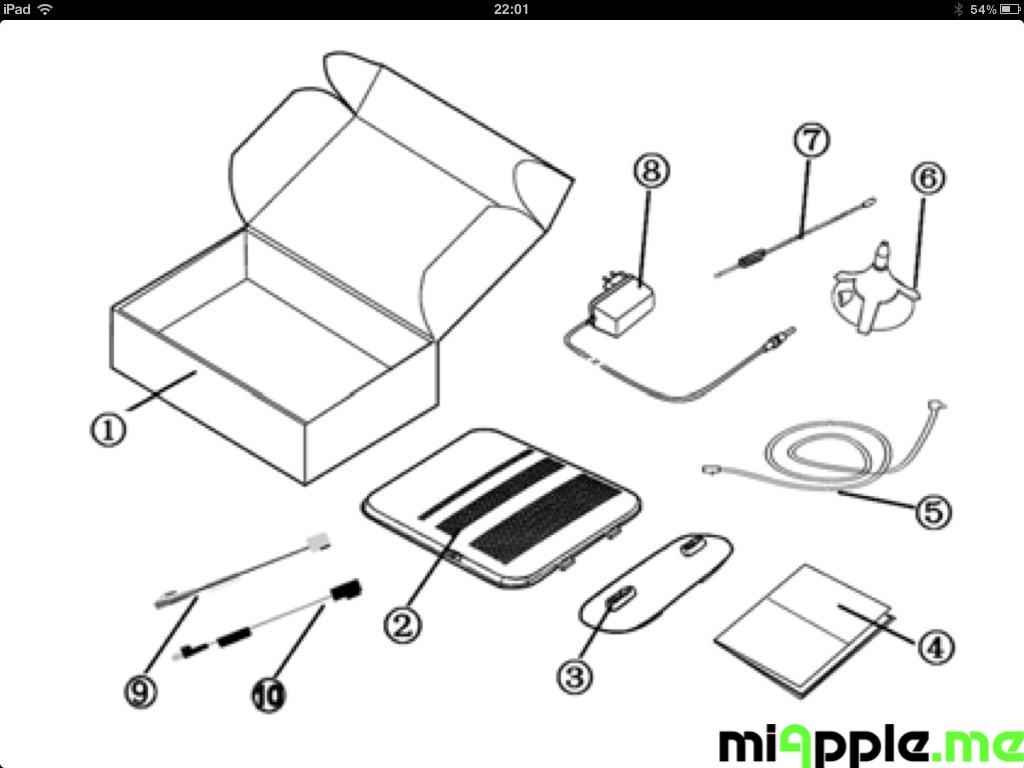
- a new RJ45 plug (8P8C)
- a crimping tool for RJ45 (8P8C)
Here’s how to proceed:
- Remove from one end the 4P2C plug and crimp a new RJ45 to pins 3/6 instead.
- The 4P2C end connects to your GSM fixed wireless terminal via pins 2-3.
- The 8P2C (RJ45) end plugs to pins 3 and 6 to your FRITZ!Box DSL port.
- Now connect the FRITZ!Box via LAN1 to your router.
That’s it! The 4P2C/8P2C-cable combination replaces the 4P2C adapter + black TAE adapter + Y-cable:
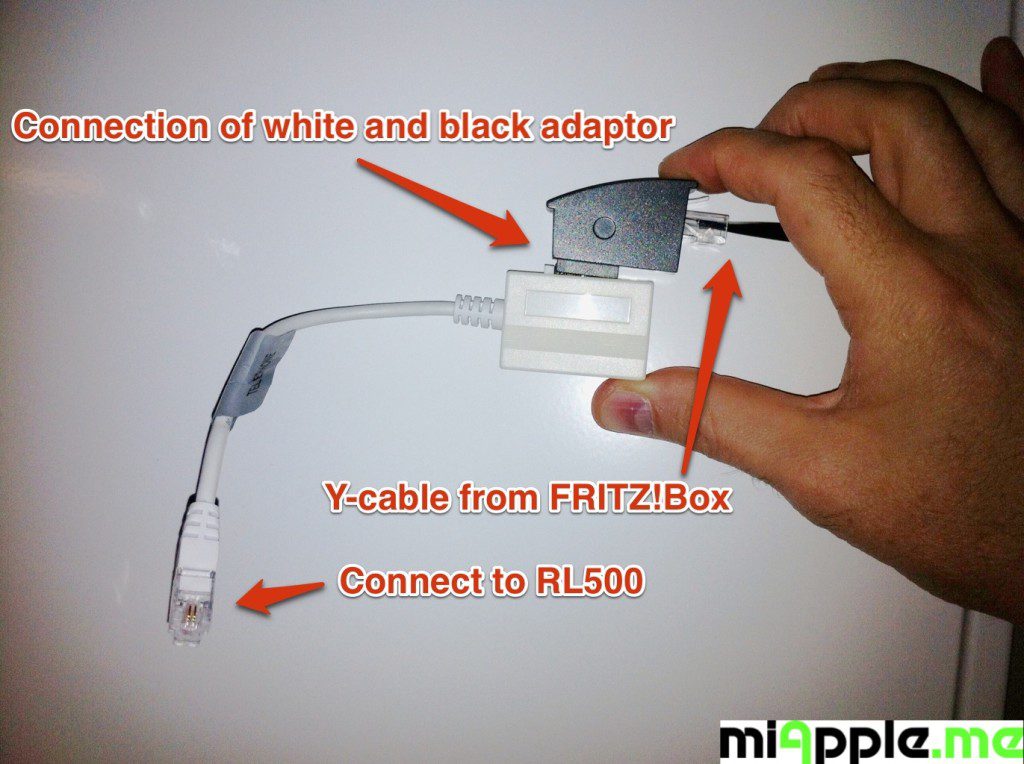
Notes:
- CLIP is a mobile operator feature and not a custom setting. Your mobile service provider has to support that feature and must have activated it.
- If you have a FRITZ!Box 7050 model, than you’ll have to connect pins 1 and 8 for the RJ45 plug.
- If you still have an old model and think of an upgrade, take into consideration the newest 73XX series with OS 6.0.
Crimping a 4P2C/8P2C connector cable enables displaying inbound caller IDs (CLIP) from in the GSM Gateway to the FRITZ!Box. This means the caller ID of a inbound call to the SIM card number of the GSM gateway is connected through the FRITZ!Box to the telephone handset. Credits to BigDAN for providing this solution!
Stay tuned! 😉





1 Comment
FRITZ!Box GSM Gateway: Displaying Incoming Caller ID (CLIP) http://t.co/aUl24uKkb2