![]() Learn how to delete ‘Other‘ space on iPhone and iPad running on iOS 8, iOS 9, iOS 10 or iOS 11. ‘Other’ storage can claim a huge amount of your iPhone or iPad storage. The ‘Other’ data is very often full of Safari bookmarks, text-message or email attachments and calendar entries (for more information see Apple’s support document for ‘Other’ space on Mac). Deleting all caches on your iPhone or iPad will free up some amount of the ‘Other’ space. However, if you restore your iPhone from your iCloud or iTunes backup, you will gain much more free space again.
Learn how to delete ‘Other‘ space on iPhone and iPad running on iOS 8, iOS 9, iOS 10 or iOS 11. ‘Other’ storage can claim a huge amount of your iPhone or iPad storage. The ‘Other’ data is very often full of Safari bookmarks, text-message or email attachments and calendar entries (for more information see Apple’s support document for ‘Other’ space on Mac). Deleting all caches on your iPhone or iPad will free up some amount of the ‘Other’ space. However, if you restore your iPhone from your iCloud or iTunes backup, you will gain much more free space again.
There are a lot of things to free space on your iPhone or iPad. Deleting and re-adding your email account(s) to clear email attachments. Or to delete your text messages and so on. However, this is partially an annoying work and in most case not very effective in regard to the ‘Other’ capacity problem. In the following you’ll find the 2 most effective solutions.
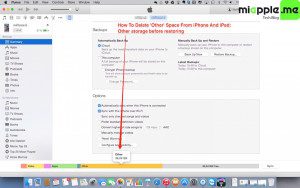
Reduce ‘Other’ space on iPhone: Clear all Safari cache:
Reduce ‘Other’ space on iPhone: Erase all content on your iPhone or iPad:
- Make an iCloud backup or an iTunes backup on your computer.
- Then on your iDevice, go to ‘Settings‘ > ‘General‘ > ‘Reset‘ and choose ‘Erase All Content‘.
- Then connect your iOS device to iTunes and restore from backup.

iPhone and iPad other space_02_reduced other storage after restoring
Notes:
- In some cases, restoring your iDevice from the iTunes backup may restore the ‘Other‘ storage you were trying to erase. An option to solve this is to restore the iDevice solely from an iCloud backup because this backup has a minimum of data.
- If restoring your iDevice from an iCloud backup didn’t solve the ‘Other‘ issue, you should think about erasing your device’s data without restoring it from an backup afterward, simply setting up your device from scratch. Data stored online — such as your email — will be unaffected, so you can get most of your critical data back after doing this.
Clearing the Safari Cache and, most effectively, restoring your iPhone or iPad will significantly reduce the ‘Other’ space on iPhone or iPad running on iOS 8, iOS 9, iOS 10 or iOS 11.
Stay tuned! 😉



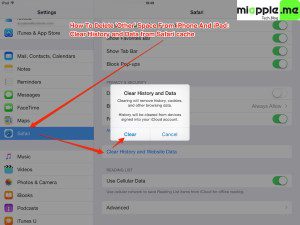
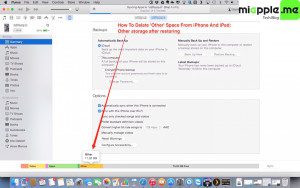
1 Comment
Learn how to delete ‘Other’ space on iPhone and iPad. ‘Other’ storage can claim a huge amount of your iPhone or… http://t.co/Y49mvE7MVl.