Update: AirPlay Mirroring: AirParrot 1.2 For Windows Still Stutters On Videos
Update: AirParrot 1.1.7 For Windows: AirPlaying PC’s Screen To Apple TV Still Stutters
Update: AirPlay: Fixing AirParrot Sound And Video Problems on Windows 7, 8 And 8.1 Preview
 I have been looking for an app to mirror my PC’s screen on my Apple TV 3 for a while. The reason for this is the need that I sometimes want to show or explain some people things which are not photos or apple-conform videos.
I have been looking for an app to mirror my PC’s screen on my Apple TV 3 for a while. The reason for this is the need that I sometimes want to show or explain some people things which are not photos or apple-conform videos.
With the latest Apple TV software update it is possible to mirror your photos of your PC via Home Sharing to your TV via an Apple TV. But for videos, I don’t want to use a deviation over my iPhone or iPad. There are some apps to shows videos straight away without any format conversions, e.g. AirVideo, but with these apps you stream your videos from a PC to an iPhone or iPad and then airplay the iOS screen to an Apple TV.
The app I found is AirParrot. AirParrot 1.5 mirrors your Mac or PC’s screen to your Apple TV, wirelessly like AirPlay and is available for $9.99. You can download AirParrot and test it for 10 minutes before buying. The system requirements are OS X 10.6+ or Windows XP or later and AppleTV 2 or 3.
The key features are:
- 1080p Mirroring: Watch videos, view images and mirror your desktop in full 1080p resolution with AppleTV 3!
- Desktop Mirroring: Mirror your desktop to any AppleTV so others can see exactly what’s on your screen.
- App Mirroring: Mirror a specific application without the rest of your desktop or applications cluttering the screen. (OS X Only).
- Desktop Extension: Add more space to your desktop by creating a virtual monitor and extending your desktop to your TV. (OS X Only)
I conducted an intensive test of AirParrot with the following infrastructure:
- PC: Acer Aspire 1810T running on Windows 8 Pro with Windows 8 Media Center, connected via LAN to my home network
- Router: FRITZ!Box 6360 Cable
- 2 Airport Extreme Base Stations connected via LAN to the FRITZ!Box
- 2 Apple TV 3, one connected via LAN to the first Airport in the living room, one connected via WLAN to the second Airport in the bedroom
The first test via AirPlay to the WLAN-connected Apple TV 3 lead to different results:
Mirroring the PC screen via WLAN worked in most cases, but if you try to combine playing videos including audio (miAppleTV youtube video) the trouble started. It was not possible to enable audio. Even reducing the video quality didn’t help. The screen on the Apple TV 3 freezes and all efforts to stop and restart the AirPlay failed. You have to close AirParrot in the task manager of Windows 8 and restart Airparrot.
The second test via AirPlay to the LAN-connected Apple TV 3 resulted in a similar negative experience:The screen did not freeze, but it was not possible to transmit audio, too. The response in the dialogue ‘Audio: not connected’ shows up although audio was enabled.
Taking everything into account AirParrot works on Windows 8 only for PC screen mirroring without any audio and video. Meaning that if your are performing some presentations without any audio or video it is OK. But for the price of $9.99 the app must indeed be improved for Windows 8 to get the promised features. In the mean while I cannot completely recommend the app for Windows 8.
Stay tuned! 😉



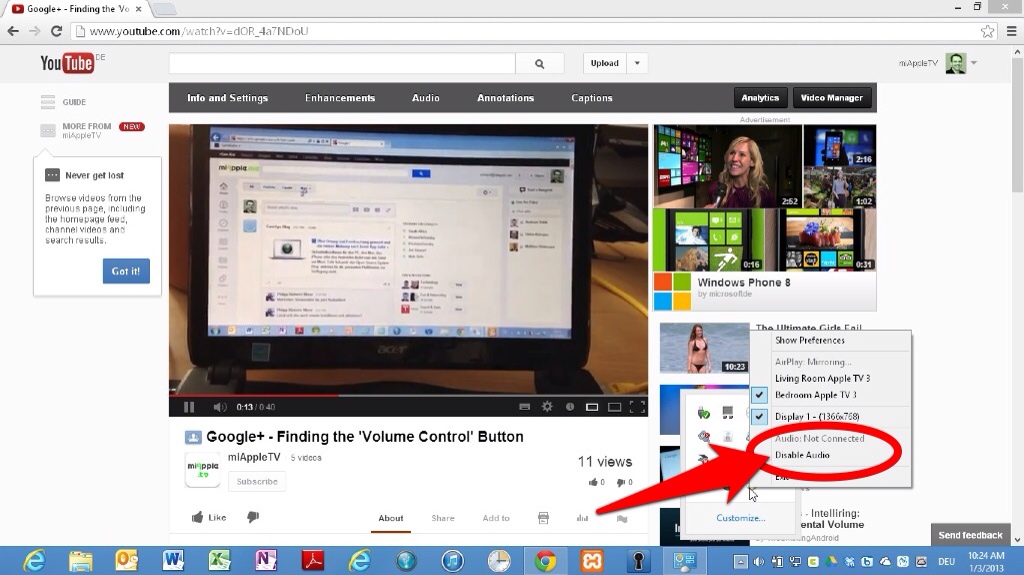
19 Comments
Pingback: AirPlay: AirServer 1.1.2 Running Unsteadily On Windows 8 | miApple.me
Pingback: AirPlay: Fixing AirParrot Sound And Video Problems on Windows 7, 8 And 8.1 Preview | miApple.me
I had the same issue on Windows 8 and AirParrot v. 1.16. Earlier version (that still works fine on Windows 7) had choppy video and just froze the whole system when audio was enabled, version 1.16 has low-pitch crackling voice even after having changed the audio quality of the Speakers to 16-bit or 24-bit 44,000 Hz, as instructed on AirParrot’s support site. (My PC is MacBook Pro 13-inch basic model with Cirrus Logic audio with Apple’s default driver.)
But I managed to fix this by installing excellent free French software VB-Audio Cable (http://vb-audio.pagesperso-orange.fr), and making it the default Audio Playback device.I had to change the quality to 24-bit 48,000 Hz (from the default 16-bit 44,000 CD-quality) to get rid of the crackling sound that appeared especially when streaming music. Now it works just fine.
Hi Arde,
thanks a lot for your input!
Here are my recent findings:
https://miapple.me/2013/07/20/airplay-fixing-airparrot-sound-and-video-problems-on-windows-7-8-and-8-1-preview/
Cheers,
Gee Are
Here’s what my debug log says – still can’t get it to work properly with Windows 8.1
Debug Log Started
System timing minimum resolution: 1 ms
License was valid
Virtual Screen: 0, 0
Found Monitor 0 1366×768 (origin 0, 0)
Starting embedded mDNSResponder service
1373578848-416619: mDNS resolver didn’t receive response in an appropriate amount of time.
1373579307-842521: mDNS resolver didn’t receive response in an appropriate amount of time.
1373579344-050680: mDNS resolver didn’t receive response in an appropriate amount of time.
Apologies to AirParrot support. They contacted me with a solution just after I posted my message.
My solution to the problem was to turn off Home Sharing on my ATV 3.
If that does’nt help in your case, send then a log file:
Follow these instructions from AirParrot Support :
Open the application
Right click the icon in the system tray
Open Preferences
Go to the About tab
Click Locate Log (you can close the log file that opens in Notepad, but keep the folder open)
Reproduce mirroring and attempting to send audio
Without restarting the app, email us the .log file from the folder
Hi Kevin,
Thank you very much for your Input and your advice! You are a lucky one (in contrast to me)!
I testet AirParrot with turned off home sharing on my Apple TV 3 and with my Acer Aspire 18010T, but it didn’t worked! Even more, youtube crashed every time I started a video. Even quitting AirParrot didn’t make it better: youtube crashed again!
After deinstalling and rebooting my Windows 8 PC youtube still crashed. Maybe it could be a youtube performance problem as I read in some blogs the last days.
Therefore, I tried to play a private video on Windows Media Player before and after re-installing: The first played on my Windows 8 PC without any issue, the later with installed AirParrot played not fluently.
So I come again to the conclusion that AirParrot is not running properly on Windows 8 and it is still consuming to much ressources of the processor!
Has anybody else encountered the same problem?
Cheers,
Gee Are
Same here. I checked and rechecked my firewall . I sent a second email to them explaining to them that this was not the problem but still have not received a response. Why let people with win 8 continue paying for there product when thy know there are major issues?
AirParrot support claimed that it was Firewall issues with Windows 8, i turned my firewall off. but still couldn’t get the audio to work!!
Fix it or put it as Windows 8 not supported…
I have investigated this problem on both Win 7 and Win 8 PCs and discovered a fix. It turns out that AirParrot needs the PC to have ‘seen’ Apple TV on boot-up before AirParrot can stream sound. So, the process that works for me is (a) ensure PC is off, (b) fire up Apple TV (ensure you can see Apple TV menu on TV screen), (c) boot PC and wait until all start-up programs have loaded before (d) firing up AirParrot, connecting to Apple TV and enabling sound.
I have gone through this process many times and at always works. Note, however, that if you disconnect from Apple TV and wish to re-connect, it is more than likely that you will have to repeat the entire process from scratch. Not ideal, but at least I get to stream video and audio!
Great! Thanks! I will check it, too!
Cheers,
Gee Are
Hi Bickbadger,
it improved the issue, but didn’t solved it for me. But in conjunction with the comment of ‘Arde’ it worked for me.
Here are my recent findings:
https://miapple.me/2013/07/20/airplay-fixing-airparrot-sound-and-video-problems-on-windows-7-8-and-8-1-preview/
Cheers and thanks again,
Gee Are
I also can confirm that AirParror does not support audio with Windows 8.
same problem here! just bought it to play movies of any format with subtitles, and no use so far!
Seconded – AirParrot for Windows 8 has simply not been tested properly. Although I did have audio working before the last Air Parrot update, the stream was jerky – I have just bought a new top end router (ac) and no difference – shame!