Update: AirPlay Mirroring: AirParrot 1.2 For Windows Still Stutters On Videos
Update: AirParrot 1.1.7 For Windows: AirPlaying PC’s Screen To Apple TV Still Stutters
Update: AirPlay: Fixing AirParrot Sound And Video Problems on Windows 7, 8 And 8.1 Preview
 I have been looking for an app to mirror my PC’s screen on my Apple TV 3 for a while. The reason for this is the need that I sometimes want to show or explain some people things which are not photos or apple-conform videos.
I have been looking for an app to mirror my PC’s screen on my Apple TV 3 for a while. The reason for this is the need that I sometimes want to show or explain some people things which are not photos or apple-conform videos.
With the latest Apple TV software update it is possible to mirror your photos of your PC via Home Sharing to your TV via an Apple TV. But for videos, I don’t want to use a deviation over my iPhone or iPad. There are some apps to shows videos straight away without any format conversions, e.g. AirVideo, but with these apps you stream your videos from a PC to an iPhone or iPad and then airplay the iOS screen to an Apple TV.
The app I found is AirParrot. AirParrot 1.5 mirrors your Mac or PC’s screen to your Apple TV, wirelessly like AirPlay and is available for $9.99. You can download AirParrot and test it for 10 minutes before buying. The system requirements are OS X 10.6+ or Windows XP or later and AppleTV 2 or 3.
The key features are:
- 1080p Mirroring: Watch videos, view images and mirror your desktop in full 1080p resolution with AppleTV 3!
- Desktop Mirroring: Mirror your desktop to any AppleTV so others can see exactly what’s on your screen.
- App Mirroring: Mirror a specific application without the rest of your desktop or applications cluttering the screen. (OS X Only).
- Desktop Extension: Add more space to your desktop by creating a virtual monitor and extending your desktop to your TV. (OS X Only)
I conducted an intensive test of AirParrot with the following infrastructure:
- PC: Acer Aspire 1810T running on Windows 8 Pro with Windows 8 Media Center, connected via LAN to my home network
- Router: FRITZ!Box 6360 Cable
- 2 Airport Extreme Base Stations connected via LAN to the FRITZ!Box
- 2 Apple TV 3, one connected via LAN to the first Airport in the living room, one connected via WLAN to the second Airport in the bedroom
The first test via AirPlay to the WLAN-connected Apple TV 3 lead to different results:
Mirroring the PC screen via WLAN worked in most cases, but if you try to combine playing videos including audio (miAppleTV youtube video) the trouble started. It was not possible to enable audio. Even reducing the video quality didn’t help. The screen on the Apple TV 3 freezes and all efforts to stop and restart the AirPlay failed. You have to close AirParrot in the task manager of Windows 8 and restart Airparrot.
The second test via AirPlay to the LAN-connected Apple TV 3 resulted in a similar negative experience:The screen did not freeze, but it was not possible to transmit audio, too. The response in the dialogue ‘Audio: not connected’ shows up although audio was enabled.
Taking everything into account AirParrot works on Windows 8 only for PC screen mirroring without any audio and video. Meaning that if your are performing some presentations without any audio or video it is OK. But for the price of $9.99 the app must indeed be improved for Windows 8 to get the promised features. In the mean while I cannot completely recommend the app for Windows 8.
Stay tuned! 😉



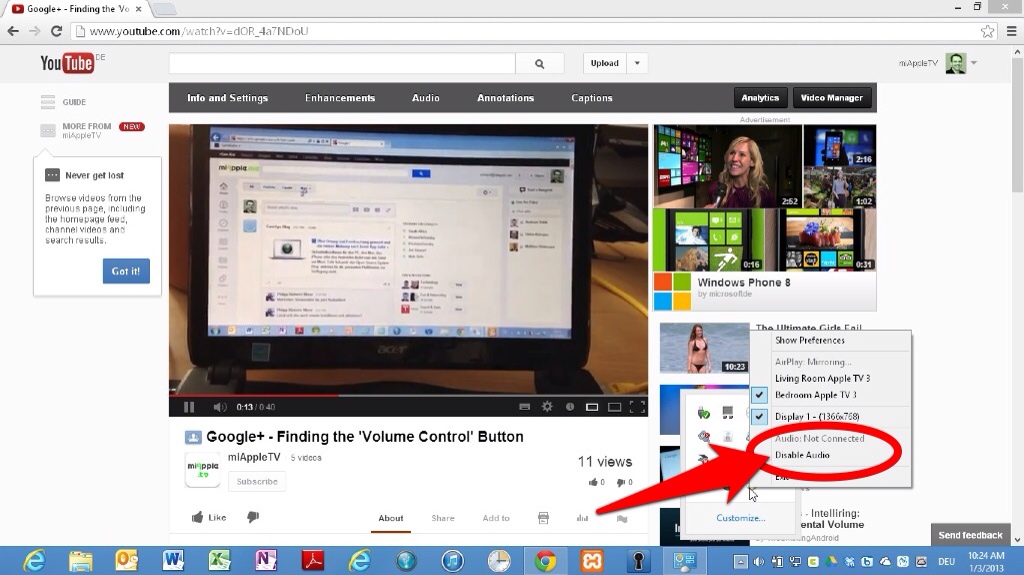
19 Comments
Solved my problem under Windows 10, thanks very much!
Hi Dan,
you’re welcome! Thanks for your feedback!
Cheers,
Gee Are
Pingback: AirPlay: Reflector App 1.5.4 Running Perfectly On OS X 10.8.2 Mountain Lion | miApple.me
Pingback: AirParrot 1.1.7 For Windows: AirPlaying PC’s Screen To Apple TV Still Stutters | miApple.me