Update: Fixing Mac OS X 10.10 Yosemite Gmail Bug In Mail App
Update: How To Fix Mavericks Mac OS X 10.9.2 Gmail Bug
Update: Mail Update For Mavericks Mail 1.0 Released: Gmail Bug Fixed
 Since the launch of Mac OS X 10.9 Mavericks both Google’s Gmail and exchange accounts are not working correctly in the native mail app client in Mavericks. I face this bug, too. Apple is already working on fixing this problem, report 9tomac. In the meantime you can fix the bug for Google’s Gmail IMAP accounts following this work around. Up to now, there is no fix for exchange accounts.
Since the launch of Mac OS X 10.9 Mavericks both Google’s Gmail and exchange accounts are not working correctly in the native mail app client in Mavericks. I face this bug, too. Apple is already working on fixing this problem, report 9tomac. In the meantime you can fix the bug for Google’s Gmail IMAP accounts following this work around. Up to now, there is no fix for exchange accounts.
The trick is to deactivate ‘Show in IMAP‘ for ‘All Mail‘, delete every single Gmail account in the native mail app in Mavericks, reactivate it and set up your Gmail accounts again:
- Open the native mail app client in Mac OS X 10.9 Mavericks.
- Log in your Gmail account in the web browser.
- Go to the settings wheel (right corner below your account image) and click on ‘Settings‘.
- Click on ‘Labels’, deactivate ‘Show in IMAP‘ for ‘All Mail‘ and go to your inbox (change in settings will be saved).
- Close the native mail app client in Mac OS X 10.9 Mavericks.
- Go to ‘Preferences‘ in Mavericks, choose ‘Internet accounts‘ and delete all Gmail accounts. Important: Be sure that you had got an IMAP account set up. In the other case all your POP3 mail will be deleted.
- Go to your Gmail account in the web browser again, go to the settings wheel (right corner below your account image) and click on ‘Settings‘.
- Click on ‘Labels’, activate ‘Show in IMAP‘ for ‘All Mail‘ again and go to your inbox (change in settings will be saved).
- Open the native mail app client in Mac OS X 10.9 Mavericks. Note: No Gmail accounts should be shown!
- Go to ‘Preferences‘ in Mavericks, choose ‘Internet accounts‘ and add all Gmail accounts you deleted before. Last, but not least: You have just to wait some minutes, hours or days depending on the size of your Gmail mailboxes until the Gmail accounts work correctly again. In my cases it takes several hours for my main mail account and some ten minutes for my smaller accounts.
De-activating and re-activating ‘Show in IMAP’ for ‘All Mail’ fixes the bug in native mail client on Mac OS X 10.9 Mavericks. However, there is no fix to solve the same problem for exchange mail accounts.
Stay tuned! 😉



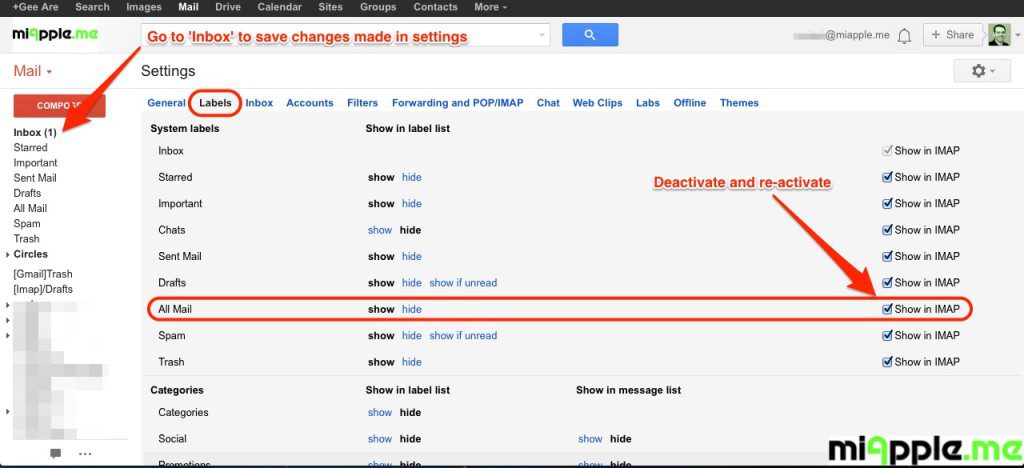
21 Comments
Pingback: Fixing OS X 10.11 El Capitan Gmail Bug In Mail App - miApple.me
Pingback: Fixing Mac OS X 10.10 Yosemite Gmail Bug In Mail App - miApple.me
Pingback: How To Fix Mavericks Mac OS X 10.9.2 Gmail Bug - miApple.me
I need some serious help and teaching to get my gmail back working properly since installing OS Mavericks aaaaargh…………
Hi Rae,
just solely repeat step 4 in this work around for ‘All Mail’ and leave ‘Show in IMAP’ deselected! This was the ‘old’ trick before Mavericks and it looks like it is needed again after update to 10.9.1!
Let us know if this works in your case, too!
Cheers,
Gee Are
Thank you soooo much for replying and your info, worked a treat, from one forever grateful lady, Kind regards Rae
Hi Rae,
you’re welcome! Thanks for replying!
Best regards,
Gee Are
Pingback: Mac OS X Mavericks Update 10.9.1 Release Fixes Gmail Bug | miApple.me
Pingback: Fixing Notes Crashes And Exchange Syncing Bugs on Mac OS X 10.9 Mavericks | miApple.me