![]() Do you have sometimes the need to have a FAT32 formatted hard drive? Don’t you? If you’ve got Apple devices beside Microsoft ones, you will have the need! But there are some issues to overcome: On the one hand Windows 8 will only give you the opportunity of formatting NTFS and exFAT, on the other hand most FAT32 apps will only format up to 32 GB.
Do you have sometimes the need to have a FAT32 formatted hard drive? Don’t you? If you’ve got Apple devices beside Microsoft ones, you will have the need! But there are some issues to overcome: On the one hand Windows 8 will only give you the opportunity of formatting NTFS and exFAT, on the other hand most FAT32 apps will only format up to 32 GB.
So, I was looking for an option of formatting FAT32 on my 1 TB Samsung hard drive. I would like to expand my private iCloud (‘miCloud‘) with this hard drive connected to one of my 2 Airport Extreme Base Stations.
After searching the web for 2 days I found an adequate programm:
The freeware fat32formatter made by TOKIWA to format drive larger than 32GB to FAT32, which means it can walk around the OS restriction that you can format drive to FAT32 only the size up to 32GB on Windows2000/XP/Vista/7 and the lack of format drive to FAT32 on Windows 8. A paypal donation is highly welcomed and the program is worth the donation!
Stay tuned! 😉


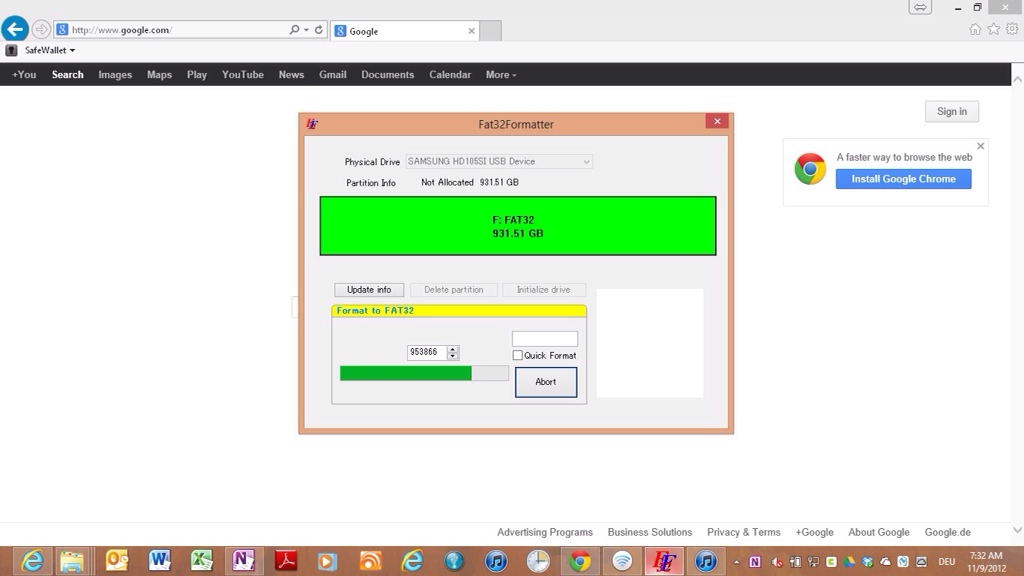
9 Comments
Pingback: Windows 10: How To Format External Hard Drives To FAT32 - miApple.me
Pingback: miApple.me’s 2nd Anniversary: The Top Ten Posts Of 2013 | miApple.me
Thanks for providing this tool.
Previously I was getting error message, but this tool works like a charm.
Thank you again.
Just open command prompt(win+r and type cmd)and then use format [volume]/fs:fat32
Thanks for your input! But I thought that with the above mentioned command it is only possible to format hard drives with less than 32 GB. Isn’t that true?
Thanks Gee, im from Brazil and now my HD have a partition FAT32.
Hi Roberto,
You’re welcome! Glad to see you happy and that I could help! 🙂
Cheers from Germany,
Gee Are
Great little peace of software. Just succefully used the Win7 version on a Win8 system so it is Win8 compatible too.
perfect. worked great to format my PS3 backup HD.