 Setting up a GSM gateway is really simple: What you need is a router with an integrated modem, e.g. a FRITZ!Box 7170, a (secondary) SIM card of a mobile network provider of your choice and a GSM fixed wireless terminal, e.g. a Sagem / Vodafone RL 500 (products can be found in miShopping) . That’s all! OK, you need some cables, too. But that’s indeed everything you need.
Setting up a GSM gateway is really simple: What you need is a router with an integrated modem, e.g. a FRITZ!Box 7170, a (secondary) SIM card of a mobile network provider of your choice and a GSM fixed wireless terminal, e.g. a Sagem / Vodafone RL 500 (products can be found in miShopping) . That’s all! OK, you need some cables, too. But that’s indeed everything you need.
But how does a GSM gateway work? And for what is it useful?
That’s really simple. Calling a cell phone from your fixed line network is very often more expensive than calling it by another cell phone or via VOIP. To install VOIP to a FRITZ!Box 7170 is not very tricky, an ‘how to’ can be found on https://miapple.me.
Some mobile network providers have special offers for secondary, family or partner SIM cards. Some cable TV providers like Kabel Deutschland (Kabel Phone) offer mobile network services, too, with up to 5 SIM cards which can call each other for free (In the case of Kabel Deutschland you get the o2-network.)! And that’s what you need!
This means that you can make a call from your fixed phone at home via the GSM gateway to your associated SIM cards for free!
In the following the instructions for setting up your GSM gateway:
1. Vodafone RL 500
A detailed description of the RL 500 can be found in the instruction leaflet. For setting up the GSM Gateway you need parts 2,3,8 and 9. Part 9 is the ‘white adaptor’ in the following. In addition, parts 6 and 7 is the external antenna for extra range.
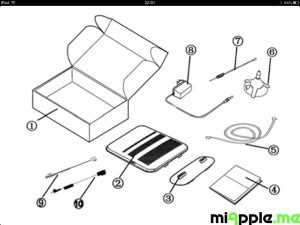
2. FRITZ!Box 7170:
The FRITZ!Box 7170 manual can be download at the avm homepage.
The following is included in the FRITZ!Box Fon WLAN 7170 package (needed things for the GSM-Gateway in bold):
- FRITZ!Box Fon WLAN 7170
- one AC power adapter with cable for connection to the power mains
- one 4.25-m combined DSL-telephone cable (gray/black) for connecting FRITZ!Box to the DSL splitter and the ISDN network terminator (NT) or the analog telephone line (“Y-cable”)
- one network cable (red) for connecting FRITZ!Box to a computer or network hub
- one RJ45-RJ11 adapter (gray) for the DSL line (required in some countries)
- one RJ45-RJ11 adapter (black) for connecting FRITZ!Box Fon WLAN 7170 to the analog telephone network (“black adaptor”)
- one FRITZ!Box CD with Installation Help, DSL software FRITZ!DSL, software for the printer port, documentation for all enclosed AVM components
- printed quick guide
3. Installation of the hardware:
4. Installation of the software:
If your FRITZ!Boxhas a direct connection to the internet, go to http://fritz.box/ to open the user interface. If not, e.g. in the case of a cable network provider like Kabel Deutschland, you have to go to the distinguished IP address of your FRITZ!Box. In my case it is a FRITZ!Box 7170 with the IP address http://192.168.123.456/.
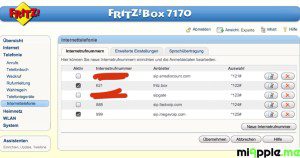
‘0000000000’ means calling via the GSM Gateway:
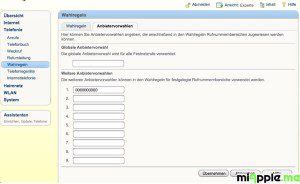
After that you should establish ‘dialing rules’. For example, I defined four dialing rules:
- All long distance calls outside germany via VOIP.
- All cell phone calls via VOIP.
- The dedicated cell phone number via ‘0000000000’.
- Another dedicated cell phone number via ‘0000000000’.
To set up a dialing rule:
- Select the “Settings” menu.
- Click the “Dialing Rules” command in the “Telephony” menu.
- On the “Dialing Rules” page you can define the kind of connection for ranges of numbers. All connections to number ranges for which a dialing rule has been defined are established using the specified connection type.
- Click the “New Dialing Rule” button to define as many dialing rules as desired.
- Click the “Apply” button.

That’s all! Yes, you did it!
Alternatively, the FRITZ!Box 7270 and 7390 have the capability to install directly a USB stick. On the one hand it is easier to set up, but in many households the router is not at the optimum place in respect to get the best reception. In these cases a RL 500 is the better option because of the extra external antenna.
Stay tuned! 😉











19 Comments
Hi GR, I own a Fritzbox Speedport 7170. My ISP authenticates a DSL modem using MAC address. I was using a WAG200 whose MAC address I could easily spoof and work with it for quite sometime. It finally gave up on the wifi a week ago. Unfortunately, I dont find a MAC spoofing option on the Fritzbox!. Do you have any solution that can help me fix this issue other than going to the ISP?
Hi Suresh,
You need fbeditor (open source) for editing the Fritzbox’s MAC address:
http://www.ip-phone-forum.de/showthread.php?t=227260
Cheers,
Gee Are
Pingback: FRITZ!Box: Setting Up A GSM Gateway Via A Mobile Broadband Modem Stick | miApple.me
Pingback: FRITZ!Box GSM Gateway: Displaying Incoming Caller ID (CLIP) | miApple.me
Hi Gee,
Glad you enjoyed my feedback. It’s my pleasure to stay in contact with you and with all the fritzbox fans via your blog.
Reporting back with more good stuff. 😀
Indeed, the ZTE RL500 is a far better option, I got the chance to test the call quality and call diversions and these were the results:
Unexpected discovery:
The first thing I noticed was that the CLIP was functioning just fine for the RL500 with the improvised cable and no ‘00000000000’ rule. The gateway was presenting the caller ID every time, without any errors/unknown calls, unlike the RL400.
In my opinion, the CLIP function in analog mode has nothing to do with the number you set up in ‘Telefoniegeräte’, ‘Festnetz’, ‘Rufnummer/Anzeigename’, it’s a mobile operator feature. To test this theory, I did an experiment, changed the mobile number in FB interface for the Rl500, put a fixed line number or the last 6 characters of my mobile number, I always got my sim number CLIP to work normally.
The good part:
I noticed big improvements in call quality compared to the RL400, sound was very clear and loud, even louder than my mobile phone. I could operate the handset from my classic phone from max. 1-2cm distance from my ear and still have good audio reception. Minor interference was present.
I didn’t like RL500’s antenna so I decided to change it with the one from the RL400, it has same connector. No signal loss noticed even with the white, smaller antenna.
I did notice some interference, probably because of the antenna and because the RL500 was operating very close to the FB and the classic phone. I think it would be a good idea to move the gateway as far as possible from the fritzbox and from the classic phone and for best call results, use a longer cable and/or the original antenna.
CLIP was working fine in all tested scenarios.
Call Diversions for VoIP to GSM (via the RL500) were working just fine, as with the RL400.
The mobile phone was ringing 9 times compared to 2-4x when using a RL400, enough time to take the call.
I did notice the same behavior as Seba mentioned in a previous post, fritzbox picks up the voip call almost instantly even if the mobile number did not answer.
The bad part:
Vice versa, forwarding a GSM call to VOIP didn’t bring any positive results. It was impossible to call the Gateway number and let the fritzbox forward the call to another number via a predefined voip number. Actually fritzbox was messing up my setting, I specifically programmed the calls to be forwarded via VOIP1, but fritzbox insisted in sending the call via VOIP2….
I even tried to leave only one voip account active and to forward a call via the gateway to another voip number (GSM2Voip)
It appeared as if the fritzbox was forcing call diversion through the gateway/fixed line, rather than the voip1.
The evil part:
To make things more interesting, I decided to add a 3G modem to act as another GSM Gateway :naughty:
In Settings/Internet/MobilFunk I activated ‘Telefonie über Mobilfunk’. I only used 3 characters for ‘Rufnummer’ and ‘Anzeigename’. As I mentioned earlier, CLIP is a mobile operator feature and not a custom setting, my input (the 3 characters) didn’t seem to have any influence on the CLIP.
Supported 3G modems:
I used different Huawei voice call enabled modems for testing: K3520, Vodafone K3765 and an E173 U-2.
The best results were obtained with Huawei E173, call quality was close to a G.711 call.
With the E173 S-2, please note that the FW has to be different than 21.XX.XX, because this version doesn’t support voice calls and there is (still) no method to support a downgrade in order to get a FW with voice calls.; U-2 working firmware was something like 11.XX.XX, I used Dc-unlock tool to read this data.
Conclusions:
Using a RL500
– with your own crimped cable will replace the need for creating a ‘0000000000’ wahlregeln rule.
– CLIP works fine
– you’ll reduce head exposure to mobile radiations
– you’ll enjoy superb call quality and high volume, ideal for elderly people or with impaired hearing.
You can also set up a quick dial using Telephonebook/Kurzwahl that will allow you to call any number in the agenda by just pressing 5 characters in form of: **7AB, a very good solution also for people with visual impairment, in this way it will reduce the chances to dial out incorrectly by not pressing the correct numbers.
– you won’t lose any call to your voip numbers if you set up an automatic call diversion to your mobile number via the gateway.
– you won’t be able to forward calls from GSM2Voip, via RL500.
– you will be able to use it even with an old, retired/end-of-life model like the 7170 and 7270.
If you have a 7050 model, than you’ll have to connect pins 1 and 8 for the RJ45 plug.
If you still have an old model and think of an upgrade, take into consideration the newest 73XX series, with OS 6.0(released or in the works).
Using a 3G modem with voice call active:
– it’s the simplest method to have a complete fritzbox, but will only work with OS 5.50 and up, starting with 7270 v2&v3. If you ever want to use a modem with FB for GSM calls, don’t buy a 7270 v1, it doesn’t support gsm calls. The cheapest FB with OS 5.XX out there, still in production today is 7330, but 7360 german model 20002510 is far more better equipped and with more RAM, 32MB I think. I recommend always buying german hardware, because of future updates. With international firmware you don’t get as many updates as with the german FW. One plus is the Menu, which is very intuitive, it’s designed to be very user-friendly.
– settings vary little, with the RL500 you set up a fixed line, with the modem a ‘Telefonie uber Mobilfunk’.
– you’ll enjoy Full Call redirects GSMVOIP
– Huawei E173 is a good and cheap option for this scenario, it doesn’t require an usb hub to power it separately, the usb port from the FB can supply sufficient power, at no extra electric charges.
Take care and control of your Fritzbox,
Regards,
BigDAN
Hi BigDAN,
one again: Great job done! Thanks a lot! Very interesting and helpful! Keep on doing this! If you subribed to miApple.me (Social login to this comments adds you as a subriber to miApple.me in general), we could stay in contact.
I checked your findings regarding the CLIP and using a 4P2C/8P2C cable solved my CLIP issue, too:
https://miapple.me/2013/12/15/fritzbox-gsm-gateway-displaying-incoming-caller-id-clip/
Best regards and thank you very much for your contribution,
Gee Are
Cheers Gee,
Today was a big day for testing and for improvising… 😀
I decided to use a standard phone cord (with two 4P2C ) to connect a Sagem RL400 gateway(RL500’s little brother) to a FB 7270 v3 OS 5.53. Not a major protocol deviation, but my 7170 is in a remote location 200km away and I wanted something to play with.
Cable/Cord:
I removed from one end the 4P2C plug and crimped a new RJ45 to pins 3/6 instead, all this in the name of science and because my crimper didn’t have 4P2C and I couldn’t find online less than 100 pieces of 4P2Cs. It worked. :)))
Equipment used:
My old FB 7270 v3 OS 5.53, german edition, last FW. Fixed line settings were already saved in settings under: Telefonie/Eigene Rufnummern/AnschlussEinstellungen/Festnetz/Festnetz aktiv.
Sagem RL400 Vodafone Fixed Wireless Terminal.
Standard phone connected to FON1@ FB.
– A couple of voip providers, no fixed line prividers.
Methodology:
I just connected the RL400 with the FB with the newly adapted cable AND skipped the 0000000000 Wahlregeln setting part, mainly because I noticed from the start that when I was picking up the phone, FB was calling through the fixed line/festnetz( *10#), basically through the gateway.
Results:
What this scenario does: it actually emulates a fixed line or festnetz, other way put: it tricks fritzbox to actually think there is a fixed line connected to it, rather than a gsm gateway.
I had some mixed results, both positive and negative.
I encountered CLIP problems when calling directly the sim card in the gateway:
– Calling the sim number from the RL400 did not retrieve the CLIP, FB showing just ‘unbekannt’ in the calling list interface. Telefonie/Anrufe is normally where you check the calling list or on your email if you set up push notifications.
I only succeeded one time to get the Caller ID right, when I first set the phone number for the fixed line/the sim. All other incoming calls where ‘unbekannt’ when calling directly the sim- I consider this a minor bug, the call diversion is all what counts and what makes fritzbox so great!
CLIP works fine for Diversions!
– Surprisingly, there were NO CLIP PROBLEMS for Call Diversion/Rufumleitungen! That was a bit strange!
I forwarded calls from my voip providers to my mobile phone, via RL400 sim and I could check in Telefonie/Anrufe who was calling me. This is standard and normal, as the FB doesn’t actually forward CID.
Diversions:
Both paralel calls and automatic/’sofort rufumleitung’ work, but not perfectly. The mobile phone number set for parallel call rings between two to four times before it hangs up. You’ll have to be a bit careful not to lose any calls.
Forwarding calls for registered voip numbers to a mobile phone works great voip=>GSM.
Forwarding a GSM call via voip to another PSTN number is impossible, by calling the sim number in the RL400 and creating a special wahlregeln rule. Probably it has to do with CLIP functions, it only rings the home standard phone connected to FON1.
Low phone volume when calling via the standard phone connected to FON1.
I tested a call in the same mobile network, the volume was a bit low, not very low, but still at the edge. I think this is something related to the old RL400, I think I remember having same issues when calling directly from RL400(without FB involved). I don’t exactly know if there is a setting for increasing the volume in the RL400, if you know of one, please let me know.
The Fritzbox didn’t show any signs of problems, did not reboot etc. All worked fine in this mode ’till now.
I think I will try to test a RL500 with my RB 7270 and with a 7360 with OS 6.0, under same circumstances to see how they act.
I miss the GSM to Voip rufumleitung, sadly only VOIP to GSM works for me.
Hope you enjoyed my post,
Big DAN.
Hi BigDAN,
thank you very much for your very detailed feedback! I really appreciated it! Great work!
Regarding the ‘old’ RL400 I read somewhere before (I don’t know where…) that there are indeed quality issues. This was the reason for my to use the ‘new’ RL500.
Regarding the CLIP I can confirm that calling the SIM number of the Gateway will not show the caller ID. It just shows ‘unbekannt’ (meaning ‘unknown’). So far I know it is not possible to get the caller ID shown because the gateway does not forward the caller ID to the FRITZ!Box.
The other way round works: After setting up a caller ID (go to ‘Telefoniegeräte’, ‘Festnetz’, ‘Rufnummer/Anzeigename’) this ID is shown if you dial through the gateway.
Finally, I would appreciate to stay in contact with you and keep us all updated in your future findings! 🙂
Cheers,
Gee Are
Excellent tutorial!
I’m just curious for this scenario: FB is connected to the internet by LAN1 mode, not DSL/ISDN and there is no other fixed phone line in use, only voip numbers.
Could it be possible to crimp your own cable, using a 4P2C plug by connecting its middle pins 2-3 to a RJ45 plug to pins 3 and 6 (standard analog telephony pins on 7170/7270) to make the gateway work?
Can this direct cable replace the 4P2C adapter+black TAE adapter+Y-cable?
Cheers,
DAN
Hi BigDAN,
this should work as you described:
– 4P2C connects to your GSM fixed wireless terminal via pins 2-3
– RJ45 plugs to pins 3 and 6 to your FRITZ!Box DSL port
– this combination replaces the 4P2C adapter+black TAE adapter+Y-cable
– connect the FRITZ!Box via LAN1 to your router
Let us know if it works!
Cheers,
Gee Are
Hi Gee,
I am reaching out for help on 2 situations i would like to solve:
1- I have a Fritzbox 7390 and a Orchid 200 GSM Gateway. I have several DECT devices workin with the fritzbox.
I can use these phones to make “call mobile numbers via the GSM Gateway but unable to receive calls via the Gateway .
2- Is it possible to set up calling a number from the Outlook Contact list via the Fritzbox? Kind of like the Fritz optio “Click to Dial”?
cheers
Victor
Hi Victor,
to answer your questions:
1. You need to set the GSM-gateway number for every single DECT phone in the FRITZ!Box settings to receive calls from this number.
2. To make calls directly from Outllok contacts via FRITZ!Box check this http://service.avm.de/support/de/SKB/FRITZ-Box-7390/246:TAPI-Services-fuer-FRITZ-Box-installieren-und-verwenden or that http://fbdb.sourceforge.net.
Cheers,
Gee Are
Hello Gee,
Thank you for your quick response!!!
I have the Outlook issue solved!…thanks
As for the GSM Gateway, I still have the issue of the incoming calls.
I call out to a mobile number and the fritzbox wisely chanels the call threw the GSM (oddly the number you see on the receiving phone is of my fixed line). Why would this be?
When i dial the GSM number that is is the Gateway i get the message from my Mobile service provider telling me unable to make the call! urghhhh
Why did you use a ” RJ45-RJ11 adapter (black) for connecting FRITZ!Box Fon WLAN 7170 to the analog telephone network (“black adaptor”)”?
Would this solve my problem? if so where can i buy one?
Regards,
Victor
Hi Victor,
regarding the GSM-Gateway you need to use the mobile number of the gateway as ‘fixed line’ meaning that you cannot use your standard fixed line anymore (if you got only one FRITZ!Box).
The solution is a second FRITZ!Box connected to the first one as a ‘IP telephone’:
– http://service.avm.de/support/en/skb/FRITZ-Box-7390-int/708:Configuring-two-FRITZ-Box-devices-for-parallel-use.
Do not connect it via DECT, but via SIP registrar:
– http://service.avm.de/support/en/SKB/FRITZ-Box-7390-int/172:Registering-FRITZ-Box-to-a-FRITZ-Box-with-SIP-registrar-in-order-to-use-it-for-making-calls
The GSM-Gateway is connected and installed on the second FRITZ!Box. Your settings will then be the following:
– The first FRITZ!Box connected to the Internet and your fixed line provider.
– The second one is connected to the first one via LAN connection. The GSM-Gateway is connected to that one, the fixed line is now your mobile SIM card.
The RJ45-RJ11 adapter (black) and how it is connected (see pictures above) seems to be essential. I could not get it working in another way.
But, wait! A FRITZ!Box 7390 should be able to manage a GSM-Gateway via a UMTS-Stick:
http://service.avm.de/support/en/skb/FRITZ-Box-7390-int/76:Setting-up-FRITZ-Box-for-Internet-access-via-mobile-network
Here’s the ‘how-to’:
http://service.avm.de/support/en/skb/FRITZ-Box-7390-int/1085:Configuring-a-mobile-telephone-number-in-the-FRITZ-Box
Maybe this could help, too.
Cheers,
Gee Are
Dear Gee,
Well i started the morning trying to solve this by using your advice… I am “almost” there!!!
I inserted he UMTS-Stick and was able to make calls. This time the number that shows is the actual GSM instead of the fixed line… Happy with that! I have set all me DECT devices to respond to the mobile number but when i dial the number the call is being made but none of my devices get the call. So the call goes unanswered. Any sugestions?
As for making calls directly from Outllok contacts . I did what you suggested. Everything installed great and when i make the call i can see no problems with Outlook.
But again my Dect devices are not responding. So the call is being made but i cant talk!!!
Thank you for your time and consideration. You have been very helpful clarifying things.
cheers,
Victor
Hi Victor,
that are good news! Regarding your issues:
It still seems to me that your DECT phones are not assigned correctly. Did you assign the telephone number to your DECT phones following that instruction:
http://service.avm.de/support/en/SKB/FRITZ-Box-7390-int/23:Assigning-numbers-to-telephony-devices
Do you have any phone with you can connected via cable to the FRITZ!Box? If so, test it.
So far I got you, you can make outgoing calls with your DECT phones via the GSM-Gateway. You have to assign your phones for incoming and outgoing calls.
Do you have any calling rules established? If so, delete them, test your calls and if it works, then set up the rules again.
Cheers,
Gee Are
in my online reasearch I did manage to find usefull info about u fritzbox set up,but I cant fix my issue.
I conected all and make sure all in working order and set up dialing rules for my fritz box.
What I need it a Frizt in my office with all phone numbers mainly UK sip provider and ability to pick up customer call in office or on my mobile (1st – winner). When I set up my call to be diverted as parallel calls when customer ringing my office number it will here one ring and then Fritz will pick up call and transfer to my mobile via RL500 but customer will be charge from now on without even beeing able to speak to my will just be holding and waiting for me to respond.
I did manage to find additional info but all in German. All I need its a option to answer in office or on my mobile (old mobile without internet options) without my customers beeing charge with no response.
Can u help me please if possible
Hi Seba,
I will have a look into it!
Cheers,
Gee Are
Hi Seba,
I had a look into it and I tested it again: Parallel calls worked with my Fritzbox. You should take care of the following two things:
– set up a parallel call for every single office number
– it takes round about 4-5 rings on your office phones until your mobile phone rings. This means that you should setup any other device (fax, mailbox) in that way that it picks up a call not before 6 calls.
Cheers,
Gee Are