![]() iCloud for Windows 5.1 supports Outlook 2016 on Windows 10. Update iCloud for Windows to access and sync iCloud mail, iCloud contacts, iCloud calendars, iCloud reminders / tasks in Outlook 2016. iCloud notes are not supported. iCloud for Windows 5.1 also supports iCloud drive and iCloud photos and syncs browser’s bookmarks via iCloud on Windows 10. For downloading iCloud for Windows 5.1 and for details, see Apple’s support document.
iCloud for Windows 5.1 supports Outlook 2016 on Windows 10. Update iCloud for Windows to access and sync iCloud mail, iCloud contacts, iCloud calendars, iCloud reminders / tasks in Outlook 2016. iCloud notes are not supported. iCloud for Windows 5.1 also supports iCloud drive and iCloud photos and syncs browser’s bookmarks via iCloud on Windows 10. For downloading iCloud for Windows 5.1 and for details, see Apple’s support document.
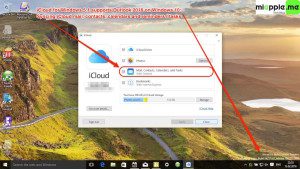
The system requirements of iCloud for using on Windows 10 are:
- iCloud for Windows 5.1
- iTunes 12.3 or later
- Outlook 2007 – Outlook 20162
- Internet Explorer 10 or later, Firefox 22 or later, or Google Chrome 28 or later (desktop mode only)
iCloud for Windows 5.1 is running on Windows 10 Insider preview build 14527. If you still face problems in setting up iCloud for Outlook 2016, check Apple’s iCloud for Windows support document and the following posts:
- Windows 10: How To Set Up iCloud Email in Outlook 2016
- How To Fix iCloud For Windows 10 Repair And Installation Failures
Finally, the update of iCloud for Windows 5.1 released on December 7, 2015, supports all Outlook 2016 functions including iCloud Mail, iCloud Contacts, iCloud Calendars, iCloud reminders and tasks. However, it is always a pity if Apple or Microsoft is updating one of their softwares.
Stay tuned! 😉


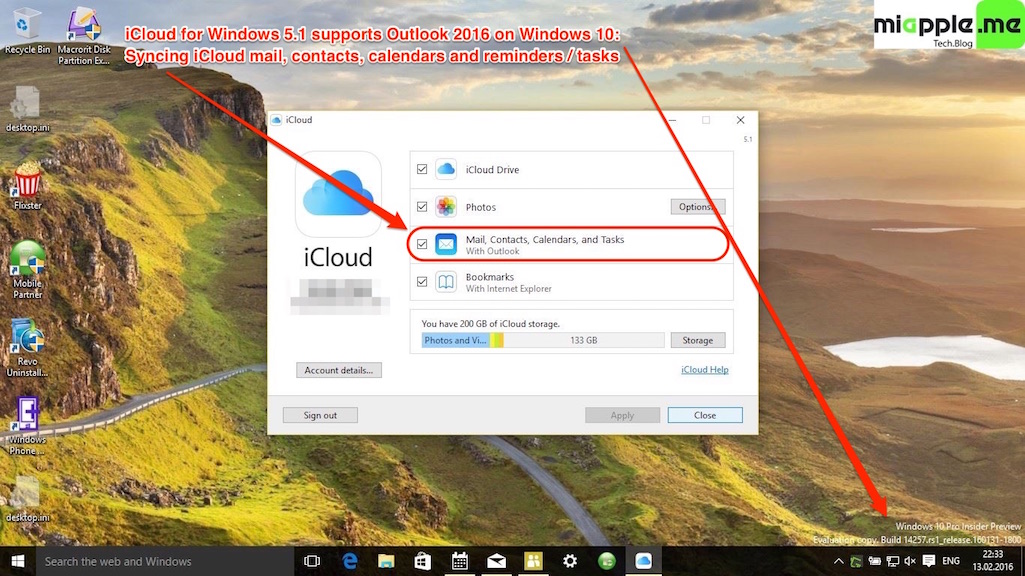
5 Comments
I downloaded iCloud backup and restore onto windows 10 when asked to enter Apple ID I found it kept telling me that the I D I had enterd was being used by another person who was myself on iPhone so inn the end I had to creat a new Apple ID for iCloud on pc which was my second Christian name under [email deleted by admin] I don’t know if this will be excepted if not then I will have you to download to windows computer 10 for me from your end because I have had so much trouble with this software to setup I wish there was a software disc by Apple for this
Pingback: How To Fix iCloud For Windows 10 Repair And Installation Failures - miapple.me
Pingback: How To Sync iCloud Calendar With Windows 10 Calendar App - miapple.me
Pingback: Windows 10: How To Set Up iCloud Email in Outlook 2016 - miapple.me
iCloud For Windows 5.1 Supports Outlook 2016 On Windows 10 https://t.co/h6Qido6wYz https://t.co/ffrphLZMia